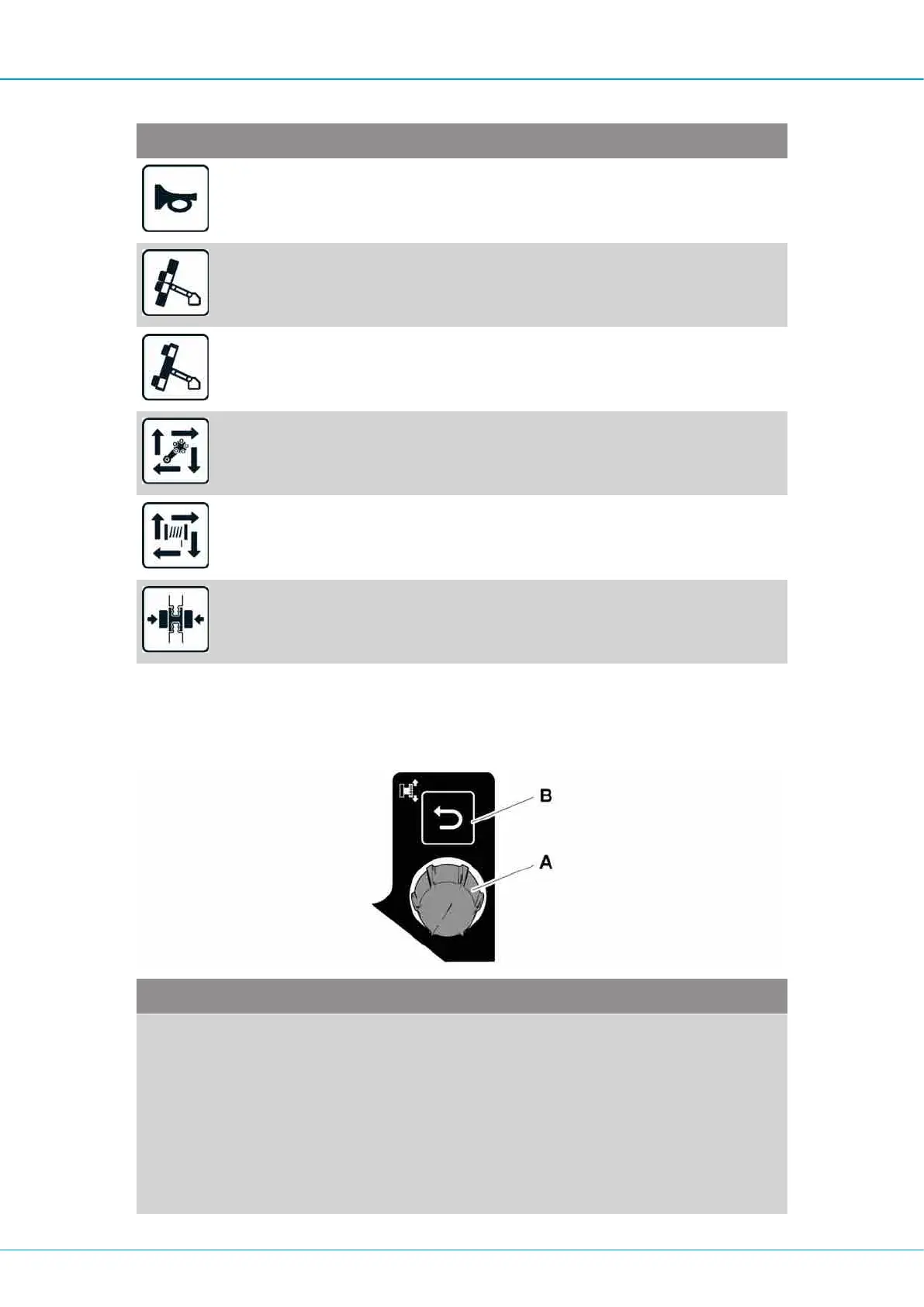FlexiROC T30 R 3 Controls and Instrument
38 No: 2969809547.1.2969824267 en-US
Symbol Function Description
Signal Horn
Open or close hatches Option "Silence kit"
Open or close hatches Option "Silence kit"
Automatic rod handling
Winch On or Off
Sleeve retainer On or Off
3.5.6 Menu Navigation
Use the multifunction knob (A) and Escape (B) key to navigate, read, or change values in
the different menus.
Button Description Function
A Multifunction knob Navigation knob for navigating in
and between the menus.
Enter key confirms settings
made and options selected in
the menus. The Enter key also
works as reset for timeout. See
section timeout function. Set-
tings knob for setting desired
values.
