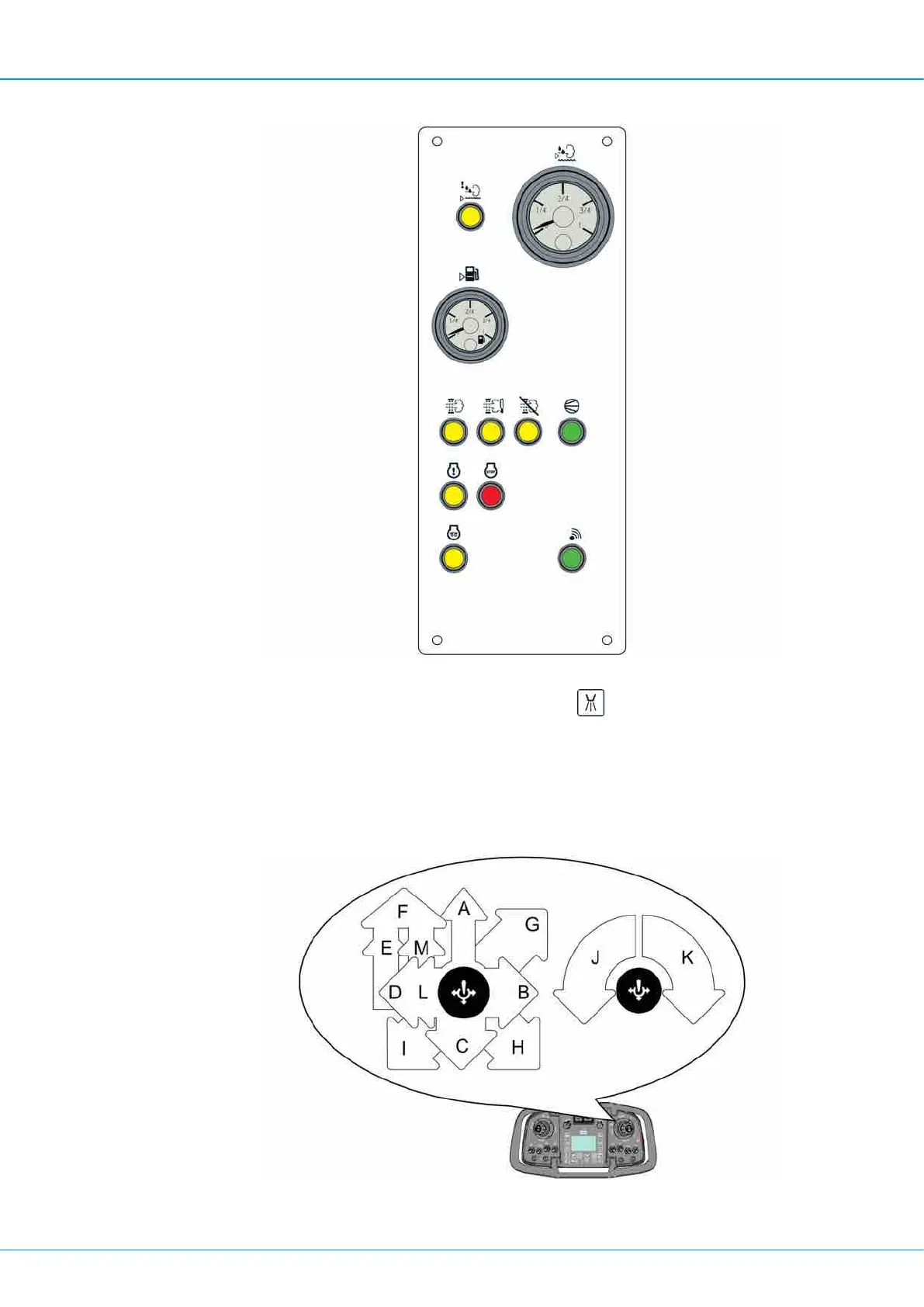FlexiROC T30 R 4 Operation
86 No: 2969809547.1.2969824267 en-US
4.
Check that the switch for flushing air is in the ON position. Flushing air starts at the
same time as percussion is activated. Touch button
.
5.
Lower the rock drill until the drill bit is pressing lightly against the ground. Right multi-
function lever (E), position (3).
6.
Close the drill rod support. Switches (M, N) (option).
7.
Start rotation/flushing air. Right multi-function lever to left sector (D). (1 second for
self-holding).
8.
Start drill feed and reduced percussion. Right multi-function lever to sector (F).
