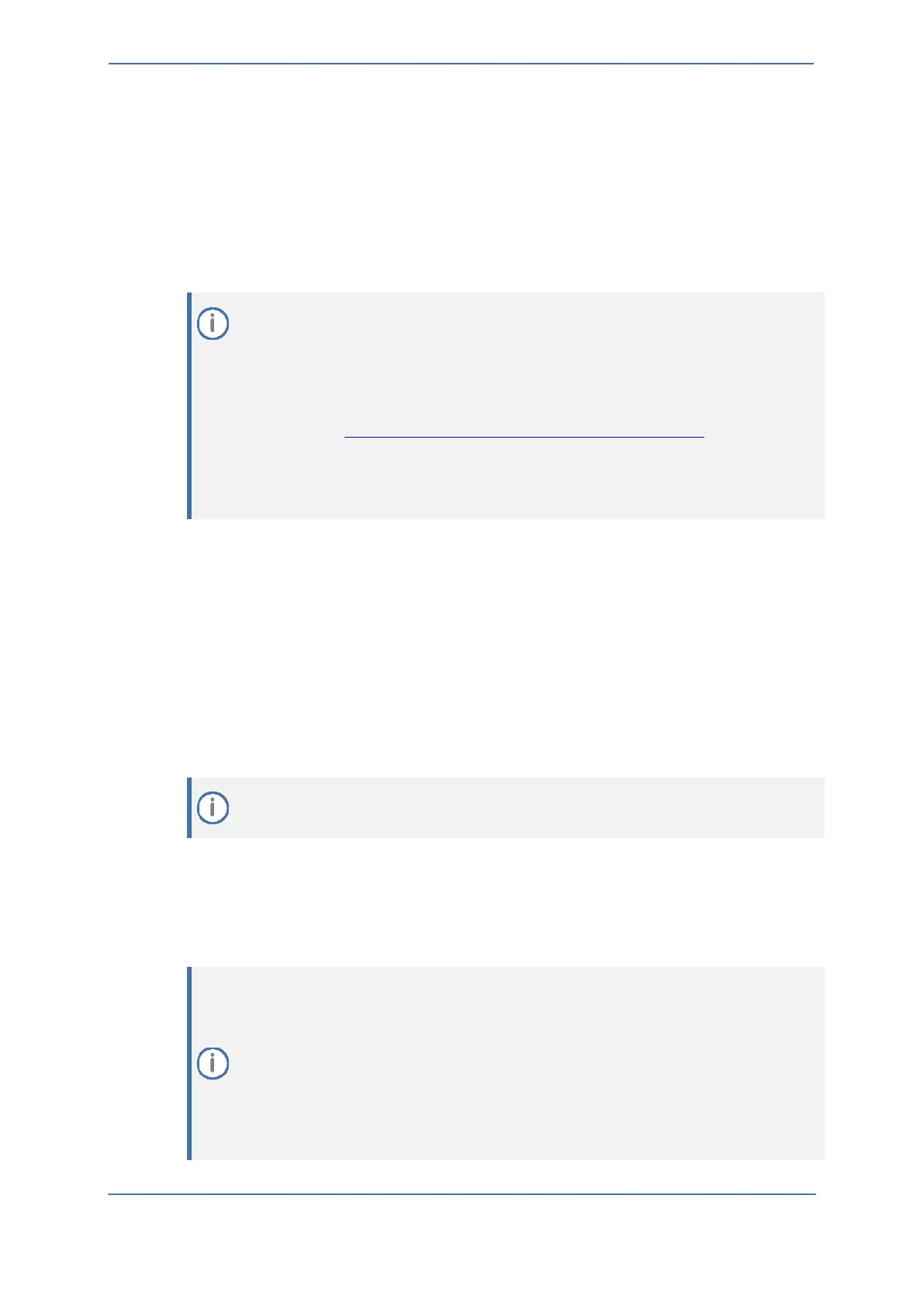6. Configuring Zoom Phone Local Survivability Module
- 7 -
6 Configuring Zoom Phone Local Survivability
Module
This section shows how to configure the Zoom Phone Local Survivability Service. AudioCodes
Mediant 800C device supplied with Zoom Phone Node pre-installed on the integrated Open
Solutions Network (OSN) server. So, this section shows configuration of the ZPLS Service only. In case
of disaster recovery of the Zoom Phone Node please refer to Appendix C.
Before you begin:
◼ Ensure your Zoom account has Zoom Node Monthly/Annual and Zoom Phone Hybrid
subscriptions and SIP groups are enabled on it. Multiple Sites is enabled for Zoom
Phone. Contact your Zoom account team for assistance.
◼ Make sure you have Zoom Portal owner or admin credentials with appropriate
privileges (e.g., to manage Zoom Node).
◼ Review the Firewall requirements for Zoom Phone Local Survivability document, and
make sure that your firewall allows communication to the destination addresses
through the required ports.
◼ If HTTPS Proxy is implemented in your network, make sure that acme.digicert.com is
added to the whitelist.
Following steps need to be done for activating the Zoom Phone Local Survivability Service:
1. Configure and start Zoom Node VM pre-installed on the integrated Open Solutions Network
(OSN) server of the Mediant 800C device.
2. Setup ZPLS module.
3. Assign SBC to the ZPLS module.
6.1 Zoom Node Configuration
This section describes configuring and registering Zoom Node, pre-installed on the AudioCodes
Mediant 800C’s OSN module.
Make sure that the VMware server is licensed.
6.1.1 Changing VMware Host's Network Settings
This section describes configuring network settings (IP address, default gateway, DNS, etc.) of the
VMware host machine, pre-installed on the AudioCodes Mediant 800C’s OSN module.
AudioCodes Mediant 800C’s OSN module is supplied with 5 Ethernet NICs, 4 external
(located on the rear panel of the Mediant 800C) and one internal NIC for interconnect
between OSN module and SBC. By default, network connectivity to the ZPLS application is
available via ‘vnic’ (ported to external Ethernet port #1). Meaning, the Mediant 800C should
be connected to the network via two separate Ethernet cables: one, on the rear, connects
the OSN (for the ZPLS app), and another, on the front, connects to the SBC application.
Customers that prefer to connect both the SBC and ZPLS applications to the network via a
single Ethernet cable, need to enable the internal ‘vnic’ (refer to Section D for detailed
instructions).
