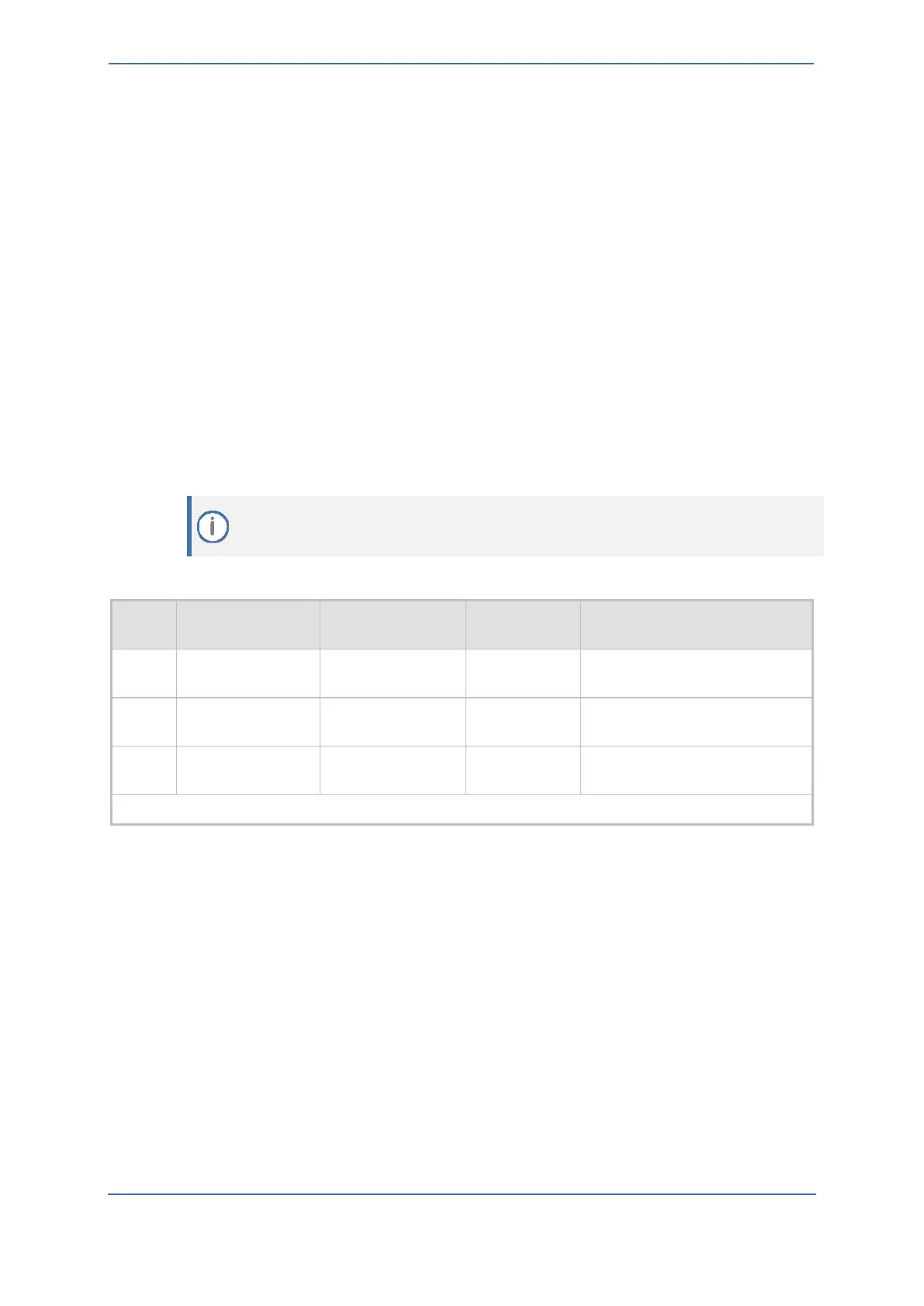- 27 -
7.5 Configuring Media Realms
This section describes configuring Media Realms. Media Realms allows the dividing of the UDP port
ranges for use on different interfaces. In the example below, the following Media Realms are
configured:
◼ One for the IP interface towards the ZPLS Module, with the UDP port starting at 20000 and
the number of media session legs is 100 (you need to calculate number of media session legs
based on your usage).
◼ One for the IP interface towards the Zoom Phone Cloud System, with the UDP port starting at
10000 and the number of media session legs 100 (you need to calculate number of media
session legs based on your usage).
◼ One for the IP interface towards Generic SIP Trunk, with the UDP port range starting at 6000
and the number of media session legs 100.
To configure Media Realms:
1. Open the Media Realms table (Setup menu > Signaling & Media tab > Core Entities folder >
Media Realms).
2. Configure Media Realm as follows
