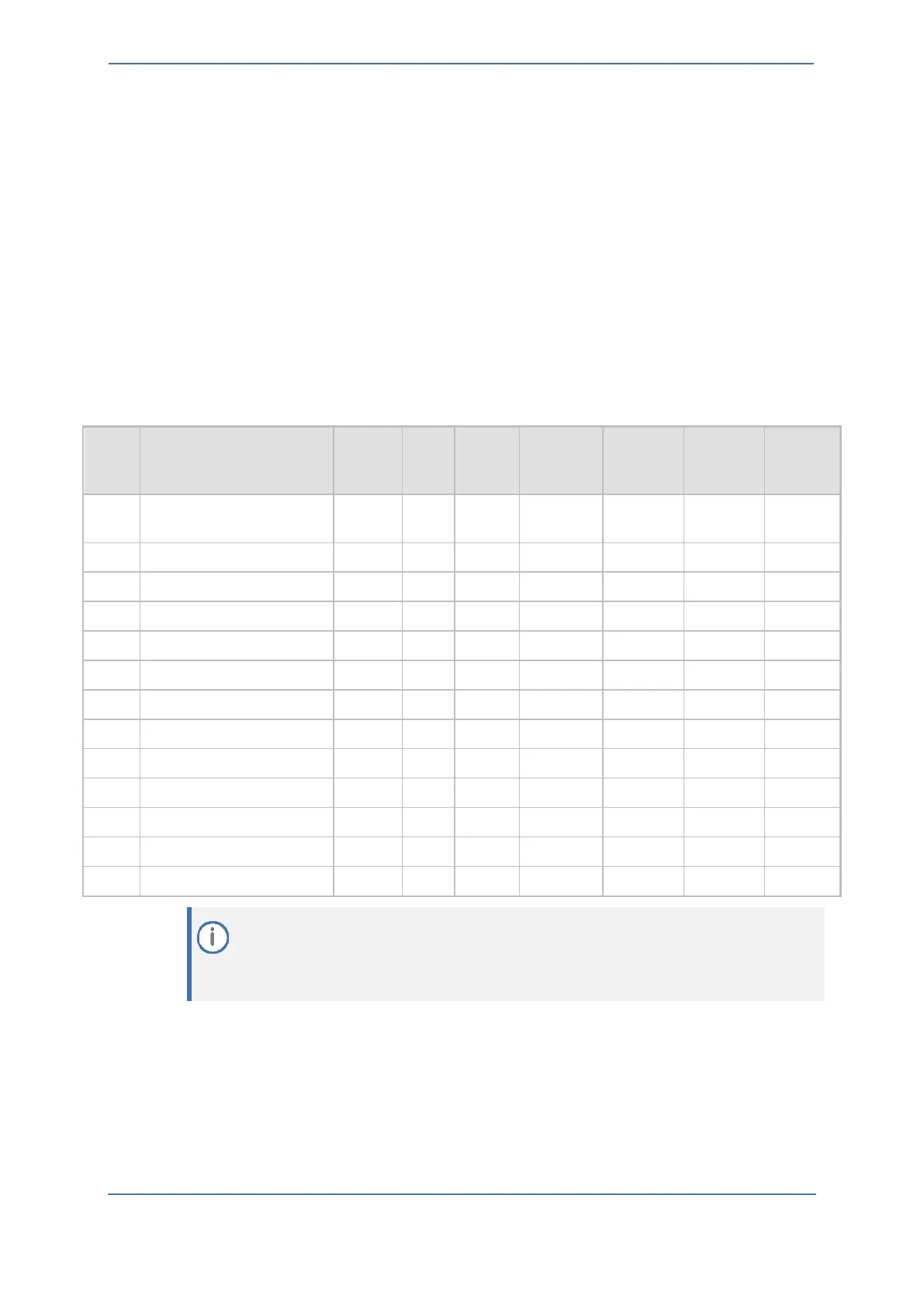- 44 -
7.17 Configuring Firewall Settings (Optional)
As an additional security measure, there is an option to configure traffic filtering rules (access list)
for incoming traffic on AudioCodes SBC. For each packet received on the configured network
interface, the SBC searches the table from top to bottom until the first matching rule is found. The
matched rule can permit (allow) or deny (block) the packet. Once a rule in the table is located,
subsequent rules further down the table are ignored. If the end of the table is reached without a
match, the packet is accepted. Please note that the firewall is stateless. The blocking rules apply to
all incoming packets, including UDP or TCP responses.
To configure a firewall rule:
1. Open the Firewall table (Setup menu > IP Network tab > Security folder> Firewall).
2. Configure the following Access list rules for WAN IP Interface, based on the list of Zoom
Phone System Servers:
Table 13: Firewall Table Rules
Please note that if in your configuration, connectivity to SIP Trunk (or other entities) is
performed through the same IP Interface as Zoom Phone Cloud system (WAN_IF in our
example), you must add rules to allow traffic from these entities. See an example in the
row of index 11.
