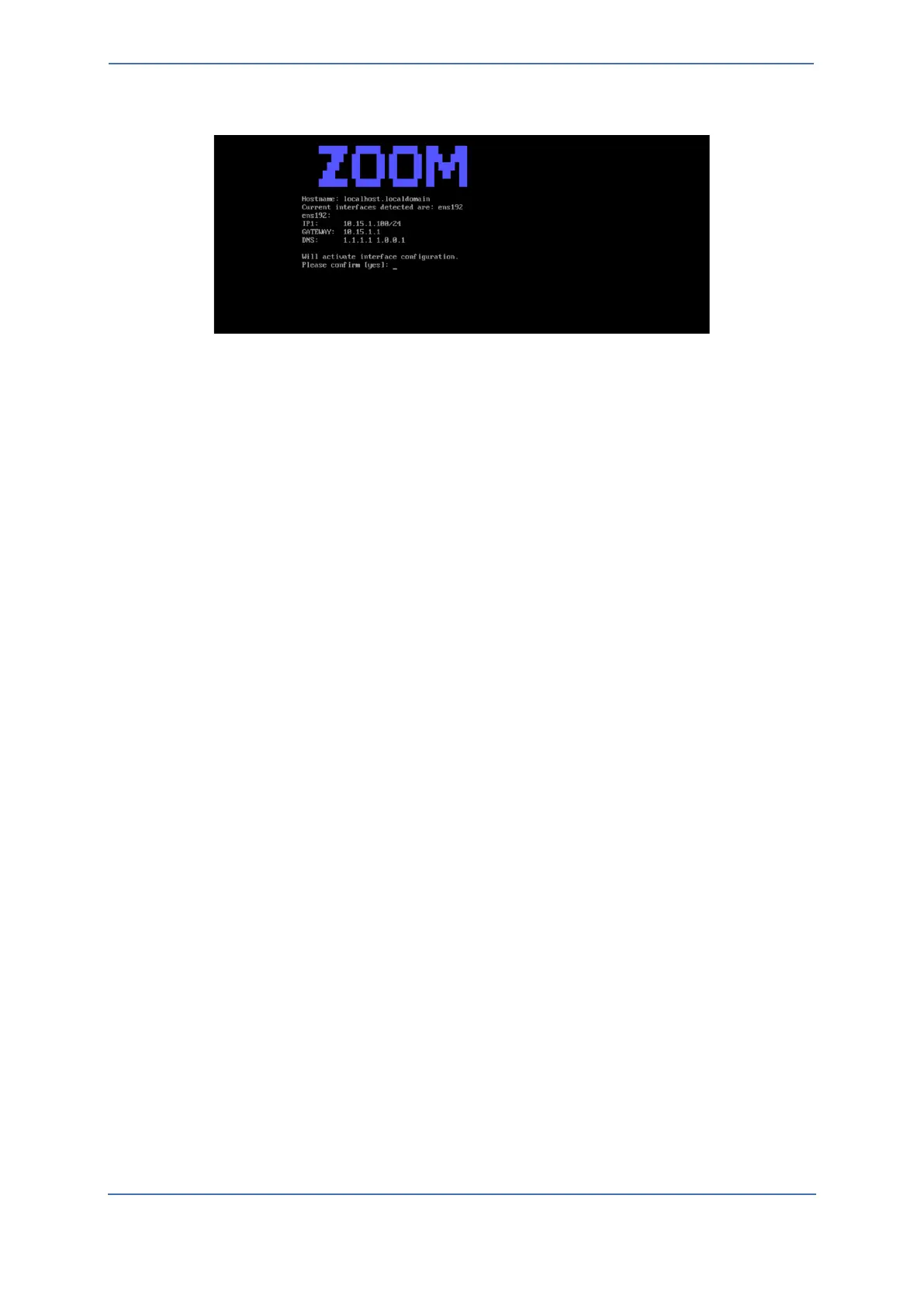- 13 -
8. Press 4 to activate the network configuration.
9. Press Enter to confirm the new changes.
6.1.2.3 Removing addresses set via DHCP (optional)
While this is not necessary for configuration, it is recommended to remove any addresses that were
automatically assigned if DHCP was utilized and utilize static addresses only.
To remove addresses set via DHCP:
1. In the main menu, press 1 to open the network configuration.
2. Press 2 to access ‘Remove an IP address’.
3. Press the Enter key to modify the suggested interface or type the name of the desired
network interface and press Enter to modify it.
4. Type the IP address, and press Enter.
5. Type YES to confirm you want to remove the address and press Enter.
