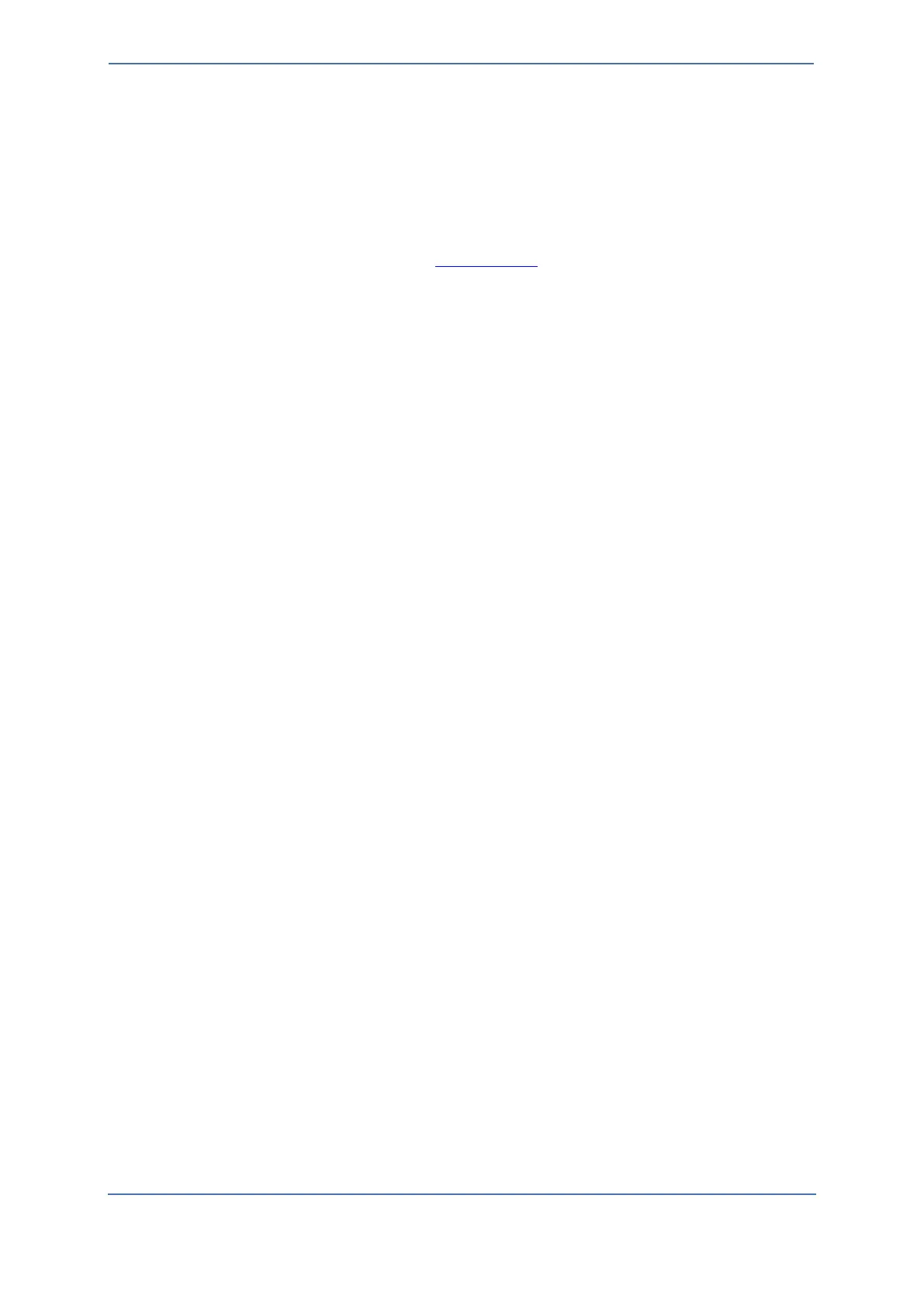- 15 -
6.1.4 Zoom Node Registration
Once connectivity to the Zoom Cloud has been established and verified, the Zoom Node is ready to
be registered within the Zoom web portal. The first step is to generate code through Zoom web
portal.
To generate registration code:
1. Sign-in to the Zoom web portal at https://zoom.us.
2. In the navigation menu, click Advanced, then click Zoom Node.
3. Click Nodes.
4. Click Add Nodes. A new dialog box appears.
5. (Optional) Set the time for the Code Expiration in minutes.
6. Click Generate.
7. Click Copy, to copy the registration code, and save it for use later.
