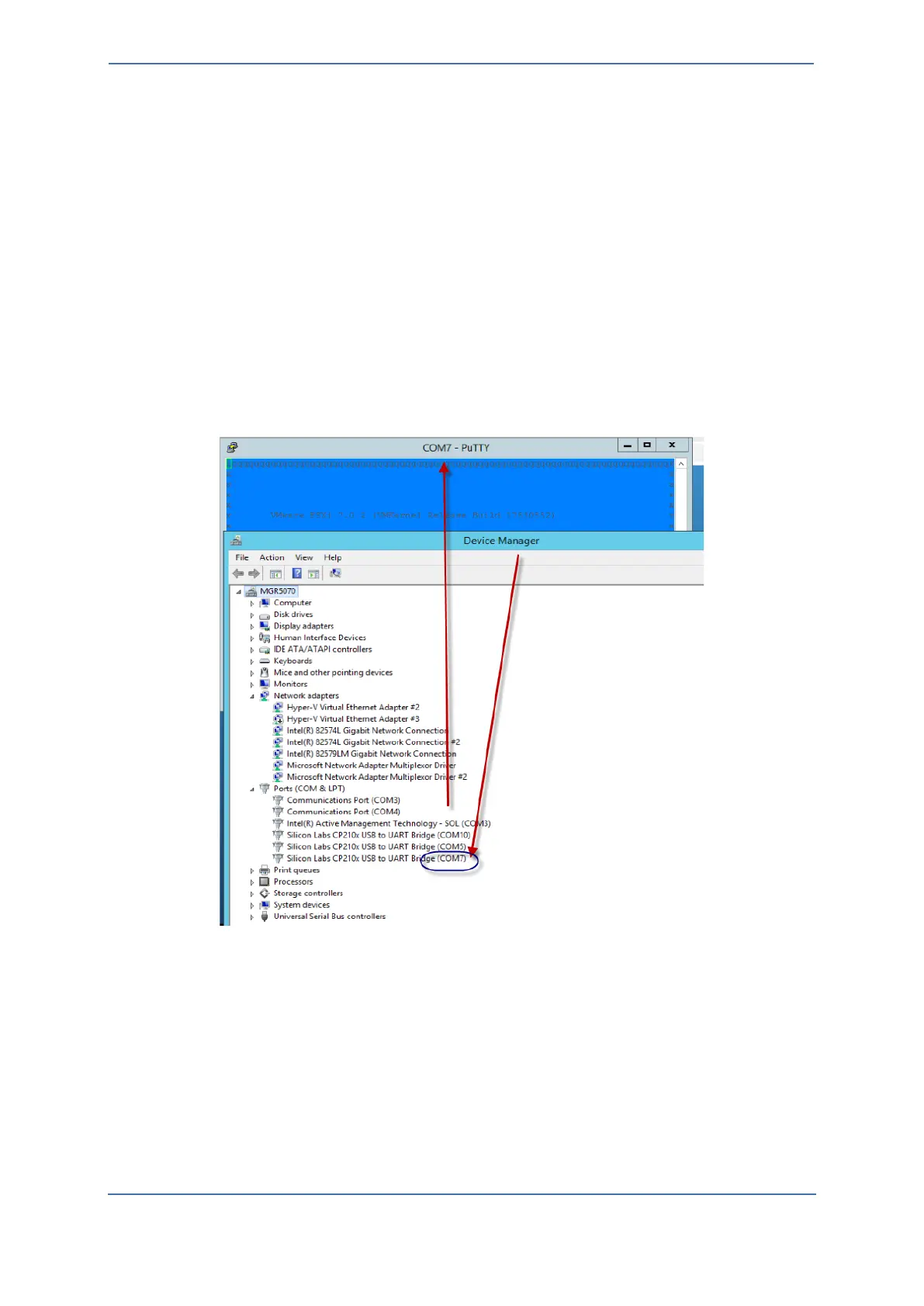- 61 -
D Enabling OSN’s Internal vNIC
This section describes the procedure to enable the internal vNIC on the OSN module. This is required
if a customer prefers to connect both the SBC and ZPLS applications to the network via a single
Ethernet cable.
Prerequisites:
◼ SBC is already installed and accessible with IP address at the same subnet as ZPLS.
◼ ZPLS is accessible through one of the 4 NICs, in order to remotely perform the required
settings for the internal NIC.
◼ Serial connectivity to the OSN module of Mediant 800C.
To enable OSN’s internal vNIC:
1. Use Windows Device Manager to determine the COM port (e.g., COM7) and connect your
computer to the ZPLS (rear panel of the Mediant 800C), using a serial interface:
2. Access menu using the root’s password (Audc123!).
