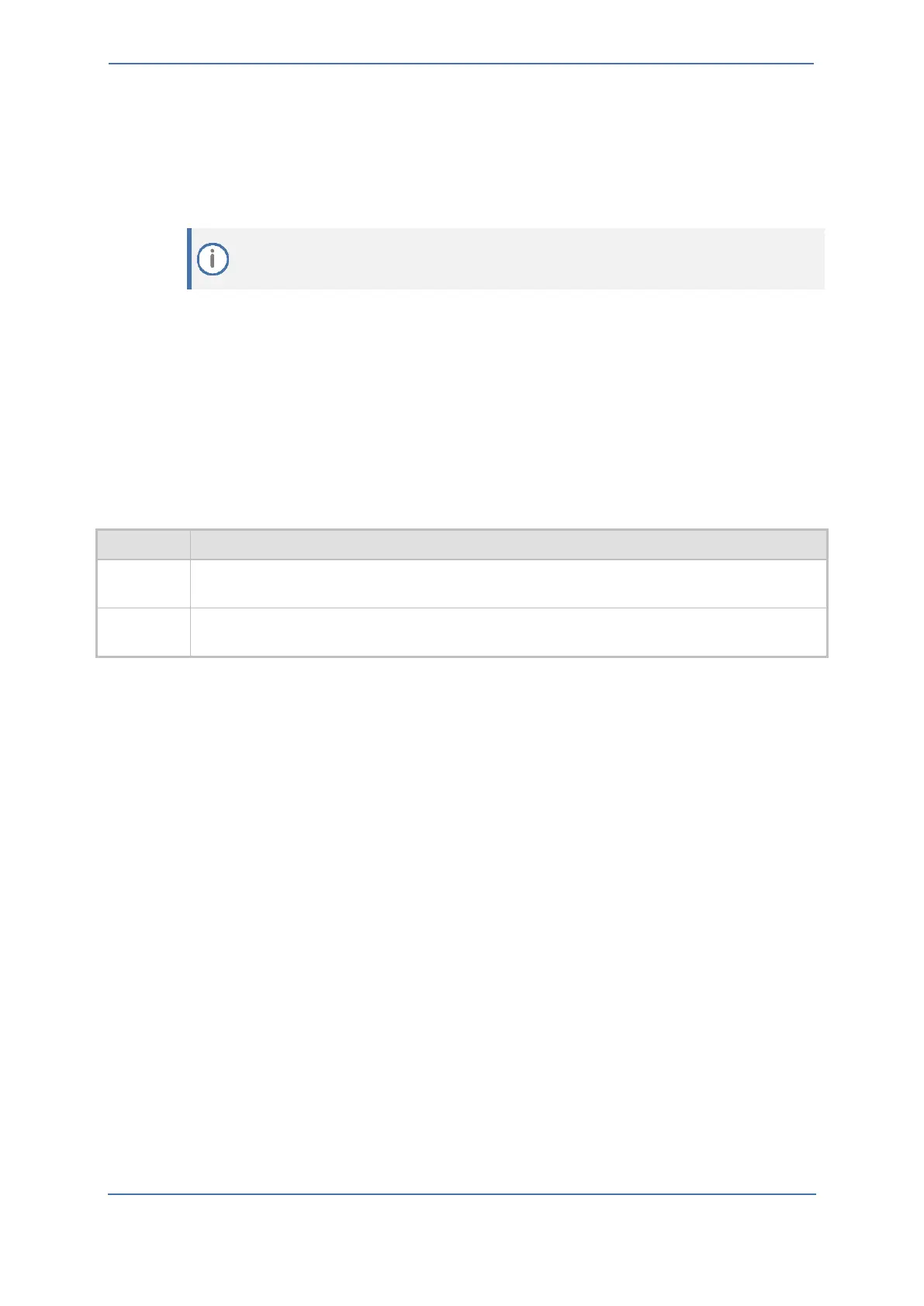- 40 -
7.14 Configure Number Manipulation Rules
This section describes configuring IP-to-IP manipulation rules. These rules manipulate the SIP
Request-URI user part (source or destination number). The manipulation rules use the configured IP
Groups (as configured in Section 7.11) to denote the source and destination of the call.
In this specific deployment topology, a manipulation is configured to add the "+" (plus sign) to the
destination number (if it is not already present) for calls from the Generic SIP Trunk IP Group to the
Zoom Phone Cloud System IP Group, regardless of any destination username pattern.
To configure a number manipulation rule:
1. Open the Outbound Manipulations table (Setup menu > Signaling & Media tab > SBC folder >
Manipulation > Outbound Manipulations).
2. Configure the rules according to your setup.
The table below shows an example of configured IP-to-IP outbound manipulation rules for calls
between the Zoom Phone Cloud System IP Group and Generic SIP Trunk IP Group:
Calls from SIP Trunk IP Group to Zoom Phone Cloud IP Group with any destination number
between 1 to 9, add "+" to the prefix of the destination number.
