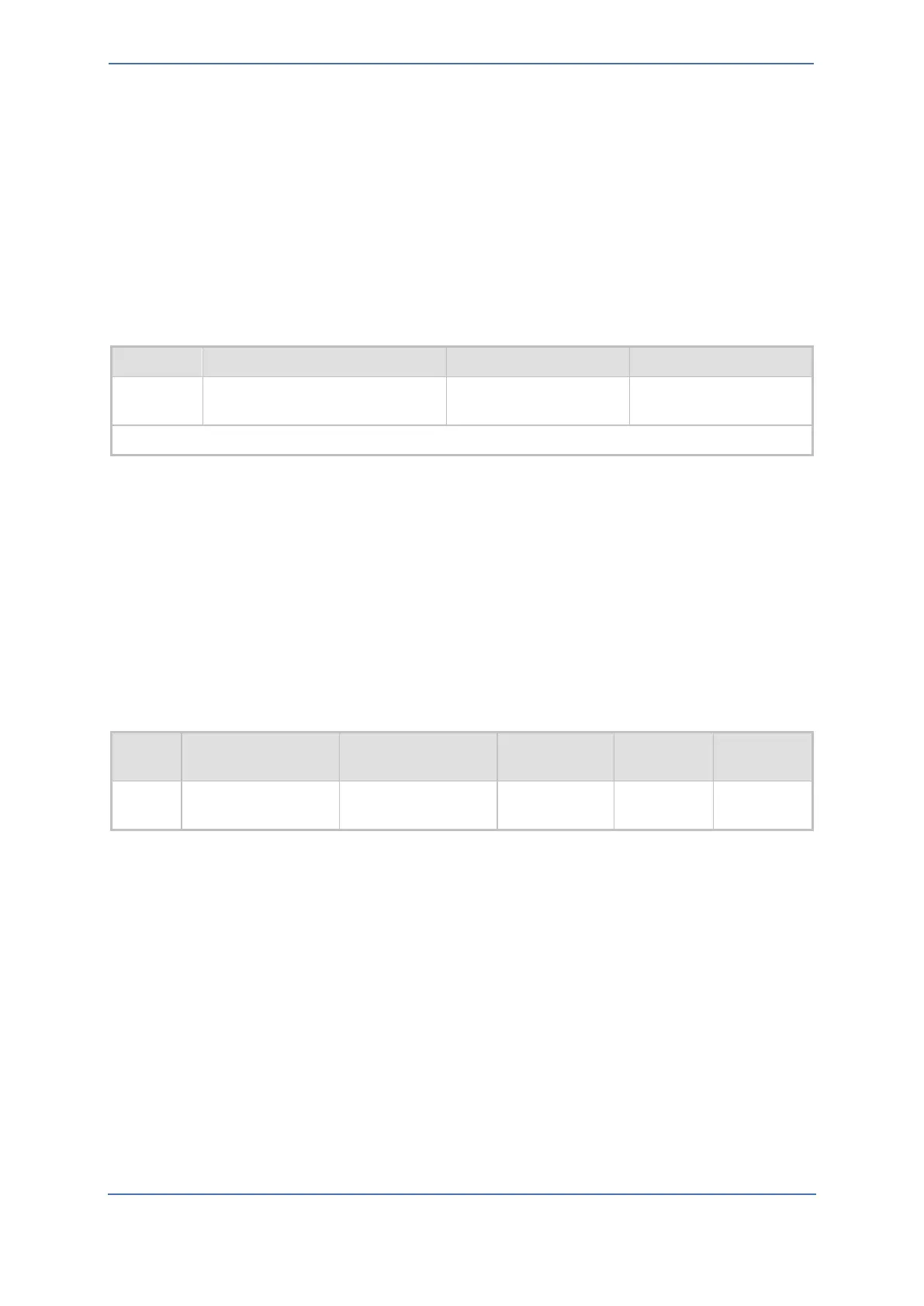7. Configuring AudioCodes Mediant 800C SBC
- 48 -
7.18.6 Configuring Tel-to-IP Routing Rule
This section describes the Gateway PSTN to IP Routing settings. To receive calls from the PSTN
network, you need to add rules to route calls received from the E1 trunk (e.g., Trunk Group ID 1) to
the ZPLS Module.
To configure a Tel-to-IP routing rule:
1. Open the Tel-to-IP Routing page (Setup menu > Signaling & Media tab > Gateway folder >
Routing > Tel-to-IP Routing).
2. Configure Tel-to-IP Routing Rules as shown in the table below:
Table 17: Example of the Tel-to-IP Routing Rules Configuration
PSTN to ZPLS
(arbitrary name)
All other parameters can be left unchanged with their default values.
3. Click Apply.
7.18.7 Adapt SBC Routing Table with local PSTN Breakout
This section describes how to change SBC routing rules to route calls from the ZPLS to the local PSTN.
Following IP-to-IP routing rule need to be added for this purpose.
To configure IP-to-IP routing rule:
1. Open the IP-to-IP Routing table (Setup menu > Signaling & Media tab > SBC folder > Routing
> IP-to-IP Routing).
2. Add following routing rule at the end of the table:
Table 18: Configuration IP-to-IP Routing Rules with local PSTN Breakout
Alternative Route
Options
ZPLS to PSTN
(arbitrary name)
Alternative Route
Ignore Inputs
