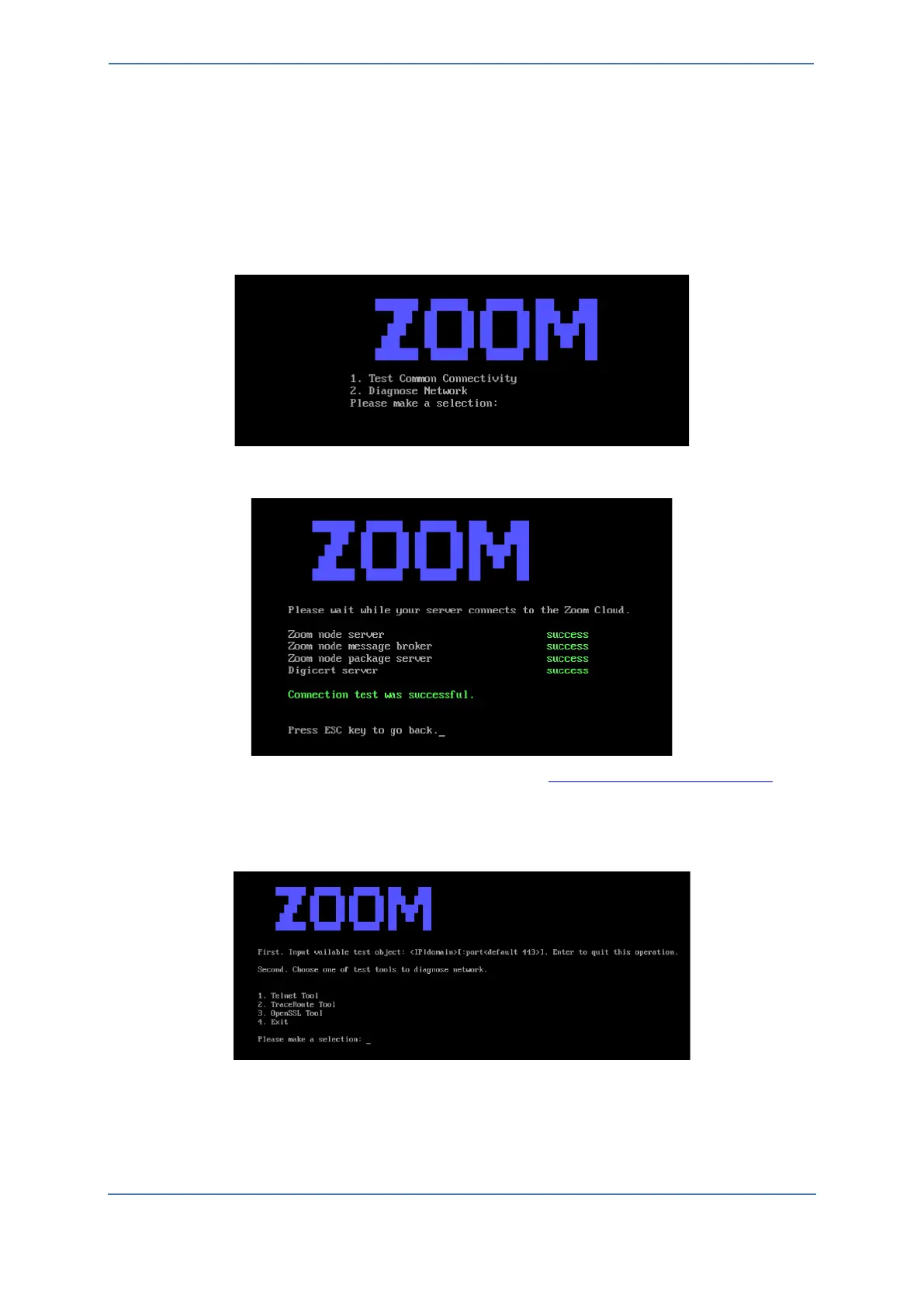- 14 -
6.1.3 Test Zoom Node Network Connectivity
Once the network interfaces have been configured for the Zoom Node Virtual Machine, network
connectivity for the Zoom Node Server should be tested to ensure proper function. It is mandatory
before registering Zoom Node.
To test Zoom Node Network Connectivity:
1. In the main menu, press 2 to open the connectivity test menu.
2. Press 1 to test connectivity for the Zoom Node platform. Once the test finishes, the results for
each service is displayed.
3. If any of the connection tests fail, please review the Zoom Node firewall documentation and
ensure your firewall allows communication to the destination addresses via the required
ports.
4. (Optional) Press the ESC key to return to the testing menu and diagnose network using Telnet
or TraceRoute or OpenSSL tools.
