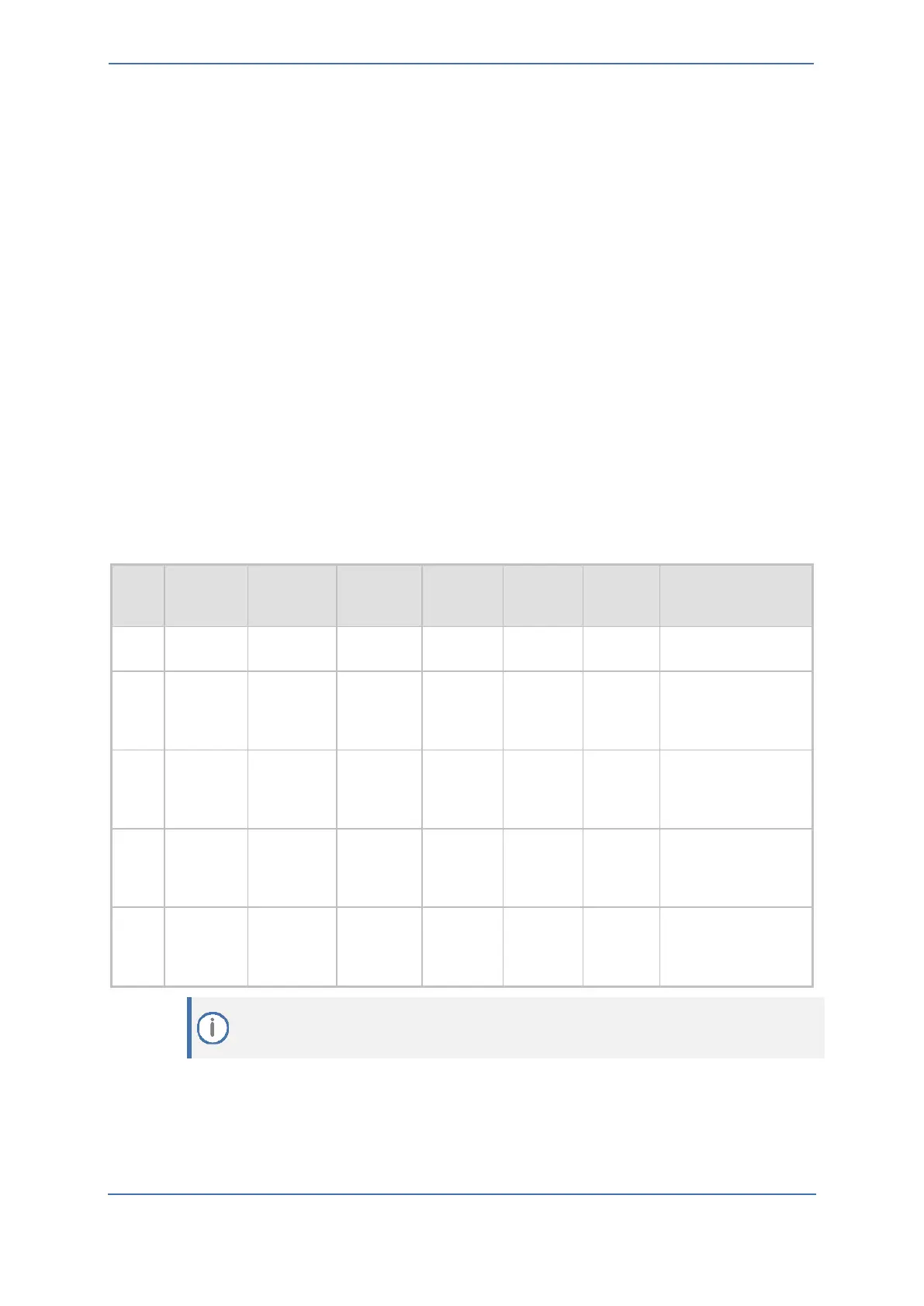- 39 -
7.13 Configuring IP-to-IP Call Routing Rules
This section describes configuring IP-to-IP call routing rules. These rules define the routes for
forwarding SIP messages (e.g., INVITE) received from one IP entity to another. The SBC selects the
appropriate rule based on matching characteristics (e.g., IP Group) of the incoming SIP message. If
the input characteristics do not match the first rule in the table, they are compared to the next rule,
and so on, until a matching rule is located. If no rule is matched, the message is rejected.
In a typical deployment topology, the following IP-to-IP routing rules must be configured:
◼ Terminate SIP OPTIONS messages on the SBC that are received from any entity.
◼ Calls from Zoom Phone Cloud system to Generic SIP Trunk.
◼ Calls from Generic SIP Trunk to Zoom Phone Cloud system.
◼ If the Zoom Phone Cloud system is not available, route calls from the Generic SIP Trunk to the
ZPLS Module.
◼ Calls from ZPLS Module to Generic SIP Trunk.
To configure IP-to-IP routing rules:
1. Open the IP-to-IP Routing table (Setup menu > Signaling & Media tab > SBC folder > Routing
> IP-to-IP Routing).
2. Configure routing rules as shown in the table below:
Table 12: Configuration IP-to-IP Routing Rules
