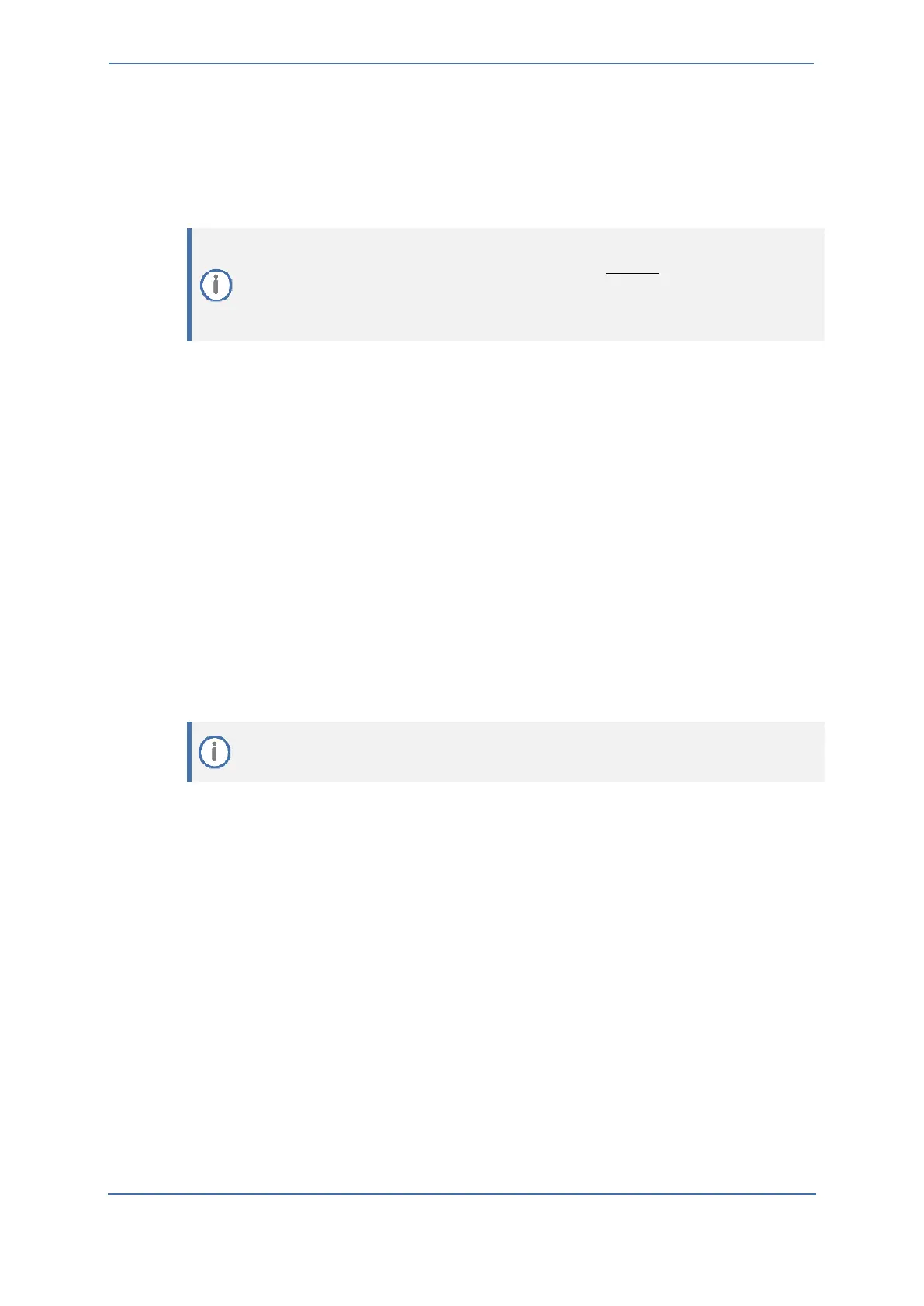7. Configuring AudioCodes Mediant 800C SBC
- 45 -
7.18 Configuring PSTN Breakout (Optional)
This section describes configuring AudioCodes Mediant 800C SBC for connecting to PSTN network.
This solution can be used for PSTN breakout when connectivity between SBC and SIP Trunk is also
dropped, but there is a PSTN connection to the Telephony services.
As configuration settings of Gateway functionality (especially PSTN interface) may vary
widely between customers, this document describes an example configuration. However,
if you need assistance in your Gateway configuration and you have a valid support
agreement with AudioCodes, please contact AudioCodes Professional Services (who also
perform PoC testing, if required).
7.18.1 Configuring TDM Bus Clock Settings
This section describes the configuration of the TDM and clock timing parameters. In a traditional
TDM service network such as PSTN, both ends of the TDM connection must be synchronized. If
synchronization is not achieved, voice frames are either dropped (to prevent a buffer overflow
condition) or inserted (to prevent an underflow condition). In both cases, connection quality and
reliability are affected.
AudioCodes Gateway can be configured to recover clock from the PSTN line or to act as clock source
to PSTN line (internal clock).
To configure synchronization based on clock from PSTN line:
1. Open the TDM Bus Settings page (Setup menu > Signaling & Media tab > Gateway folder >
TDM Bus Settings).
2. From the 'TDM Bus Clock Source' drop-down list, select Network to recover the clock from
the line interface.
3. In the 'TDM Bus Local Reference' field, enter the trunk from which the clock is derived.
The E1/T1 trunk should recover the clock from the remote side (see below description of
the 'Clock Master' parameter).
4. Enable automatic switchover to the next available "slave" trunk if the device detects that the
local-reference trunk is no longer capable of supplying the clock to the system:
a. From the 'TDM Bus PSTN Auto FallBack Clock' drop-down list, select Enable.
b. From the ‘TDM Bus PSTN Auto Clock Reverting’ drop-down list, select Enable to enable
the device to switch back to a previous trunk that returns to service if it has higher
switchover priority.
5. Configure the PSTN trunk to recover/derive clock from/to the remote side of the PSTN trunk
(i.e., clock slave or clock master): In the Trunk Settings page, configure the 'Clock Master'
parameter to one of the following:
• Recovered - to recover clock (i.e., slave)
• Generated - to transmit clock (i.e., master)
