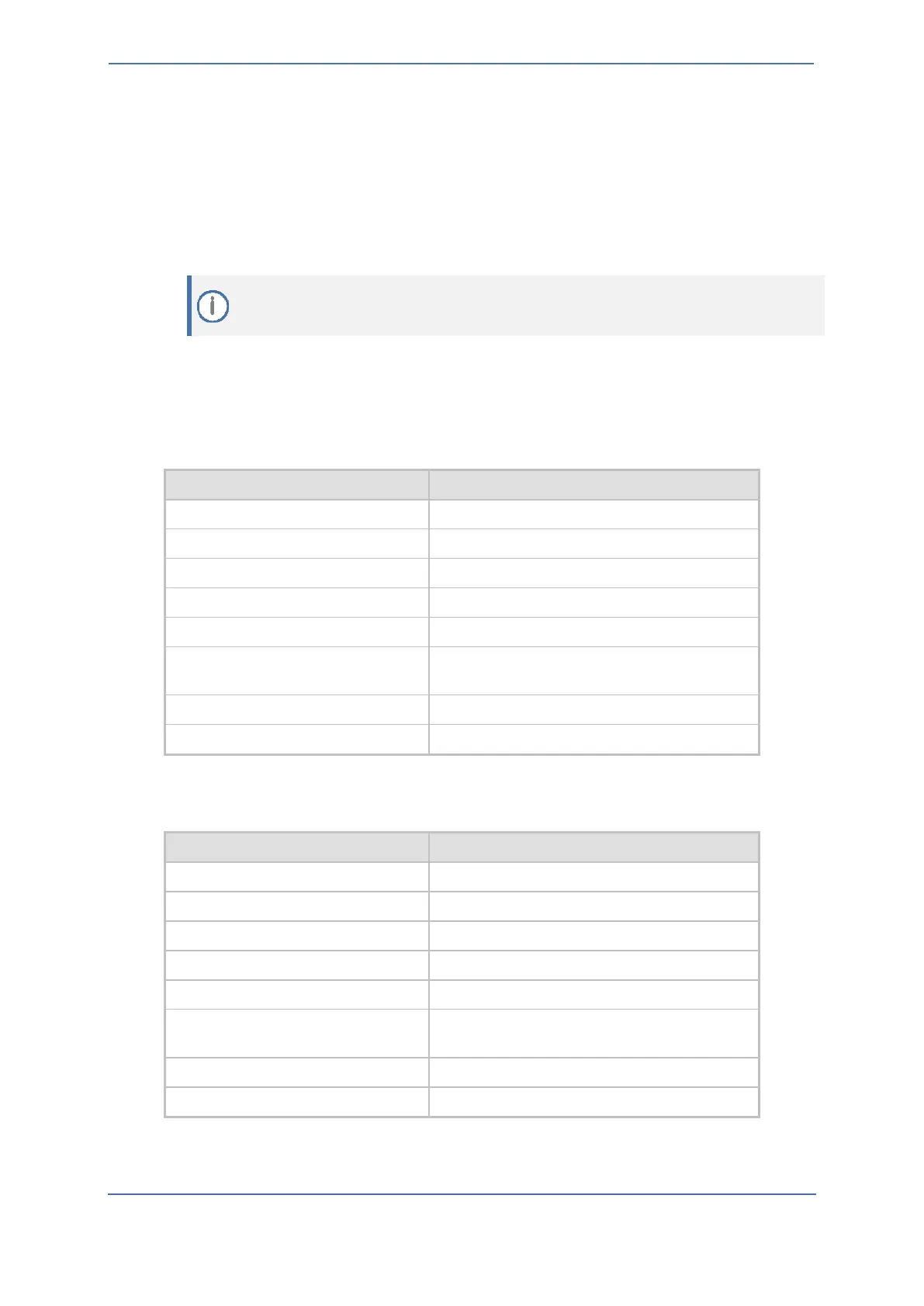7. Configuring AudioCodes Mediant 800C SBC
- 43 -
7.16 Configuring Registration Accounts (Optional)
This section describes configuring SIP registration accounts. This is required so that the SBC can
register with the Generic SIP Trunk on behalf of the Zoom Phone Cloud systems. The Generic SIP
Trunk requires registration and authentication to provide service.
In the typical deployment topology, the Served IP Group is the ZPLS Module and Zoom Phone Cloud
IP Groups and the Serving IP Group is Generic SIP Trunk IP Group.
Configure Registration Account only if this is required by SIP Trunk.
To configure a registration account:
1. Open the Accounts table (Setup menu > Signaling & Media tab > SIP Definitions folder >
Accounts).
2. Click New and configure the account for the ZPLS Module IP Group according to the provided
information, for example:
As provided by the SIP Trunk provider
Trunk main line as provided by the SIP Trunk
provider
As provided by the SIP Trunk provider
As provided by the SIP Trunk provider
3. Click Apply.
4. Click New and configure the account for Zoom DCs IP Group according to the provided
information, for example:
As provided by the SIP Trunk provider
Trunk main line as provided by the SIP Trunk
provider
As provided by the SIP Trunk provider
As provided by the SIP Trunk provider
