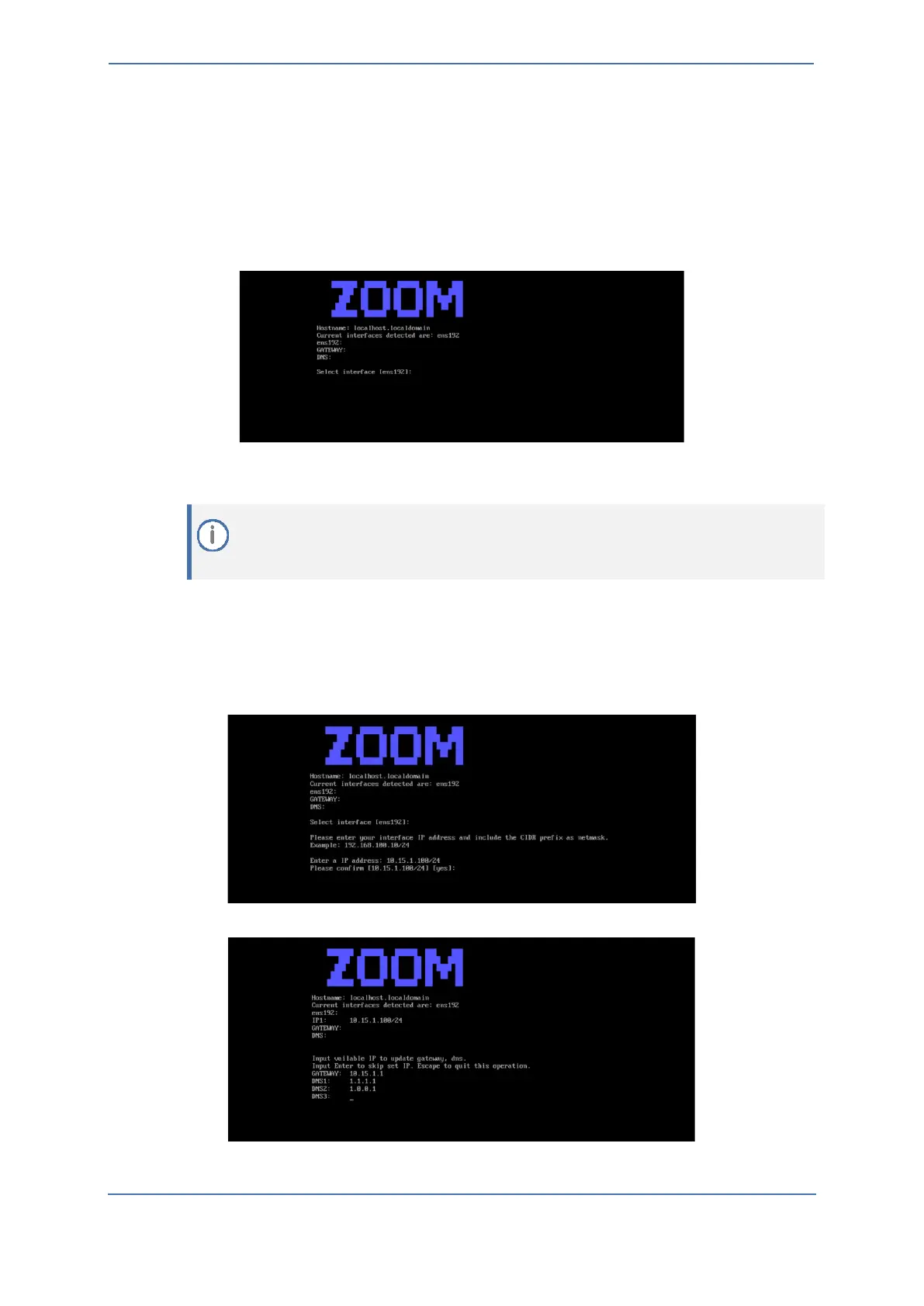6. Configuring Zoom Phone Local Survivability Module
- 12 -
6.1.2.2 Configuring the Zoom Node Network Interface
This section describes configuring network settings (IP address, default gateway, DNS, etc.) of the
Zoom Node server.
To configure the Zoom Node Network Interface:
1. In the main menu, press 1 to open the network configuration. The following menu is
displayed:
2. Save the value for Current interfaces detected are, as that is used for the IP address
configuration.
If Zoom Node is deployed in the network with DHCP enabled, it automatically acquires an
address. This address is listed directly below the network interface name, as well as the
Gateway and DNS addresses. However, it is highly recommended to use static addresses.
2. Press 1 to add the primary IP address.
3. Press Enter, to select the network interface for configuration.
4. Enter the IP address and subnet mask (e.g., 10.15.77.51/16).
5. Press Enter to accept the new address and when prompted for confirmation, type Yes and
press the Enter key. The new IP address is listed with the rest of the network information.
6. Enter the DNS and gateway information for the network interface.
7. Press Enter to confirm the new changes.
