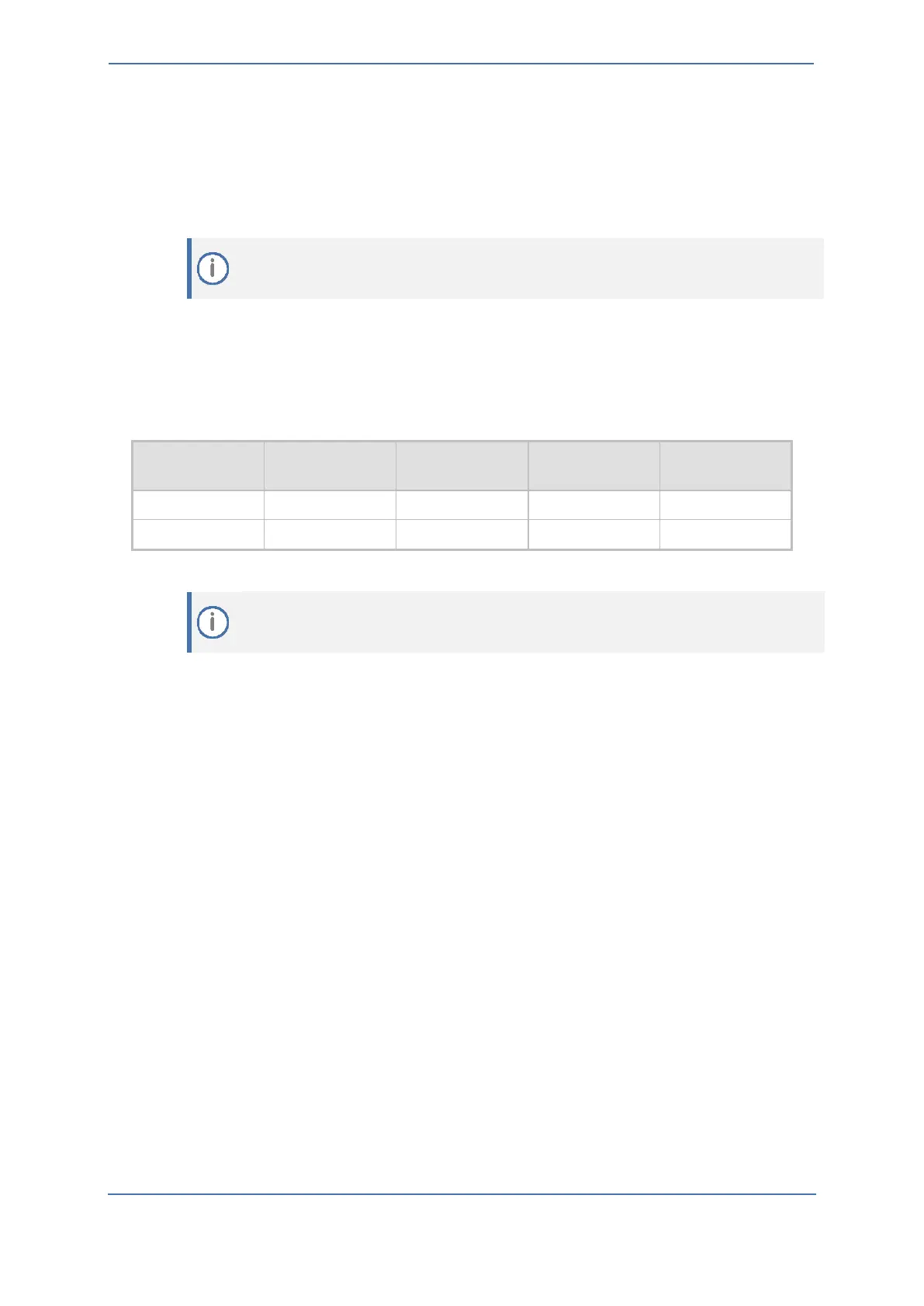7. Configuring AudioCodes Mediant 800C SBC
- 32 -
7.8 Configuring Coders
This section describes configuring coders (termed Coder Group). The Zoom Phone system supports
the OPUS and G.722 coders while the network connection to Generic SIP Trunk may restrict
operation with other dedicated coders list. Therefore, you may need to add a Coder Group with the
supported coders for each leg, the Zoom Phone systems, and the Generic SIP Trunk.
The Coder Group ID for this entity is assigned to its corresponding IP Profile in the next step.
To configure coders for Zoom Phone systems:
1. Open the Coder Groups table (Setup menu > Signaling & Media tab > Coders & Profiles folder
> Coder Groups).
2. From the 'Coder Group Name' dropdown, select 1:Does Not Exist and add the required
coders as follows:
3. Click Apply and confirm the configuration change in the prompt that pops up.
Repeat the same procedure for each Generic SIP Trunk if required.
The procedure below describes configuring Allowed Coders Groups to ensure that voice sent to the
Generic SIP Trunk and Zoom Phone systems, uses the dedicated coders list whenever possible. Note
that the Allowed Coders Group IDs are assigned to the IP Profiles belonging to the Generic SIP Trunk
and Zoom Phone systems, in the next step.
