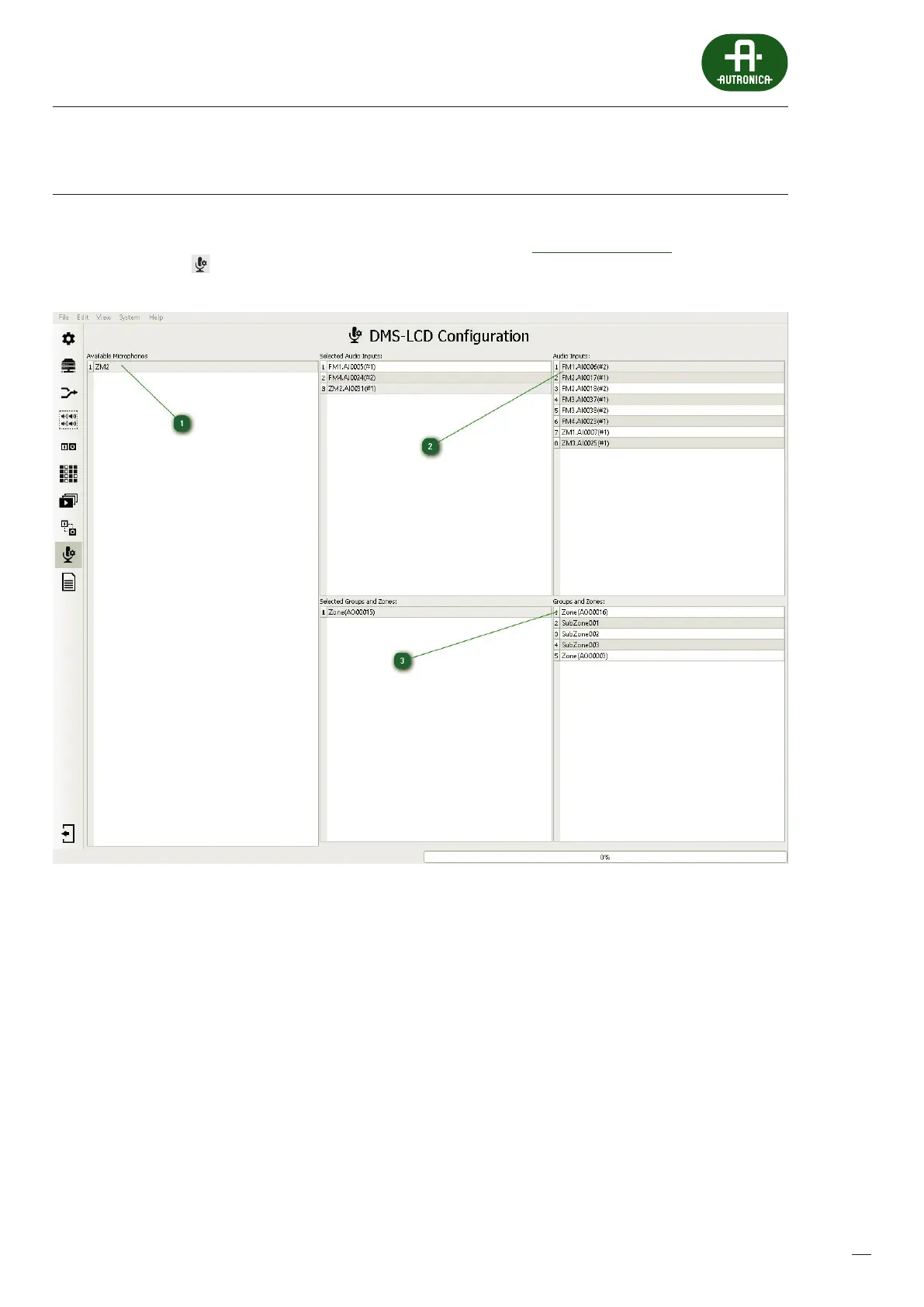105
12.3.9 DMS-LCD
The DMS-LCD microphone has the same conguration window as the DMS microphone. The only exception being that, to set
up the messages and zones visible on the LCD touch panel you should go to the DMS-LCD conguration tab on the left side
of the screen menu bar .
1
Available Microphones
A list of available DMS-LCD microphones in the system. Every microphone can have individually programmed access
to audio inputs and zones.
2
Audio inputs
A list of dened audio sources / messages available in the AutroVoice miniVES system. A double-click on the chosen input
source will transport it to the Selected Audio Inputs eld and add it to the DMS-LCD microphone touch screen menu.
3
Groups and zones
A list of dened audio outputs / zones available in the AutroVoice miniVES system. A double-click on the chosen output
transports it to the Selected Groups and Zones eld and add it to the DMS-LCD microphone touch screen menu.
