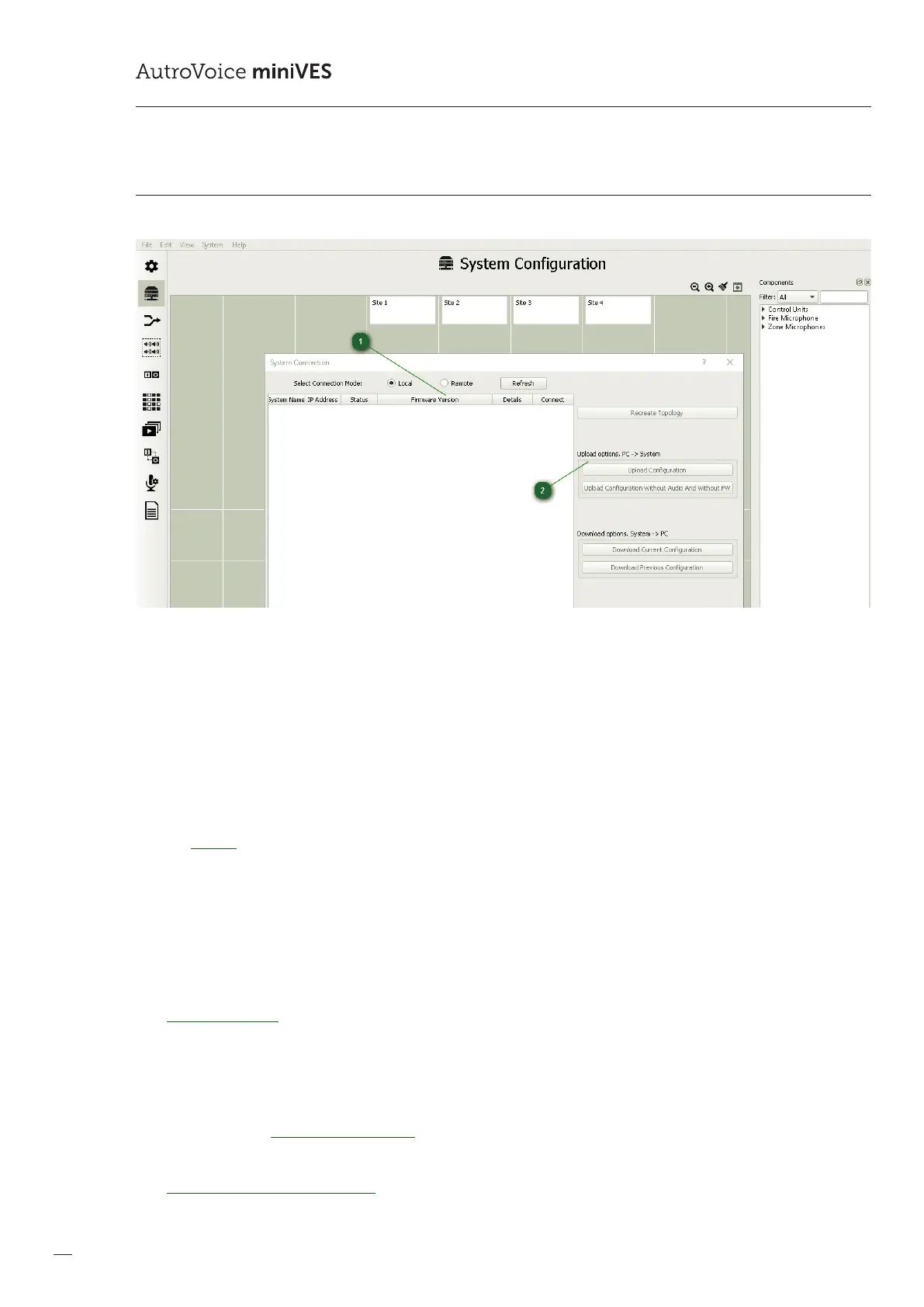92
COMPACT VOICE ALARM SYSTEM
SERVICE MANUAL
12.3.4 System Connection Settings
1
Connection Settings
This window allows the system to connect with a PC. If the DHCP server is congured correctly, then in the Connection Settings
a server name identical to the one of the unit the PC is connected to should appear. In the case of connecting to a clean uncon-
gured system, the server will be named NewSystem. Itmust be remembered that automatic IP address acquisition should be
set on the network interface controller of the computer connected to the AutroVoice miniVES system. In case a DHCP server
is missing, select from the settings the option of IP address automatic acquisition, the AutroVoice miniVES system will detect
the lack of a DHCP server and, using the AutoIP protocol, will assign an address from the special address pool 169.254.x.x to
the communications card of the control unit and the computer network interface controller connected to it. If a connected
server does not appear in the window – see FAQ 1 Server not visible in the connection window. In the case of an external active
DHCP server in the network (e.g. a switch) the IP addresses are assigned to both the PC and the AutroVoice miniVES system.
The Remote option – allows the congurator to connect to the AutroVoice MULTIVES / AutroVoice miniVES global server.
Allunits worldwide with an internet connection and the owners consent to do so connect to the global server. Through
the AutroVoice MULTIVES / AutroVoice miniVES global server, the Autronica support team may upgrade the software,
create congurations and detect system errors.
This window also displays progress while loading a new conguration into the system. Having loaded the conguration,
theConnection window will have a message displayed of conguration loading completion and two identical conguration
versions existing on the PC and the AutroVoice miniVES system.
2
System Connection options
Recreate Topology – this function reads the system architecture. The system is able to identify cards located in a particular
slot of the control unit, it detects all zone and reman microphones connected and the method and place of connection of
the units and microphones (optical bre, cat5). Caution: the only element which is not detected by the system recreating
topology are microphone extensions.
Upload options. PC -> System – this allows to send a conguration, created on a PC running the congurator software to the
AutroVoice miniVES system connected to that PC. Prior to sending the conguration to the system, the software veries the
conguration le. Upload full conguration – sends the entire conguration from the PC to the system, including audio les
in the PCM format. Loading of a full conguration must be executed the rst time an empty system is being programmed,
every successive conguration change which does not require changes in audio les may be loaded into the system via
Uploadconguration without audio which makes programming of the system much faster.
Download options. System -> PC – This allows to download the current full system conguration or the conguration
previous the current one from the central unit.
