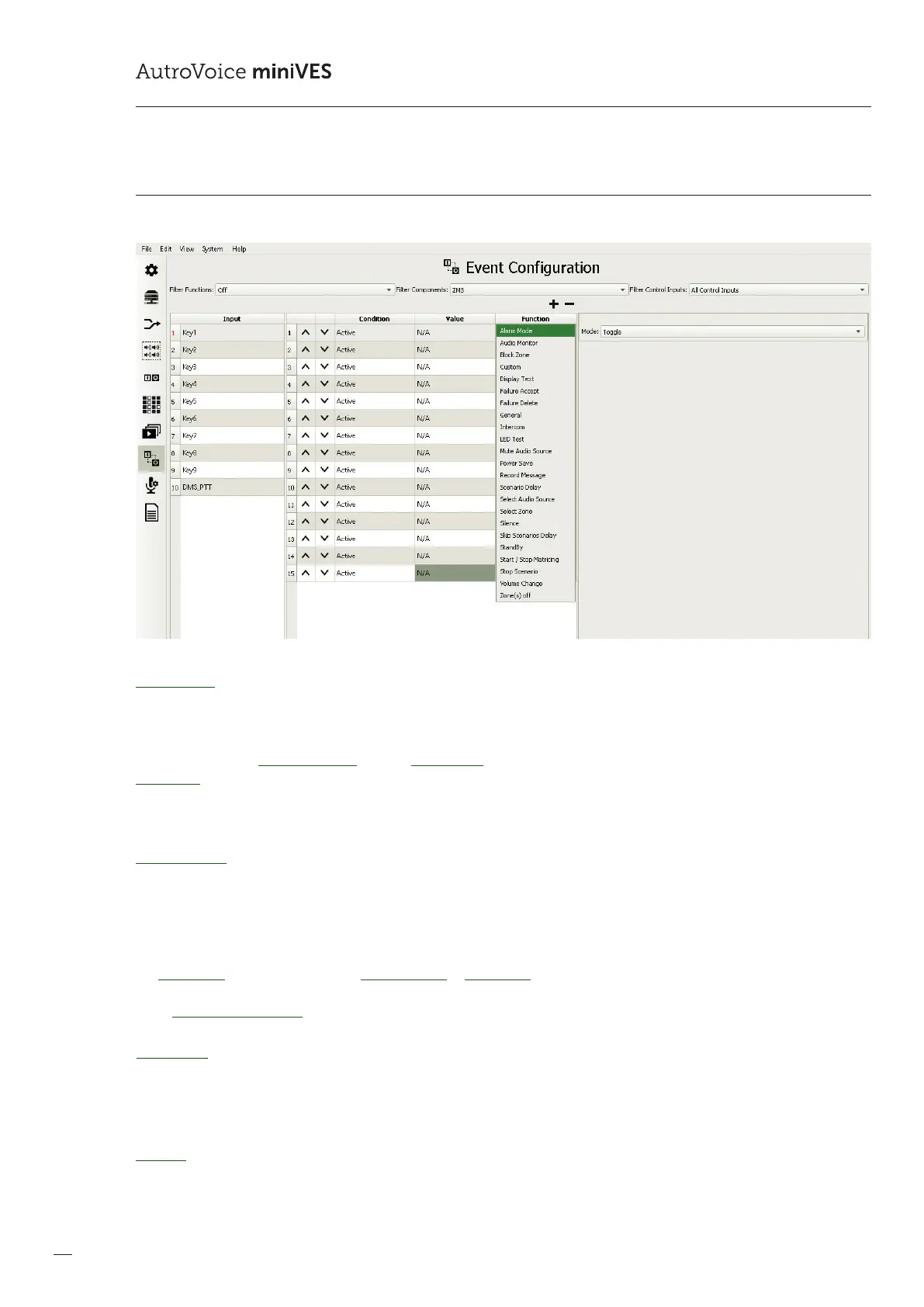120
COMPACT VOICE ALARM SYSTEM
SERVICE MANUAL
12.9.1 Functions
Alarm Mode
The alarm mode function results in the system entering into a detected threat warning and evacuation mode. In this mode,
reman microphones and evacuation-type messages are active All the other sources: BGM, General, Service, are inactive until
the system goes out of the alarm mode. More information of assigning type to a sound source, message or zone microphone
is to be found in the Priority Manager tab. The Alarm Mode can be activated in many ways. Most frequently by the dedicated
Evacuation button on the reman microphone or any programmable logic input located on the AutroVoice miniVES central unit,
on the xNet-1Gb/WAN/RS communications card and the reman microphone. The function itself my operate in three available
modes: Start, Stop and Toggle.
Audio Monitor
The audio monitor function enables to hear a messag e / audio signal, as transmitted, in any zone on the built-in speaker of the
ABT-DMS and ABT-DMS-LCD zone microphones. In order to programme the function in the AutroVoice miniVES, select a zone
which we want to preview from the Source zone selection window and from the Target zone selection window below select
the zone to which the zone microphone internal speaker is assigned. In order to activate the zone microphone speaker output
enter the Zone microphone conguration window in the Audio outputs table, from the rst line in the Connections eld select
theOutputline. Having switched from No connection to Output line, the system creates a zone whose generic name is editable
inthe Name window. In this way a zone has been created consisting only of a zone microphone built-in speaker which is available
in the Matrices conguration tab, as well as for all functions referring to speaker zones, including the audio monitor.
Block Zone
This function can have one or many zones assigned to it. Blocking a zone results in a total lack of possibility to transmit sources
to a zone or zone group, regardless of the source type. The block zone is signalled by a constant, yellow LED on the button
programmed as Zone selection having the highest signalling priority.
Custom
The window of this non-standard function enables to create, programme one’s own function or series of actions for the system
to execute. The code of the programme which is to be placed in the Custom eld must be consistent with the syntax of the LUA
language and refer to variables, functions and libraries dened by the Autronica in the LUA language implementation instructions
in the AutroVoice miniVES system.
