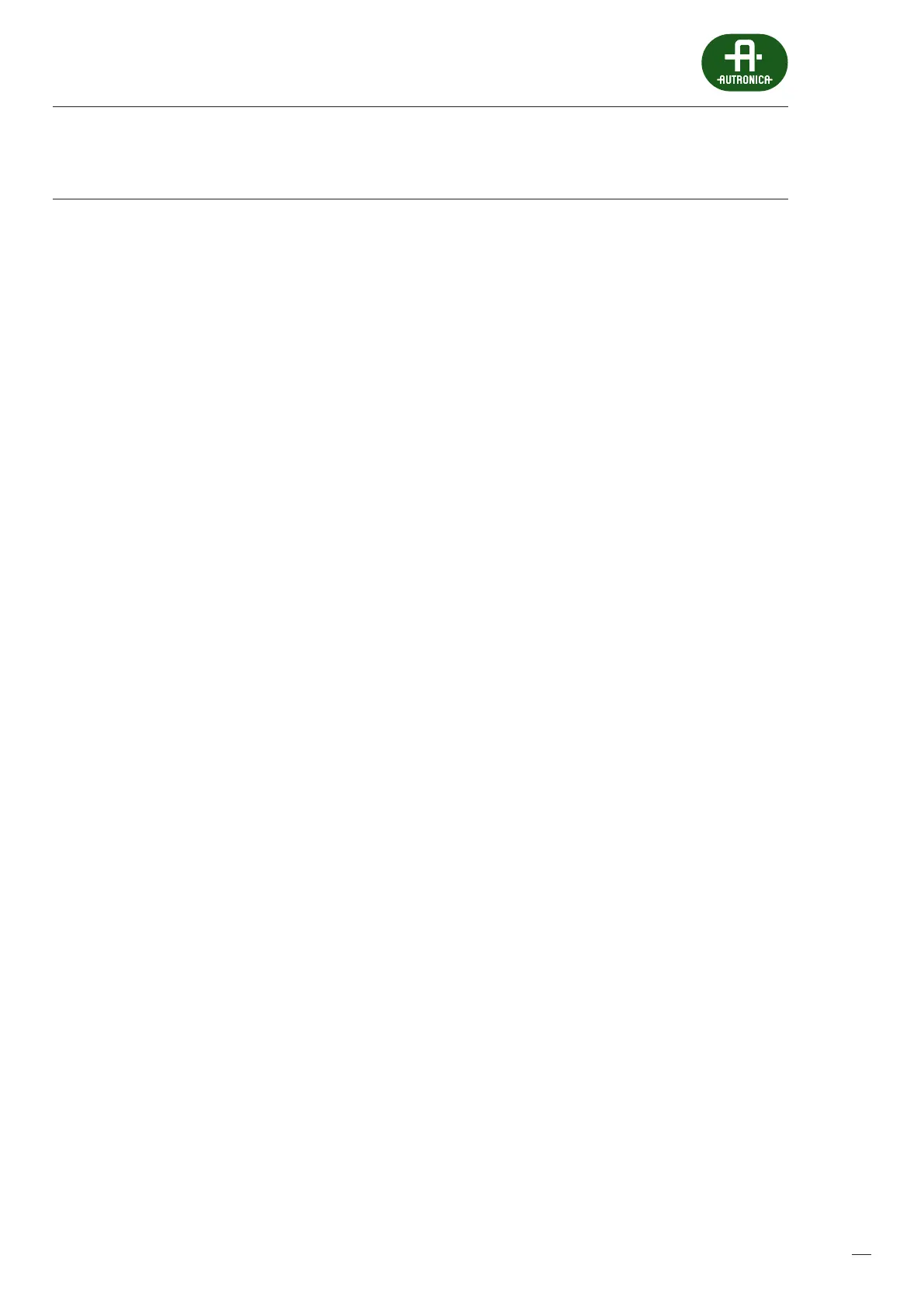75
9.2 Testing the system
Instructions for performing tests which will conrm proper eciency of the VAS central unit.
1. Get familiar with the VAS service manual.
2. Check if VAS system stops performing any functions unrelated to warning while switching into alarm mode.
3. Check if VAS system disconnects secondary sound systems (e.g. local audio systems of room tenants, connected to VAS as
sources of background music, adverts, etc.) while switching into alarm mode.
4. Check if the system is capable of sending massages within max. 3 seconds after the re alarm system central unit sends a re
alarm signal.
5. Check if the system is capable of sending voice massages to one or several areas at a time, in accordance with established
alarm schedule.
6. Check if the VAS alarm message control algorithm by FACIE is carried out in accordance with the established re scenario for
the building.
7. Check if transmitting various messages to sound system zones is properly indicated on reman microphone.
8. Play back alarm messages recorded on a memory card in the given sound system zone in order to conrm quality and
comprehensibility of the message (verify all messages recorded in the memory).
9. Check if the verbal message is actually sent to the zone dened on reman microphone, if sound system zones are actually
audible in given sound system zones (do a test for all zones).
10. Check if VAS failure information is sent to FACIE and if this connection is supervised by FACIE.
11. Check if the system detects and signals failure of loudspeaker lines properly (short-circuit, open-circuit, loudspeaker
lineearthing).
12. Check if the damage in the system is detected within max. 100 seconds.
13. Check if “CPU OFF” switch works properly on the reman microphone – it is a switch responsible for bypassing the central
processor unit.
14. Switch o AC power and check if the system works properly on the backup battery power supply:
check if the system performs all functions related to transmitting alarm messages played back from the memory,
check if it is possible to send voice messages to particular zones via the reman microphone,
check if the system has disconnected secondary sources of sound connected to VAS cabinet, which do not participate
in alarming,
check if the sound level while sending messages remains unchanged as a result of switching into backup power,
check if the system signals AC power failure.
