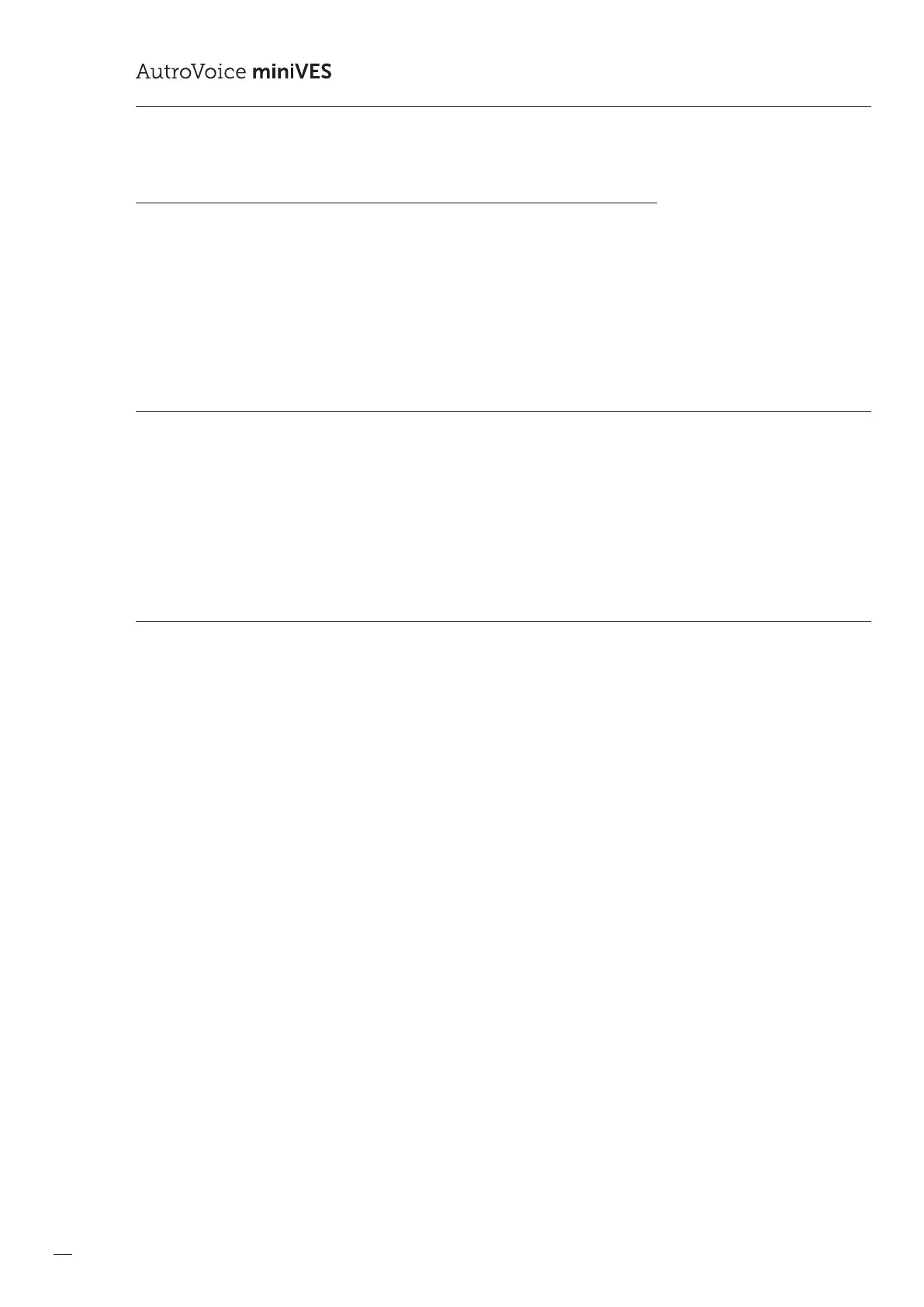74
COMPACT VOICE ALARM SYSTEM
SERVICE MANUAL
Transmitting verbal messages when the central processing unit is faulty – CPU OFF
Set the switch on the front panel in the CPU OFF position. The CPU OFF LED will light up with a steady green light. Press “push to
talk” button and speak to the microphone.
c
NOTE! When the switch is in the CPU OFF position, playback of the alarm messages recorded in the AutroVoice miniVES
memory does not work. The processor is bypassed. A direct connection between devices is created: microphone ampliers
loudspeakers. Microphone input is broadcasted to the entire system. Ampliers operate at maximum amplication –
be aware that this rises the SPL significantly.
9.1.2 Failure mode
A ashing yellow FAILURE LED means that one of VAS central unit elements or a loudspeaker line is damaged. On AutroVoice miniVES
devices and ABT-DFMS the system failure will be indicated by an acoustic signal. When the damage is signaled, press “conrm
failure” button to mute the alarm sound, and the system will register that the failure was conrmed by the Operator (this event will
be recorded in the event log). The failure LED goes out when the system failure is eliminated and “ cancelfailure” button is pressed.
20.
A system maintenance technician or technical service must be notied of any damage immediately.
9.1.3 Controlling backup power batteries
In the AutroVoice miniVES systems this process is fully automatic. It is realised by monitoring battery internal resistance.
