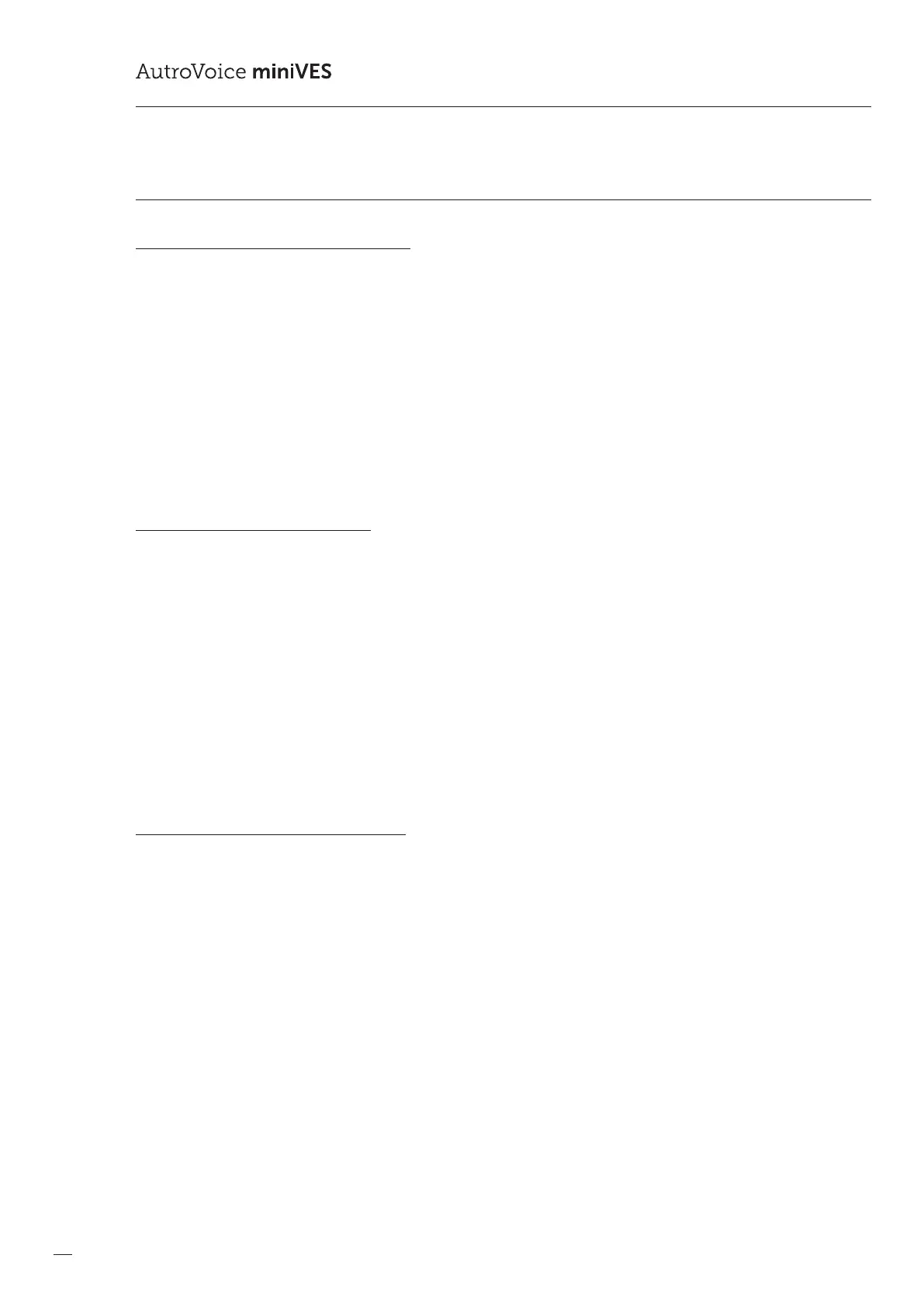78
COMPACT VOICE ALARM SYSTEM
SERVICE MANUAL
10.3 Zone microphone
Sending voice messages to a selected zones
»
Press chosen zone button. You can choose more than one zone. Green LEDs corresponding with the selected zones will light up.
» Press “push to talk” button. Speak to the microphone while holding the button.
Note: Depending on the settings of the “push to talk” button, the button may work in the following way: rst press activates
the microphone, second press – deactivates.
» The system can generate a gong (sound preceding the message). Once the gong has ended the “microphone active” LED
will come back on.
Note: While sending messages from the reman microphone, the gong is not emitted.
» The verbal message can be sent via the microphone when the “microphone active” LED is on again. To nish transmitting
messages, release the PTT button.
»
Once the verbal message has nished, LEDs corresponding with the selected zones will go out. The microphone active
LED will also deactivate.
Sending verbal messages to all zones
» Press “all zones” button.
»
Green LEDs corresponding with all of the zones will light up together with the LED next to the “all zones” button on the microphone.
» Press “Push to Talk” button, hold it and speak to the microphone.
Note: Depending on the settings of the “Push to Talk” button, the button may work in the following way: rst press activates
the microphone, second press – deactivates.
»
The system can generate a gong (sound preceding the message). Once the gong has ended the “microphone active”
LED will come back on.
Note: While sending messages from the reman microphone, the gong is not emitted.
»
The verbal message can be sent via the microphone when the “microphone active” LED is on again. To nish transmitting
messages, release the button.
»
Once the verbal message has nished, LEDs corresponding with the selected zones will go out. The microphone active
LED will also deactivate.
Select sound source – dynamic assignment
» Choose zones you wish to assign source of sound to. You can choose more than one zone.
» Choose button dened as source of sound you wish to use.
