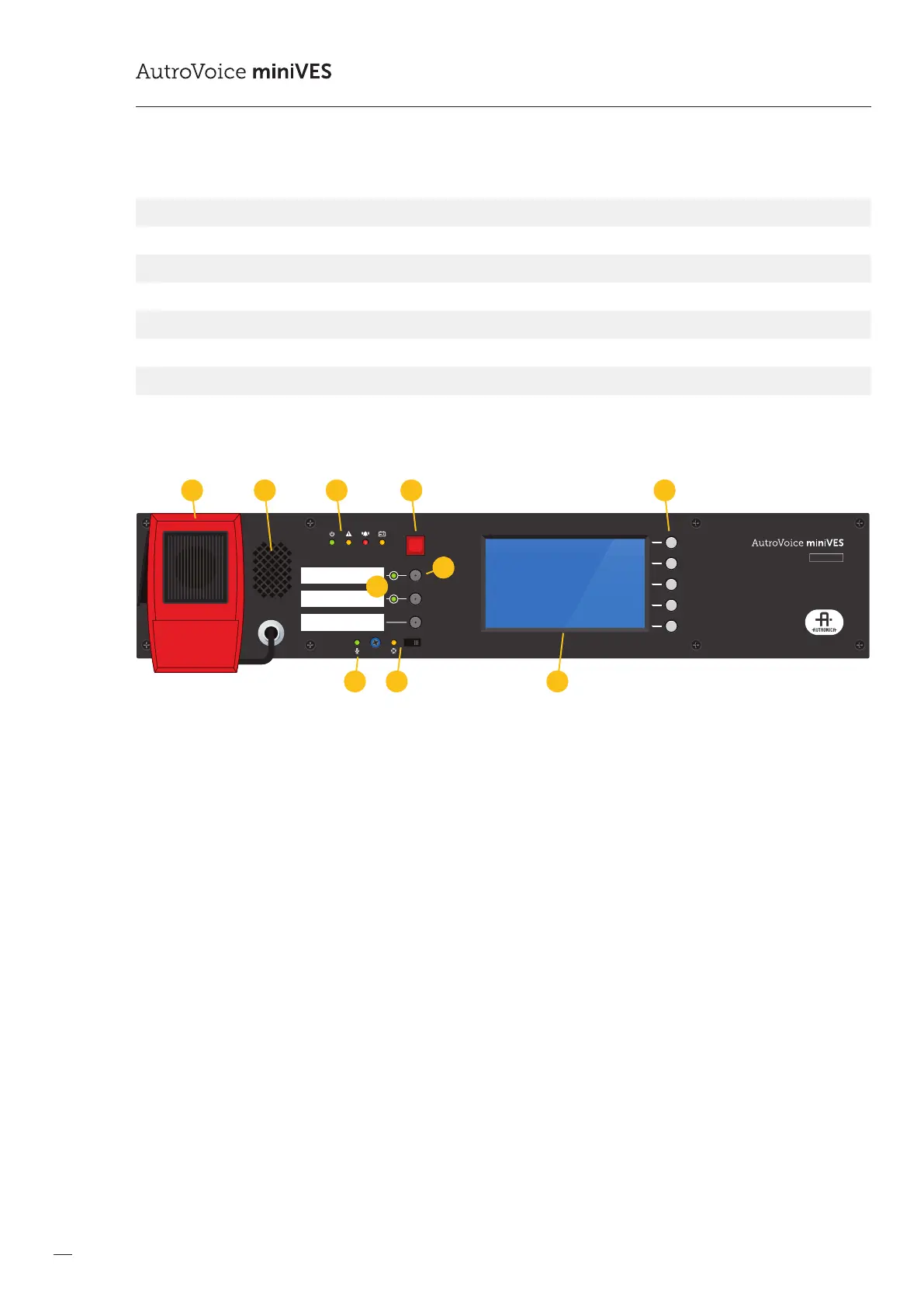28
COMPACT VOICE ALARM SYSTEM
SERVICE MANUAL
Operating temperature 0°C / +60°C
Operating humidity 15% to 80% (non-condensing)
Storage temperature -20°C / +70°C
Storage humidity 15% to 80% (non-condensing)
Case material and nish Steel with powdercoat nish
Dimensions 439 (W) X 531 (H) × 355 (D) mm
Mount options 4 x 10mm wall mount holes in the back of the case
Weight 24 kg
Accessories Battery cable, AC power connector, Handheld Microphone
Drawing 7.
4002L
2
3 4
10
1
7 8 9
5
6
Front panel of AutroVoice miniVES 2001L, 4001L, 4002L and 2001LN, 4001LN, 4002LN series
1. Handheld reman’s microphone
2. Built in speaker
3. Indicators
a. Power supply indicator (green LED)
b. Failure indicator (yellow LED)
c. Emergency indicator (red LED)
d. Battery power indicator (yellow LED)
4. Emergency button
5. Congurable function buttons
6. Function button activation LEDs
7. Handheld microphone LED
8. CPU o section
a. CPU o function LED (yellow)
b. CPU o function switch
9. Display – shows control unit’s menu
10. Functional keys, support auxillary functions when navigating the menu
a. HOME – press to return to the fers menu
b. ENTER – press to enter value / select control unit in menu
c. Up arrow – press to navigate in the control unit menu
d. Down arrow – press to navigate in the control unit menu
e. Back – press to return to previous item in the control unit menu
