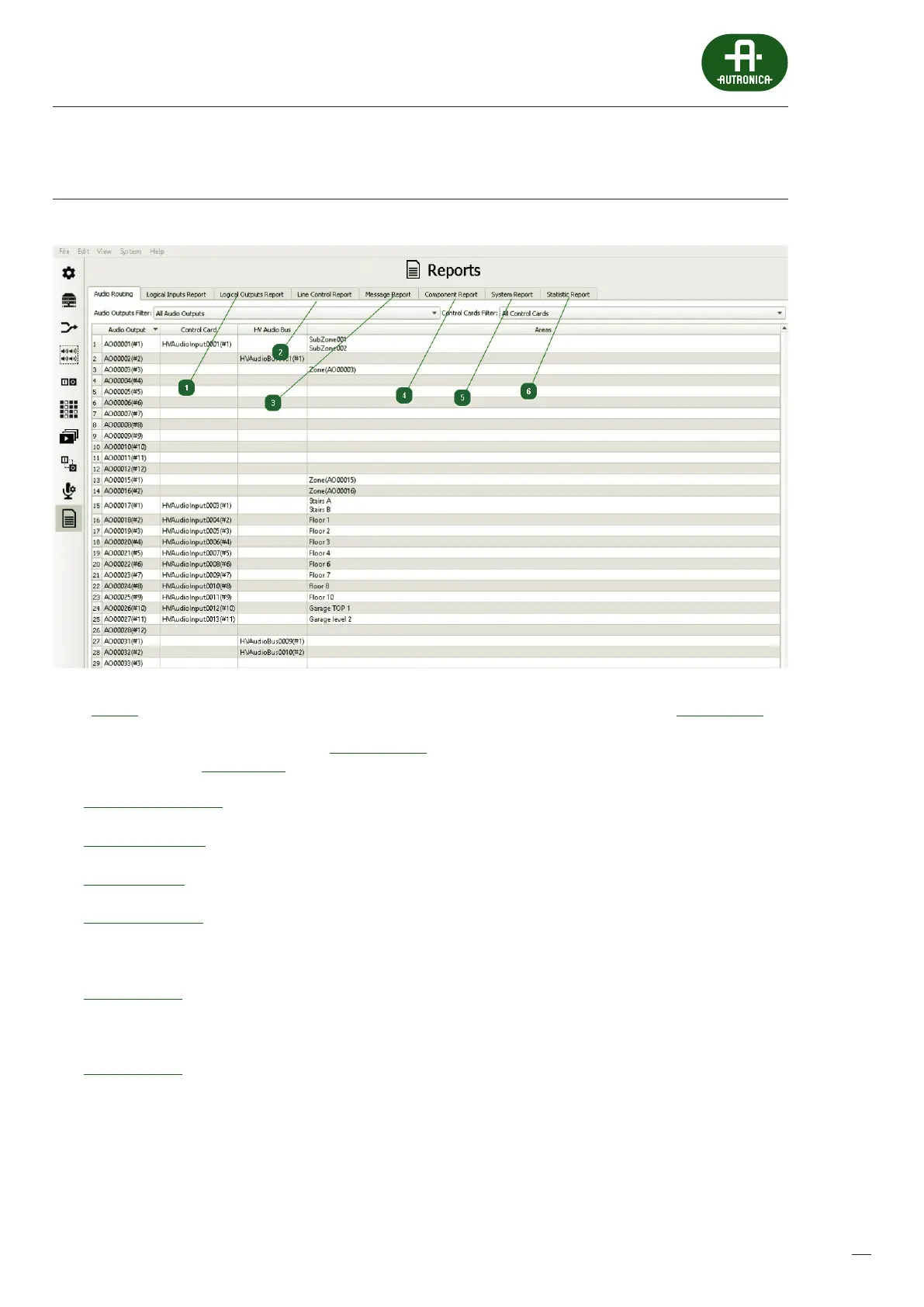125
12.10 Reports
In the Reports tab there is a table containing all of the most important information on the system. The Audio Routing tab
represents the place of assignment of all audio outputs. In addition, it shows which speaker zones are handled by the control card
and which audio output supplies them. Via the Go to Denition function available for the Audio Output, Control Cards and HV
Audio Bus columns in the Audio Routing, it is possible to make changes in the system in a simple and easy way.
1
Logical Output Report – this is a list of all logical inputs with information about the current operating mode NO / NC.
2
Line Control Report – the list of measured impedance references saved in the system.
3
Message Report – summary of all reference impedance values saved in the system.
4
Component Report – a quantitative list of all cards, zone/reman microphones, touch screens included in the AutroVoice
miniVES system. In addition, there is a summary of available audio inputs and outputs, logical inputs and individual
component software versions.
5
System Reports – a list of all failures and software events that occurred during normal operation. The system is capable
of storing and reading over 100 thousand single events. An advanced ltering method, using date, unit and system state,
makes it much easier to identify a problem which occurred in the system.
6
Statistic Report – enables displaying of all available service data from diagnostic modules located on SFP slots. This is
a unique function which shortens the time needed to verify the quality of the optical bre and eliminate communications
faults by displaying, among others, the strength of the signal transmitted and received, the number of lost packages or the
internal temperature of the SFP insert.
