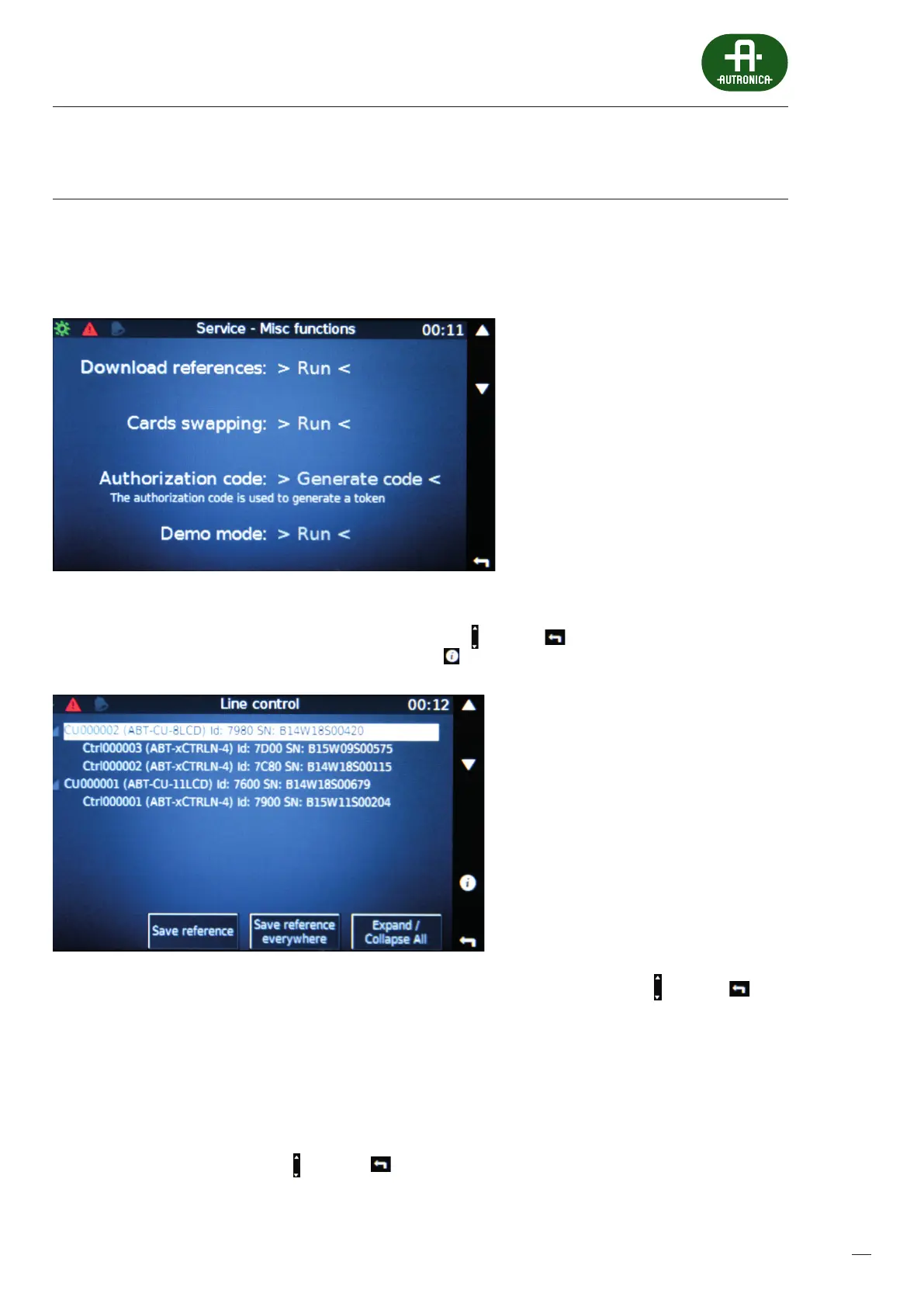141
13.2 Service
Service tab allows access to basic functionality needed for service or system startup. You can preview the impedance on each
line card control, save a reference impedance globally or to a selected input, generating code authentication is used to generate
the token as well as the evaporation zone conguration of microphones and a reman for the substitution of physical devices.
In order to get a reference impedance line speaker box, select the Run position Download references:
In the Line control, we have a choice of using the icons at the top / bottom and return select the unit and then after selecting
the name of the tab control (also see the serial number) by the icon display the currently measured impedance values.
To save the reference impedance of the selected control card must be using the icons at the top / bottom and return select
the tab control and then select Save reference – will be saved reference only to the selected tab.
Selecting Save reference everywhere will record a reference impedance globally for all control charts available in the system.
Icon Expand / Collapse All displays serial numbers only control units available in the system (optional Collapse All) or all units with
a control card (optional Expand).
Option Cards Swapping is used to swapping conguration les microphones DMS / DFMS for substitution without new conguration.
In order to replace equipment not available in the system but with the conguration on the available (active) but no conguration
and make the storage conguration on a new device, select the Run box option Swapping Cards.
Then, using the icons at the top / bottom and return choose from the list of inaccessible devices microphone, which has
been removed from the system (List of cards undetected), then select List of new cards and select a new microphone which is
active but is not set up. Is used to identify in this case, the individual serial number of the microphone. To assign conguration,
select the icon pairing (Pair cards).
