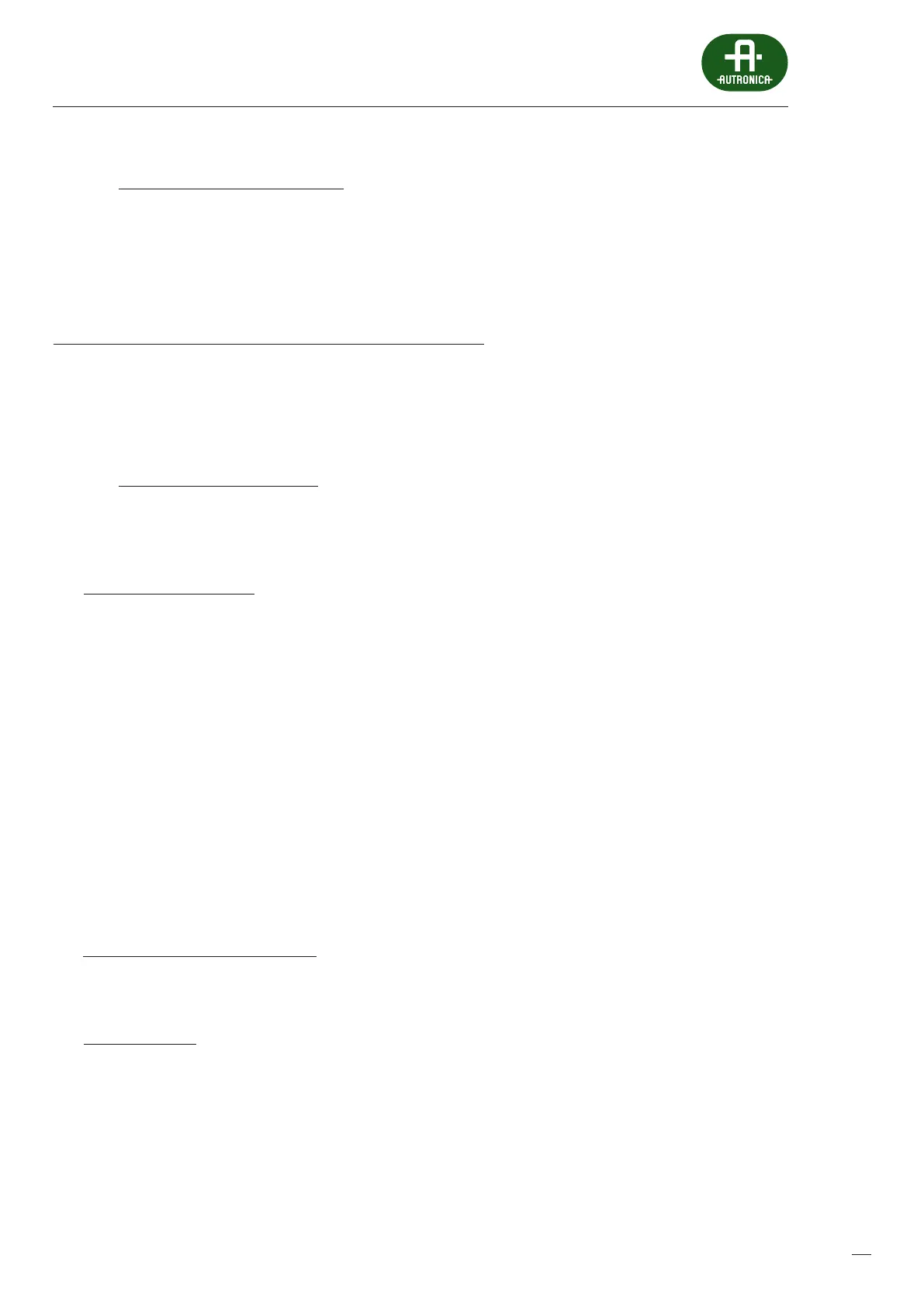53
6.2.4.1 Functional buttons performance
Every functional button can be associated with any VAS function possible to perform by a button push. The button function
isset by program, during VAS system conguration. Depending on the function assigned to the functional button, the meaning
of visual indicator signaling changes.
Detailed description of the functions that can be assigned to buttons is given in section 12.10.1 - Functions.
Functions related to alarming and sending messages via microphone:
» Alarm mode
» Failure Accept
» Failure Delete
6.2.4.2 Functional buttons signaling
Function button LED signalning is dependent on the function which is presently assigned to the button.
When the button serves to select a zone, the signaling is as follows:
» Message sending indicator:
Green ashing – when verbal message is sent via reman microphone “live” in the given zone.
Green constant light – when in the given zone the following is reproduced:
• In normal mode – verbal message from zone microphone, music background or alarm canceling.
Red ashing – when in the given zone a warning message informing about danger is reproduced.
Red constant light – when in the given zone an automatic evacuation message forcing persons in this zone to leave
the plant immediately is reproduced.
Yellow ashing – in case of system failure.
Yellow constant light – when failure was accepted or when one of the zones has been locked
(optionalfunction from EN 54-16 norm).
Blue ashing – when intercom communication is requested.
Blue constant light – when intercom communication is activated.
Red ashing – when microphone message is being recorded.
LED steady light – when recorded message is played out.
Cyan ashing – when audio monitoring from the given zone is active.
Magenta ashing – when voice alarm status is delayed (optional EN 54-16 norm, point 7.4).
»
Availability/zone selection indicator – green LED lights once the button corresponding to a given zone has been
pushed. This indicates that the zone is ready to receive either microphone input or a message saved in system memory.
When the button is associated with failure signaling, the indication is as follows:
» Failure indicators:
Flashing of the microphone extension LED and steady yellow light of the collective failure LED – signals system failure.
Sound signal is generated at the same time (on microphones and Control units with LED displays.
Failure must be conrmed by pressing button next to ashing diode.
Once it has been pressed, the LED light is constant until the failure has been eliminated.
Detailed information can be found in section 8. Operation modes – LED colors.
