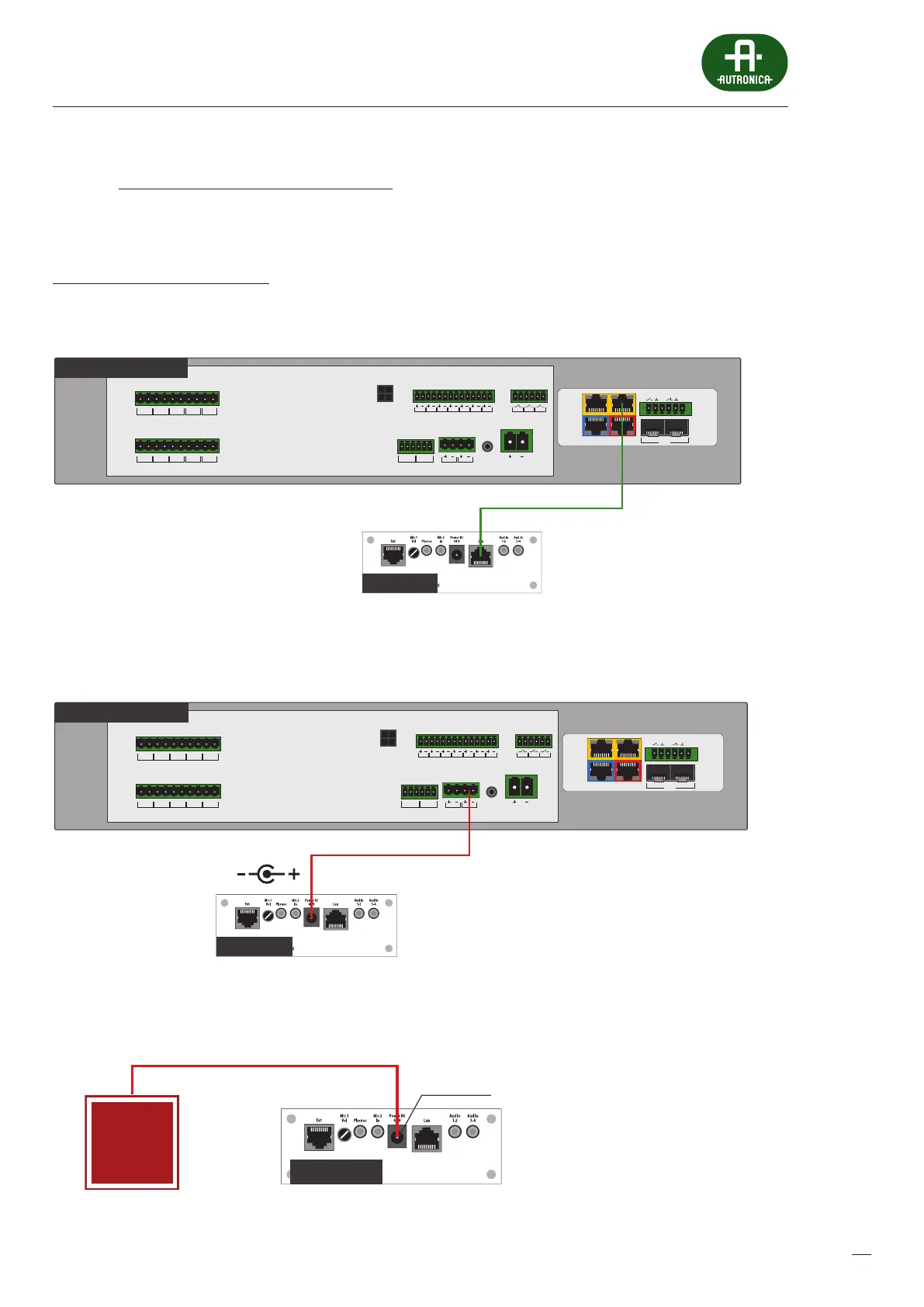67
7.3.3.5 Connecting power to zone microphones
Zone microphones can be powered either locally (48V) or from the AutroVoice miniVES central unit with PoE.
18.
19.
Ways to power a zone microphone:
1. Via LAN PoE (from VASCU or certied switch)
Drawing 45.
ABT-DMS
BUS1 BUS 2
IN7IN6IN5IN4IN3IN2IN1
+48 VDC BATT
Audio IN Audio OUT
C
LR
C
LR
+24 VDC
150 mA
+48 VDC
350 mA
TEMP.
SENSOR
LINE ALINE BLINE CLINE DHV AUDIO IN
C
H
C
H
C
H
C
H
C
H
LINE ALINE BLINE CLINE DHV AUDIO IN
C
H
C
H
C
H
C
H
C
H
LAN/WANRS485
LANLAN PoE
IN1IN2
BA
FIBER
2
1
AV miniVES 4001LN
OUT3OUT2OUT1
Zone microphone powered by LAN PoE
2. Via auxillary 48V power output on the connector panel of the AutroVoice miniVES unit
Drawing 46.
ABT-DMS
BUS1 BUS 2
IN7IN6IN5IN4IN3IN2IN1
+48 VDC BATT
Audio IN Audio OUT
C
LR
C
LR
+24 VDC
150 mA
+48 VDC
350 mA
TEMP.
SENSOR
LINE ALINE BLINE CLINE DHV AUDIO IN
C
H
C
H
C
H
C
H
C
H
LINE ALINE BLINE CLINE DHV AUDIO IN
C
H
C
H
C
H
C
H
C
H
LAN/WANRS485
LANLAN PoE
IN1IN2
BA
FIBER
2
1
AV miniVES 4001LN
OUT3OUT2OUT1
Zone microphone powered by the auxillary 48V power output on the connector panel of the AutroVoice miniVES unit
3. Via external power supply unit 48V
Drawing 47.
ABT-DMS
External
power
supply
unit 48 V
Hot + <->TIP
Cold - <->RING
Zone microphone powered from an external source
