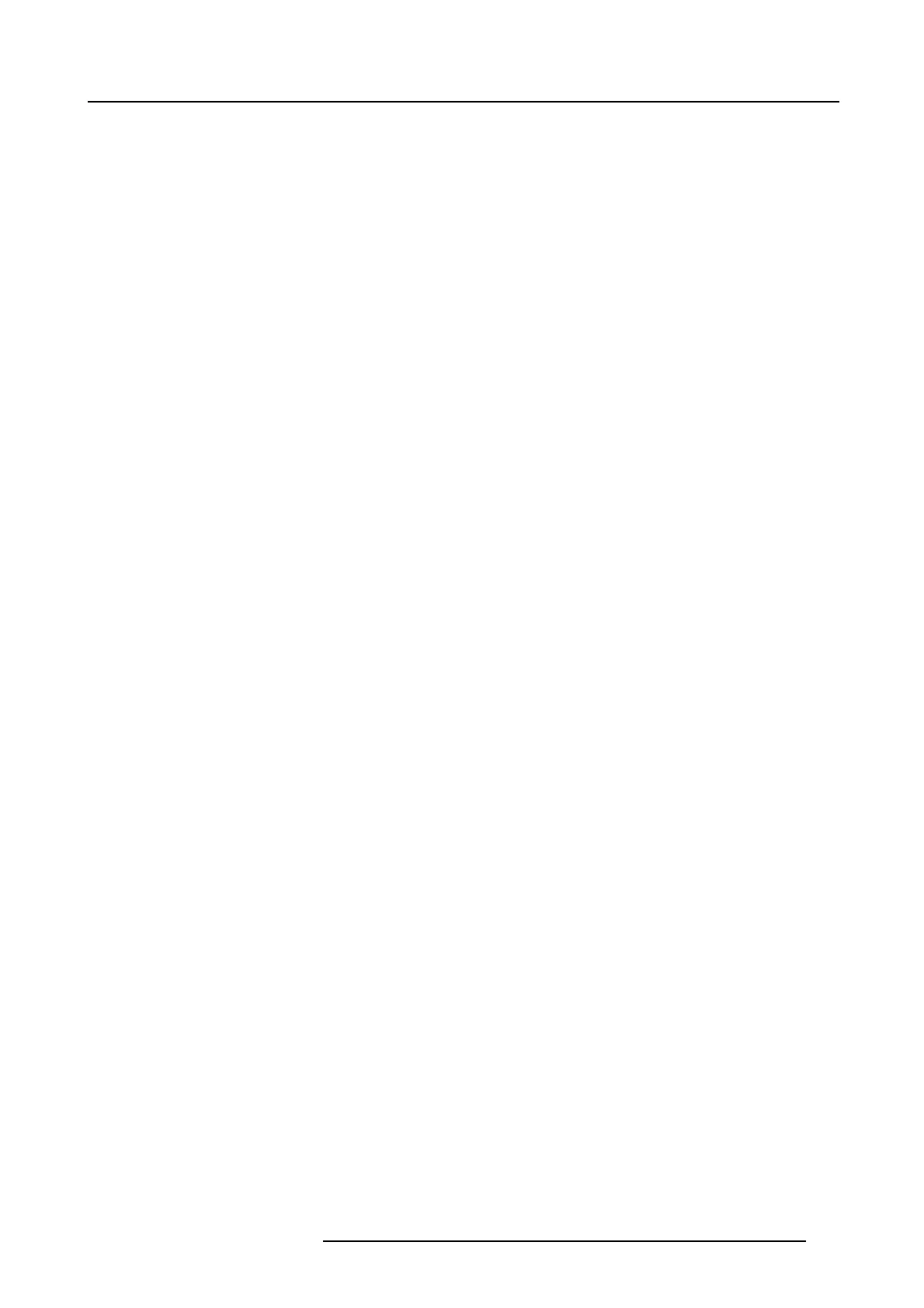8. Light processor assembly
8. LIGHT PROCESSOR ASSEMBLY
About this chapter
This c hapter describes how to replace the complete light processor assembly. Furthermore, this chapter includes the replacement
procedure of some sub as sem blies. The information about the convergence adjustment and the integration rod is grouped in sepa-
rate c hapters.
Overview
• Introduction
• Light processor d iagnostic
• Remove light processor top cover
• Electrical disconnection
• Light pr ocessor assembly removal
• Preparing the new light processo r assembly
• Installation of the light pr ocessor assembly
• Electrical connec tions
• Mount light processor cover
• Mount light processor ass embly into the flight c ase
• Finalize the ins tallation of the light processor assem bly
• Replacement of the Light Sensor Module
• Replacement of the dowser (shutter)
• Replacing of the notch filter
• Adjusting the notch filter
• Cleaning the Prism ex it side
Preparations
First execute the following steps to access the light processor assem bly:
• Remove the side cover, s ee "Rem oval of the side cover", page 81.
• Remove the top cover, see "Removal of the top cover", pag e 83.
• Open the s ealed compartment, see "Open the sealed c ompar tment", page 85.
R5905043 DP2K-12C/11CX 19/02/2018
135