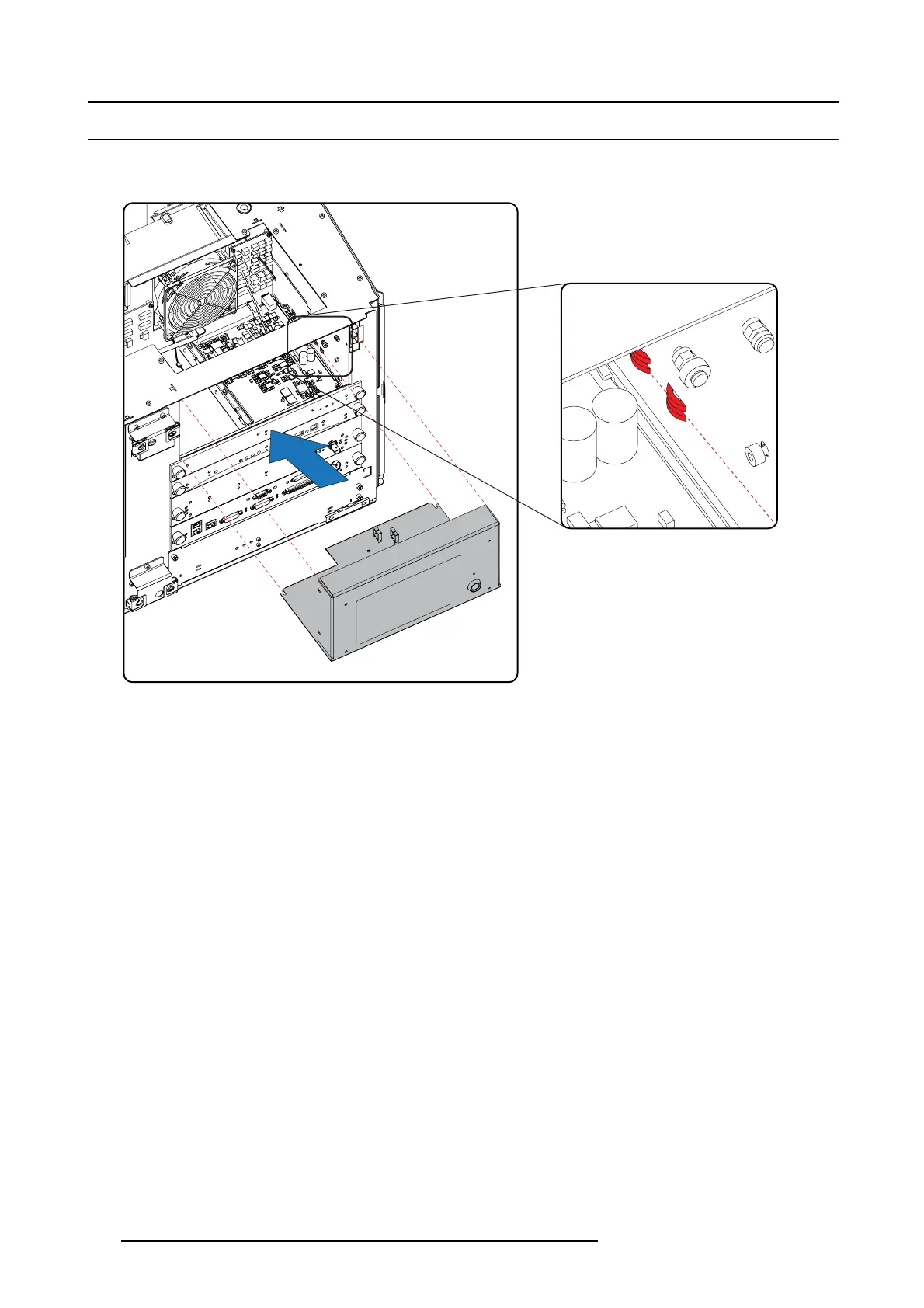12. Card Cage
12.10 Installation of the button unit
How to install
1. Insert the button module s o that the bottom plate of the unit fits into the support grooves at both sides of the card cage.
Image 12-16
Button u n it, installation
2. Slide in the unit until it is completely inserted.
Note: The front of the unit must be equ al with the front of the card cage.
3. Secure its position by driving in:
- both fixation screws at the bottom plate of the unit (3).
- both fixation screws at the left (1) and the right side o f the unit (2).
4. Reconnect the wire unit with the back side of the button unit.
5. Secure the cables by pushing them b ack in the cable holders.
222
R5905043 DP2K-12C/11CX 19/02/2018