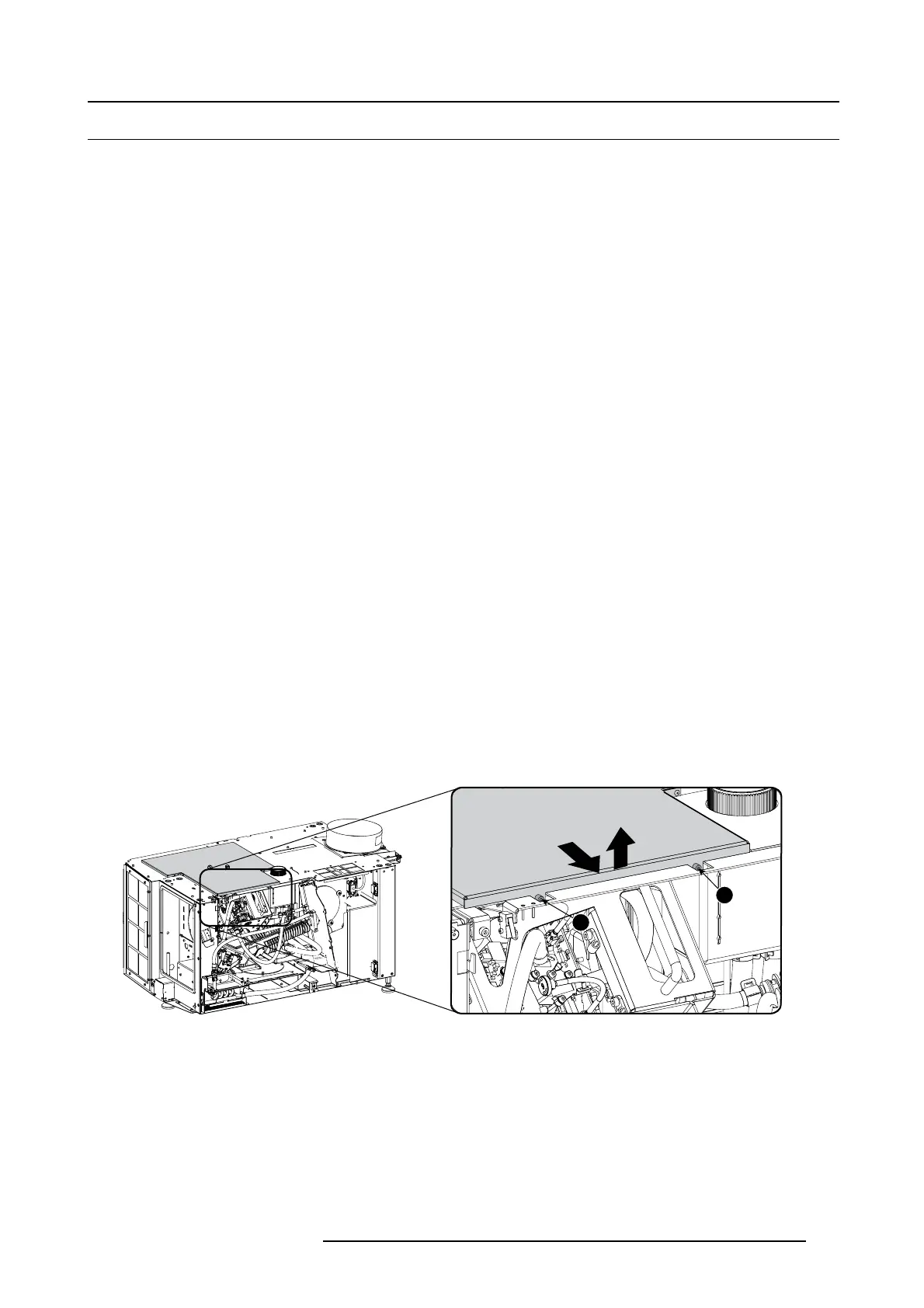12. Card Cage
12.14 Replacement of the signal back plane
About the Signal back plane
• Provides direct connec tion between all components listed be low:
- Fan Controller
- Integrated Cinem a Processor
- HD-SDI Board
- Cinema Controller
-IDcard
• All DC voltages are passed through this board from S MP S board to final board / module.
• Provides cable co nnection between all compo nents listed below:
- SMPS boa rd
-Pump
- Lens motors and lens holder
- Light processor
- CLO sensor
- Dolby 3D controller
-Fans
- Security switches
- Temperature sensors
- Touch pa nel
- Keypad
- Prism switch sensor
-Dowser
Necessary tools
• Flat blade screwdriver
• Allen key 2.5 mm
Preparations
1. Remove the front, input cover and top cover, see Rem oval and Installation o f the projector cov ers.
2. Remove the convergence cover plate as follow:
a) Loosen both screws (reference 1 and 2).
b) Slide the plate forwards until all hooks at both sides of the plate become free.
c) Take off the plate.
1
2
A
B
Image 12-36
Convergence cover plate
3. Remove the button panel a ssembly, "Removing the button unit", page 219.
Remove :
- the fan controller board.
- Integrated cinema controller board
- the HD-SDI board
- Cinema controller board
4. Pull the small handle a little backwards and then to the front of the projector until the filter frame is released and slide out the filter.
R5905043 DP2K-12C/11CX 19/02/2018
231