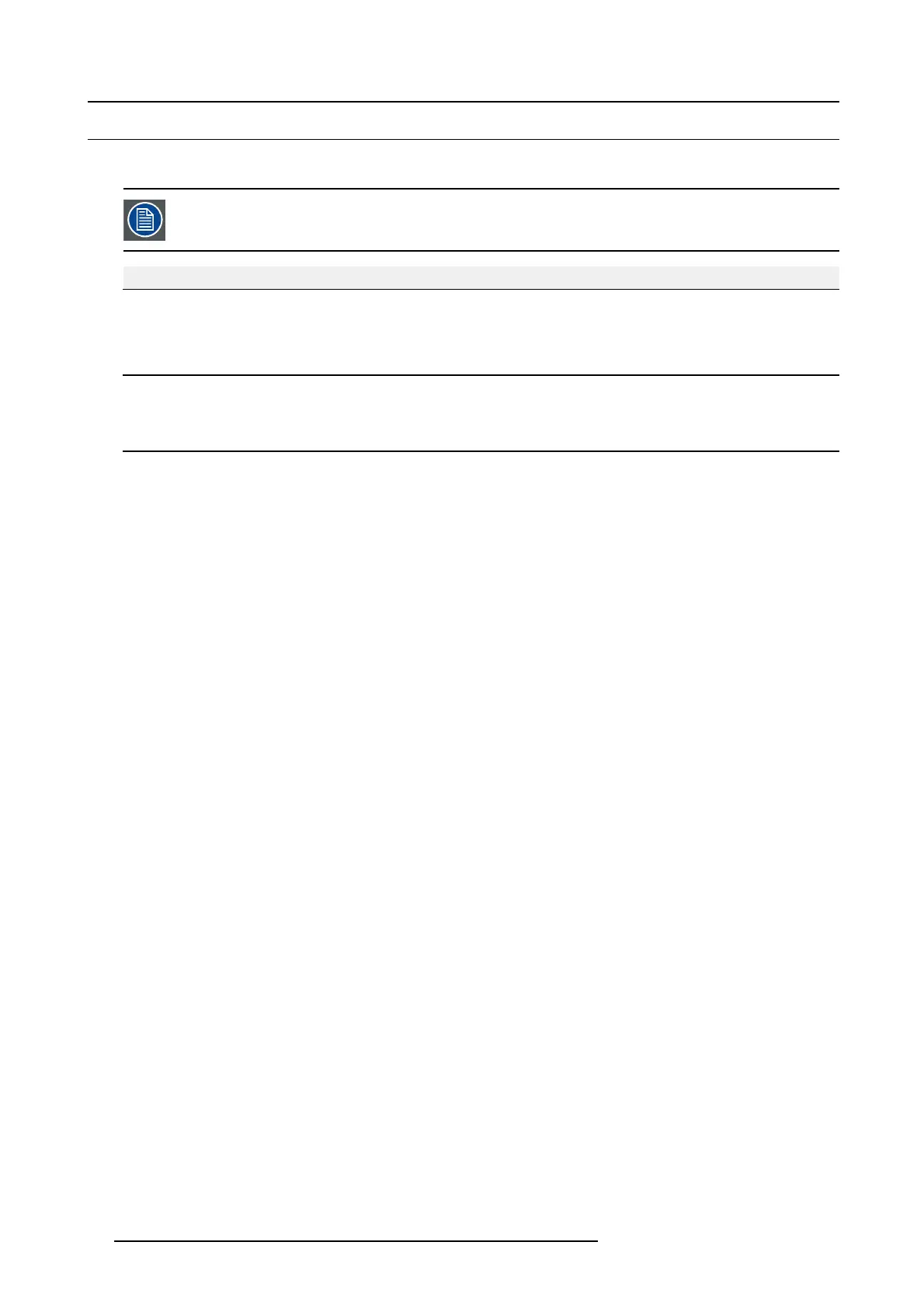3. Preventative maintenance actions
3.3 Three monthly m aintenance actions
MAINTENANCE TYPE B ( perform every thre e months)
The 3 monthly maintenance actions, listed below, may be performed by a trained projectionist w ho is familiar
with po tential hazard s associated with the product.
No. Maintenance action Remarks
1
Clean the air v ents/inlets of the projector:
• air inlet grid o f the cold mirror fan (top side projector).
• air inlet grid of the electronic compartme nt (front side pr ojector).
• air inlet grid of the Lam p Power Sup ply (bottom side projector).
Use a vacuum cleaner.
2
Clean the c abinet of the projector. (Removal overall dust accumulation on
projector covers)
See cleaning proced ure "Cleaning the
exterior of the projector", page 332.
22 R5905043 DP2K-12C/11CX 19/02/2018