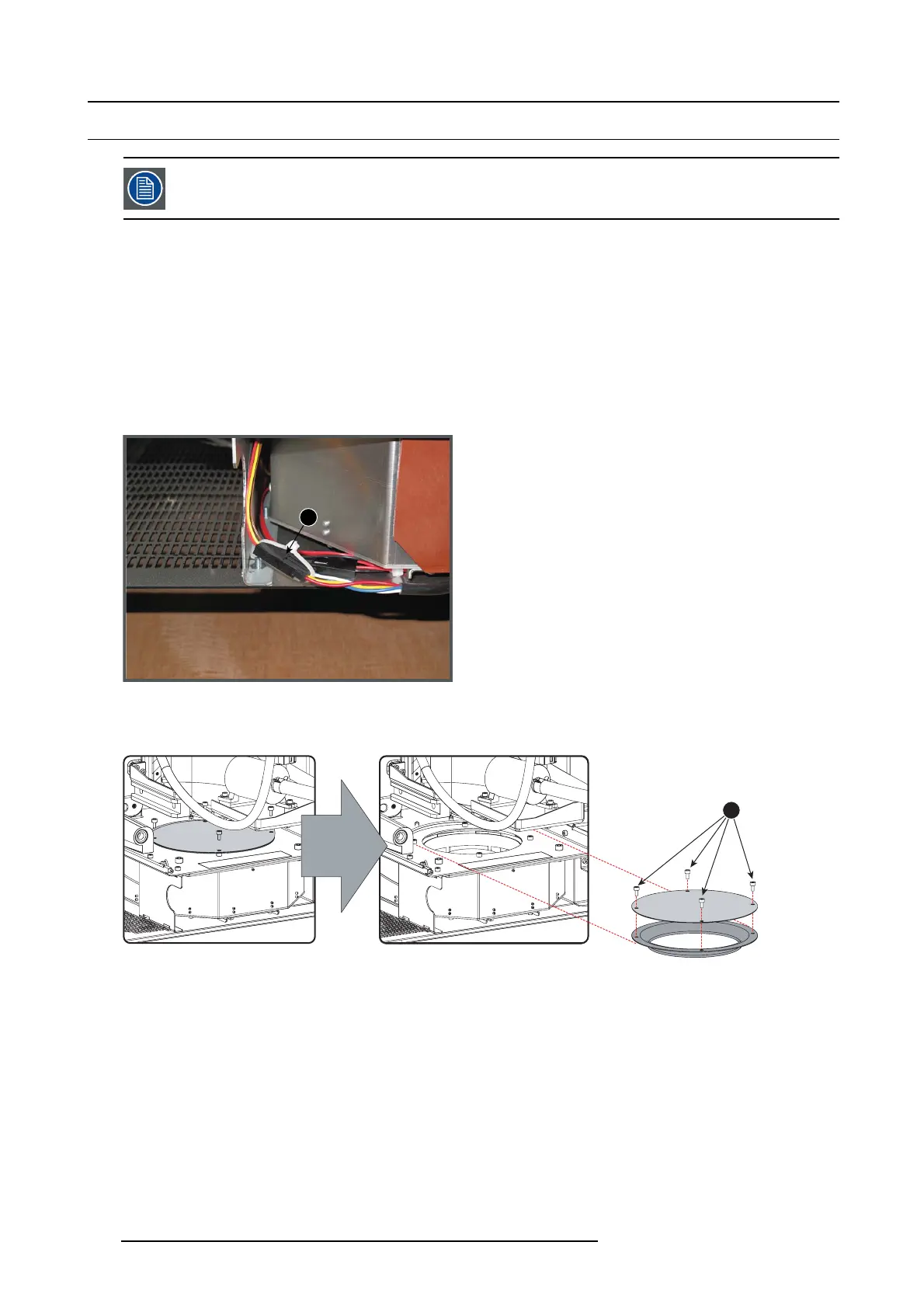20. Fan replacement procedure
20.5 Lamp anode fan
To access the anod e fan, the light processo r has t o be rem oved . T his p roced ure assumes that the light p ro-
cessor is already removed .
Necessary tools
• 2,5 mm Allen wrench.
• 3 mm Allen w rench.
• 5 mm Allen w rench.
• Pair of pliers.
• Universal pliers.
• 7 mm open-end wrench.
How to replace
1. Disconnect the anode fan (reference 1).
1
Image 20-20
Anode fan connection
2. Remove the anode fan security guard and fan bezel by releasing the four hexagon socket head cap screws (reference 1). Use
a 3 mm Allen wr ench.
1
Image 20-21
Remove fan security guard
3. Release the three indicated hex agon socket head cap screws (reference 2) and slide out the anode fan assembly. Us ea5mm
Allen wrench.
324
R5905043 DP2K-12C/11CX 19/02/2018