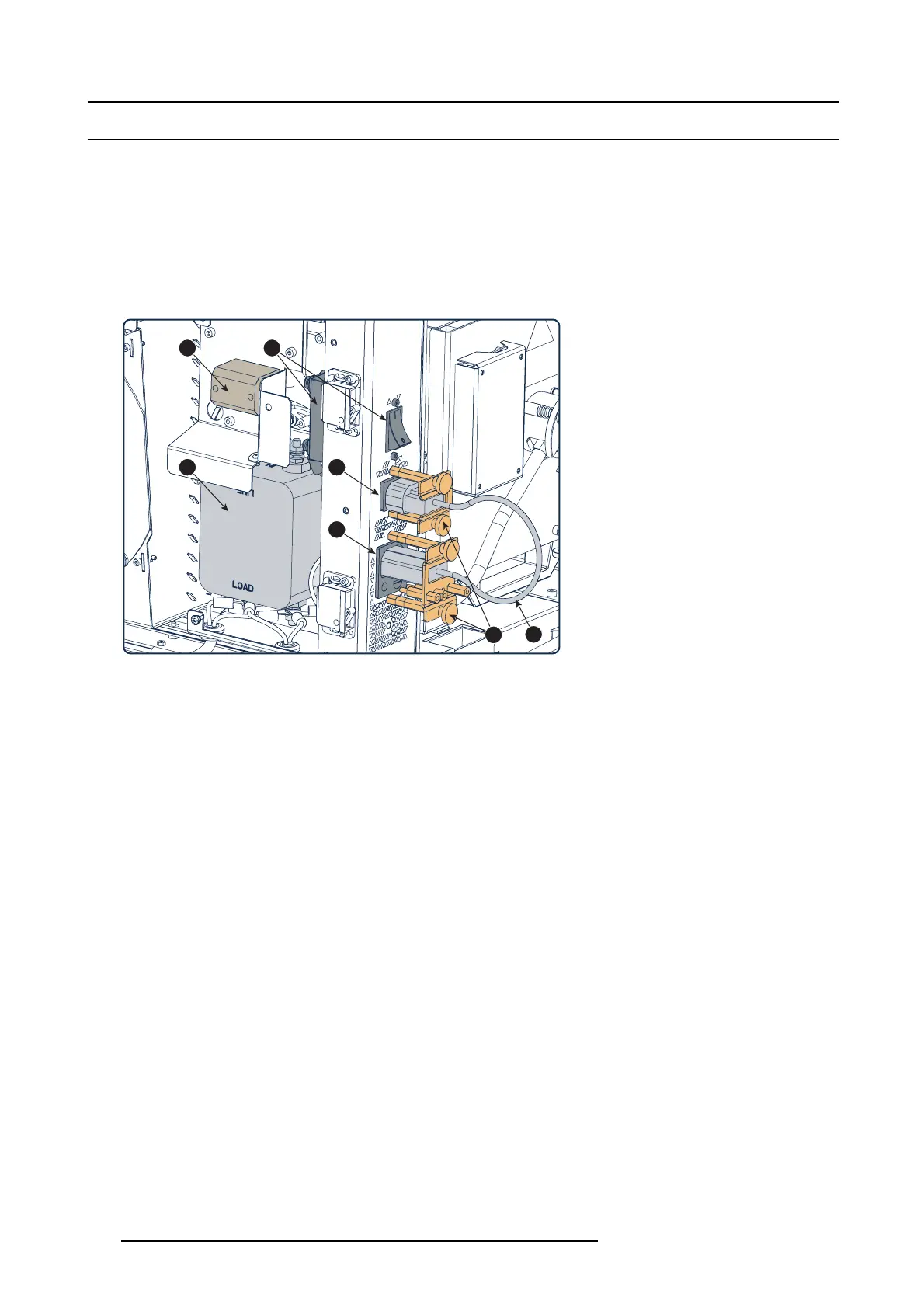15. Power input
15.1 Introduction
Power Input
The power input o f the projector is located at the rear side of the pr ojector. The electrical connec tion with the local power net is fixed
wired. The local power net is connected with a built-in 3-terminal strip. The power is applied to the mains filter via the mains sw itch.
Two pow er cables are connected with the output side (LOAD) of the mains filter. One cable leads via the 5,5 am pere protected C13
power o utput soc ket and a C14 power input socket to the SMPS and is used to provide the elec tronics of the projector with power.
The othe r cable goes to the Lamp Power Supply module. By default the power output and input socket are connected with a short
power cable. When an Uninterrupted Power Supply (UPS) is required, the short cable is removed and the UPS is connected to the
power input C1 4 socket.
Power Input parts location
1
3 4
6
7
5
2
Image 15-1
Power input
1 Terminator block.
2 Automatic circuit breaker with ON/OFF switch.
3 Mains input filter.
4 Power input C 14 socket for projector electronics (UPS purpose).
5 Protected power output C13 socket.
6 Adjustable brackets for securing the power plugs.
7 Loop through power cable.
268 R5905043 DP2K-12C/11CX 19/02/2018