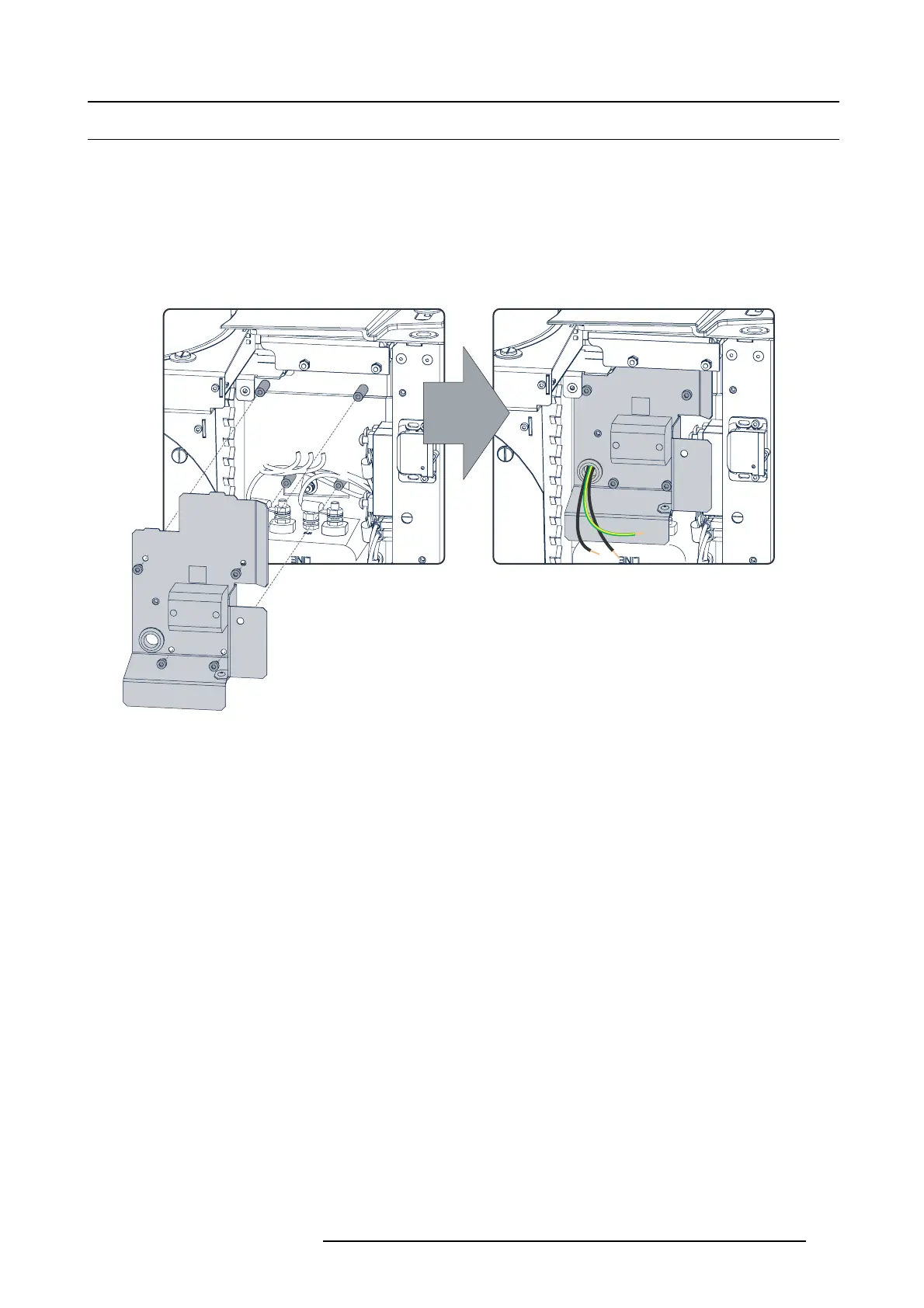15. Power input
15.5 Closing the Mains Input compartment
Necessary tools
• 3 mm Allen w rench.
• Flat blade screw driver.
• Torx screw driver T20
How to close the Mains Input compartment?
1. Guide the g round wire and the two w ires from the O N/OFF switch through the opening in the mounting plate of the 3-terminator
strip and secure the m ounting plate with four hexagon s ocket head cap screws as illustrated.
Image 15-10
2. Connect the ground w ire an d the two wires from the O N/O FF s witch with the lower pins of the 3-terminator s trip. Make s ure to
connect the ground wire with the marked ground pin of the 3- terminator strip.
3. Fasten the cover plate with 3 hexagon s ocke t head cap scr ews and 2 Torx screws a s illustrated.
R5905043 DP2K-12C/11CX 19/02/2018
275