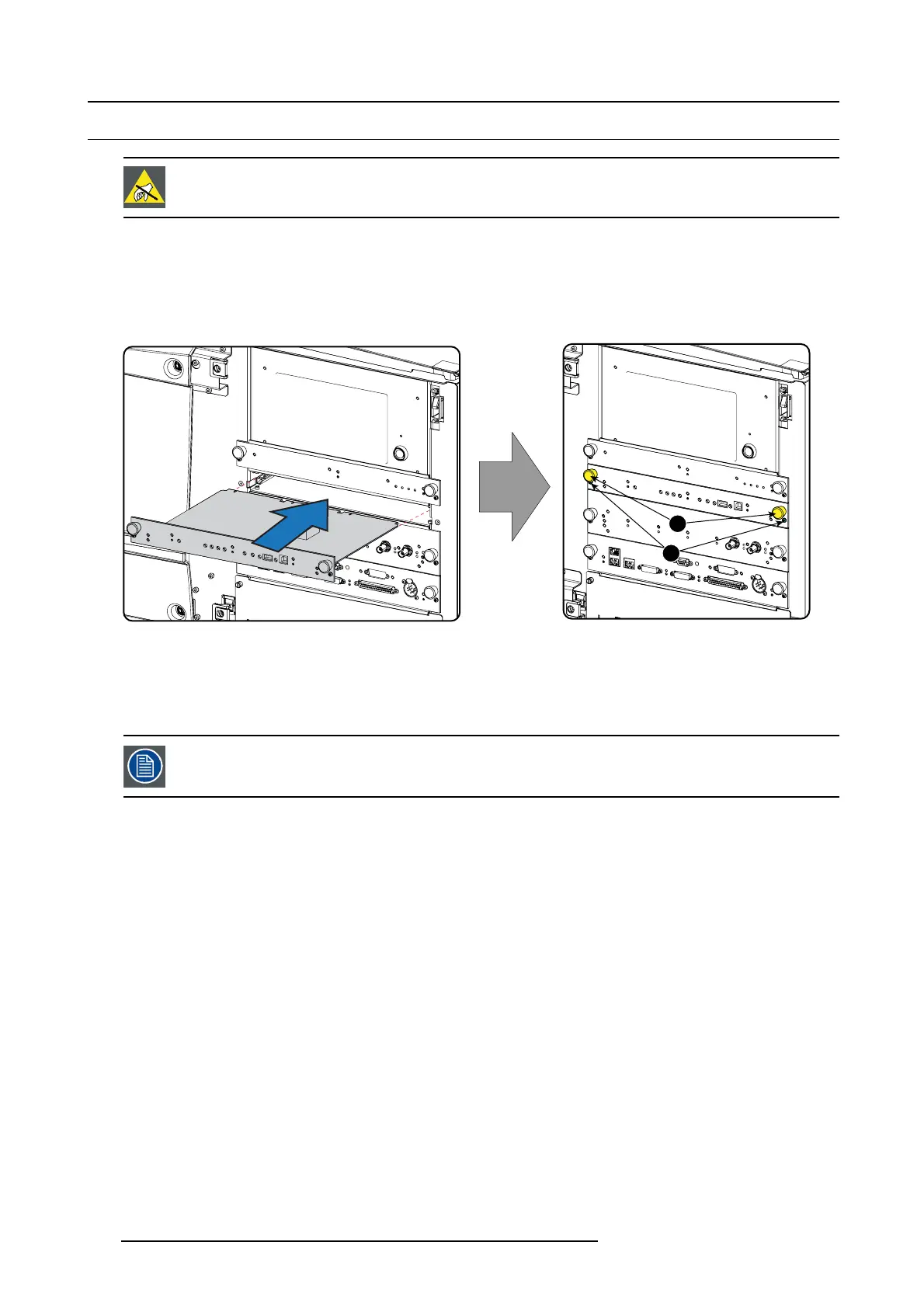12. Card Cage
12.6 Inserting a board in th e card cage
CAUTION: Wear a wrist band which is connected to the ground w hile handling the electrostatic discharge
sensitive parts.
Necessary tools
Phillips screw drive r
How to insert
1. Take the board by both handles (2).
1
2
Image 12-6
Insertion of a board
2. Slide the board into both groves.
3. Push on b oth handles until the bo ard is fully inserted and the connection is made with the back plane.
4. Secure the board by turning in both fixation screws (1).
When inserting a new ICP b oard in the card cage, the ICP software must be re-installed. See "So ftware u pda te
via Comm unicator (DC update companion)", p age 247.
214 R5905043 DP2K-12C/11CX 19/02/2018