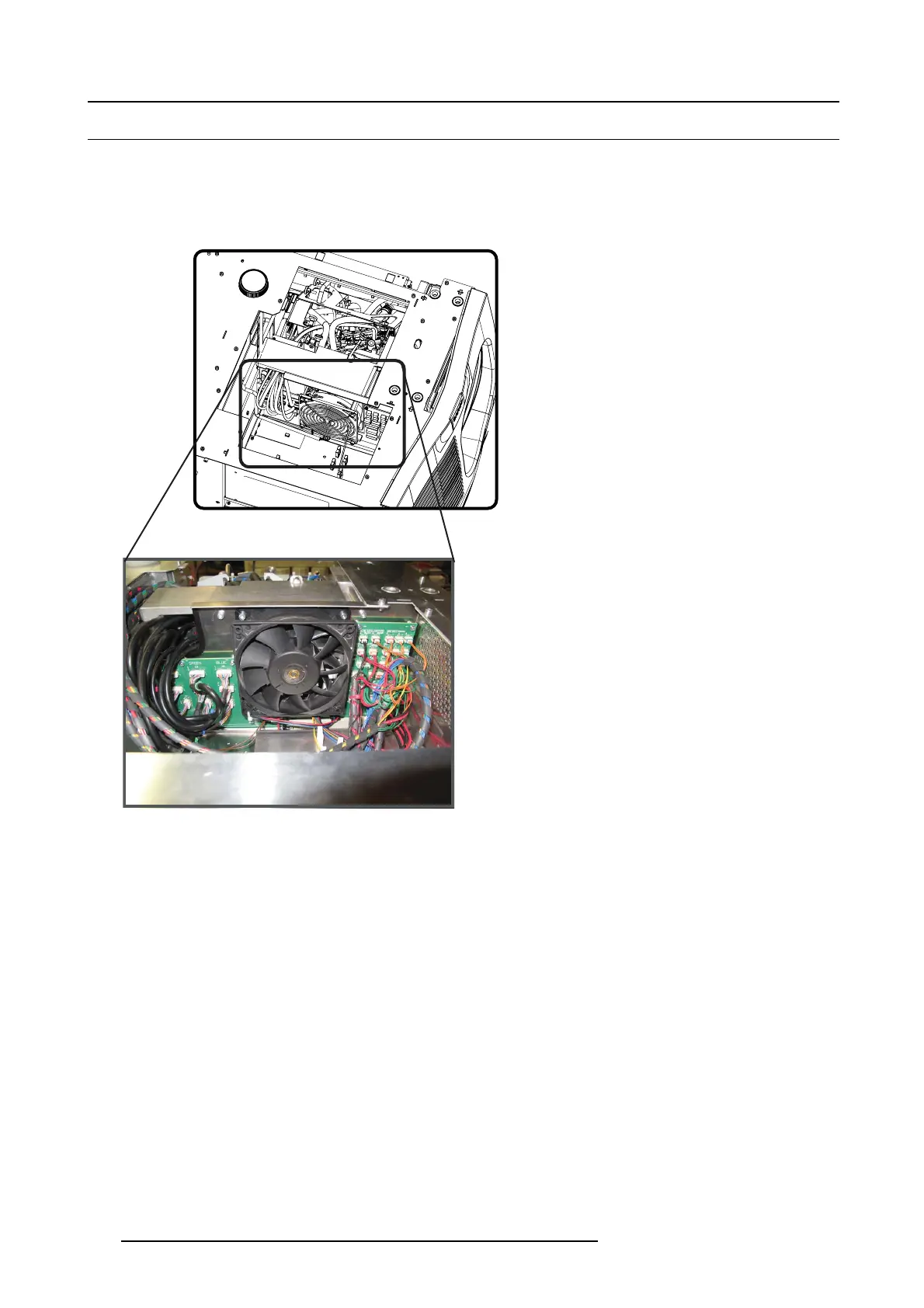8. Light processor assembly
8.4 Electrical disconnection
Where to find the connections
When looking from the top side, the connections are situated left and right of the big fan.
The left side are the formatter connections.
The right side are temperature controls, such as Peltier elem ents, sensors and motor c ontrols for the shutter.
Image 8-5
Light processor cables, connector locations
Where to disconnect
1. Unplug all cables at the right and the left side of the fan.
Caution: The connectors of the formatter ca bles are with lock mechanism. Push on that the unlock me chanism to pull out the
cables.
Note: Do not unplug the connectors just below the fan.
140
R5905043 DP2K-12C/11CX 19/02/2018