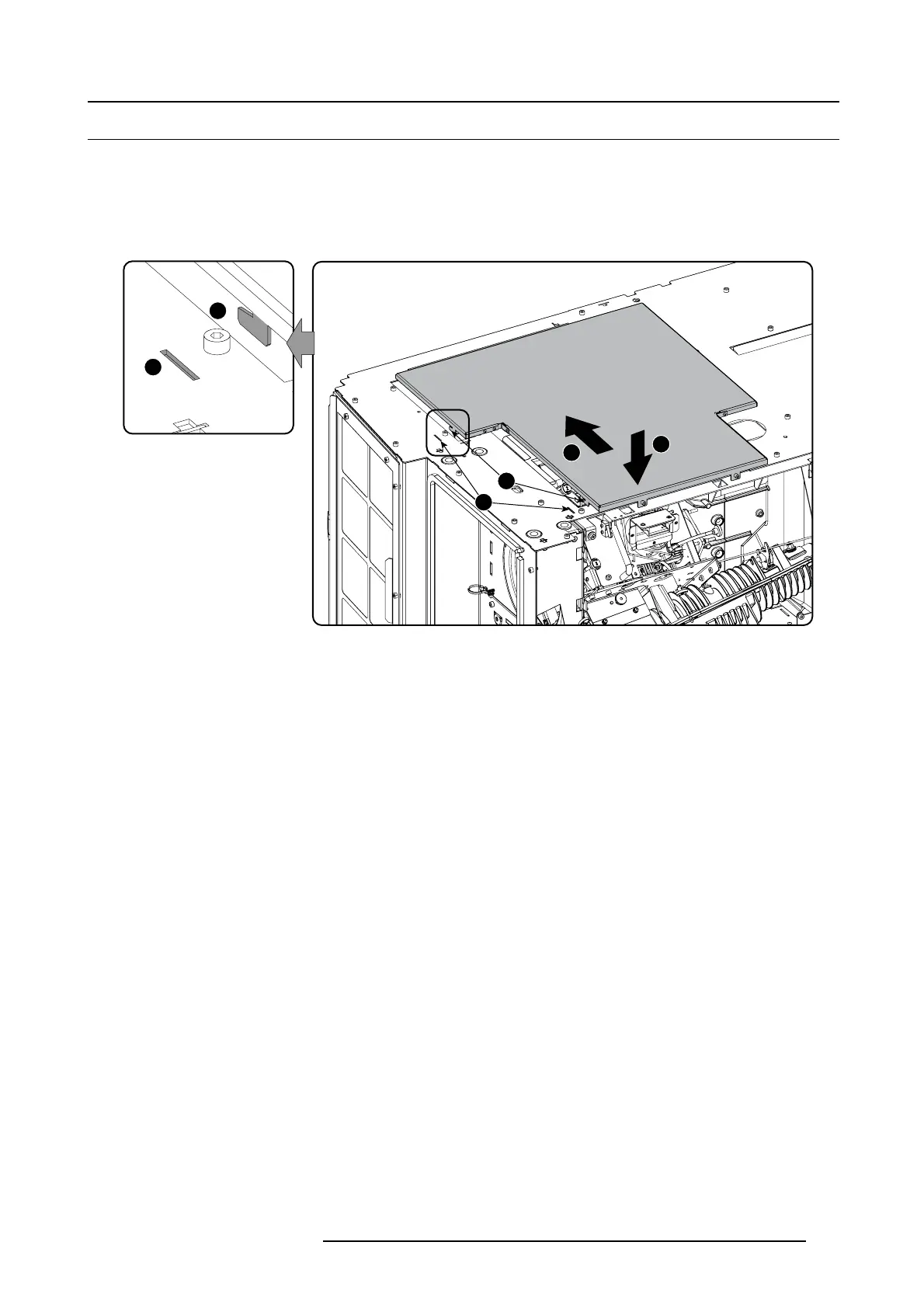8. Light processor assembly
8.9 Moun t light processor cover
Necessary tools
No tools.
How to mount
1. Place the cover on top of the projector (1) s o that the hooks (H) on both sides match with the holes ( F).
H
F
1
2
H
F
Image 8-14
Light processor top cover
2. Slide the cover backwards until the hook s slide under the top frame ( 2).
R5905043 DP2K-12C/11CX 19/02/2018
147