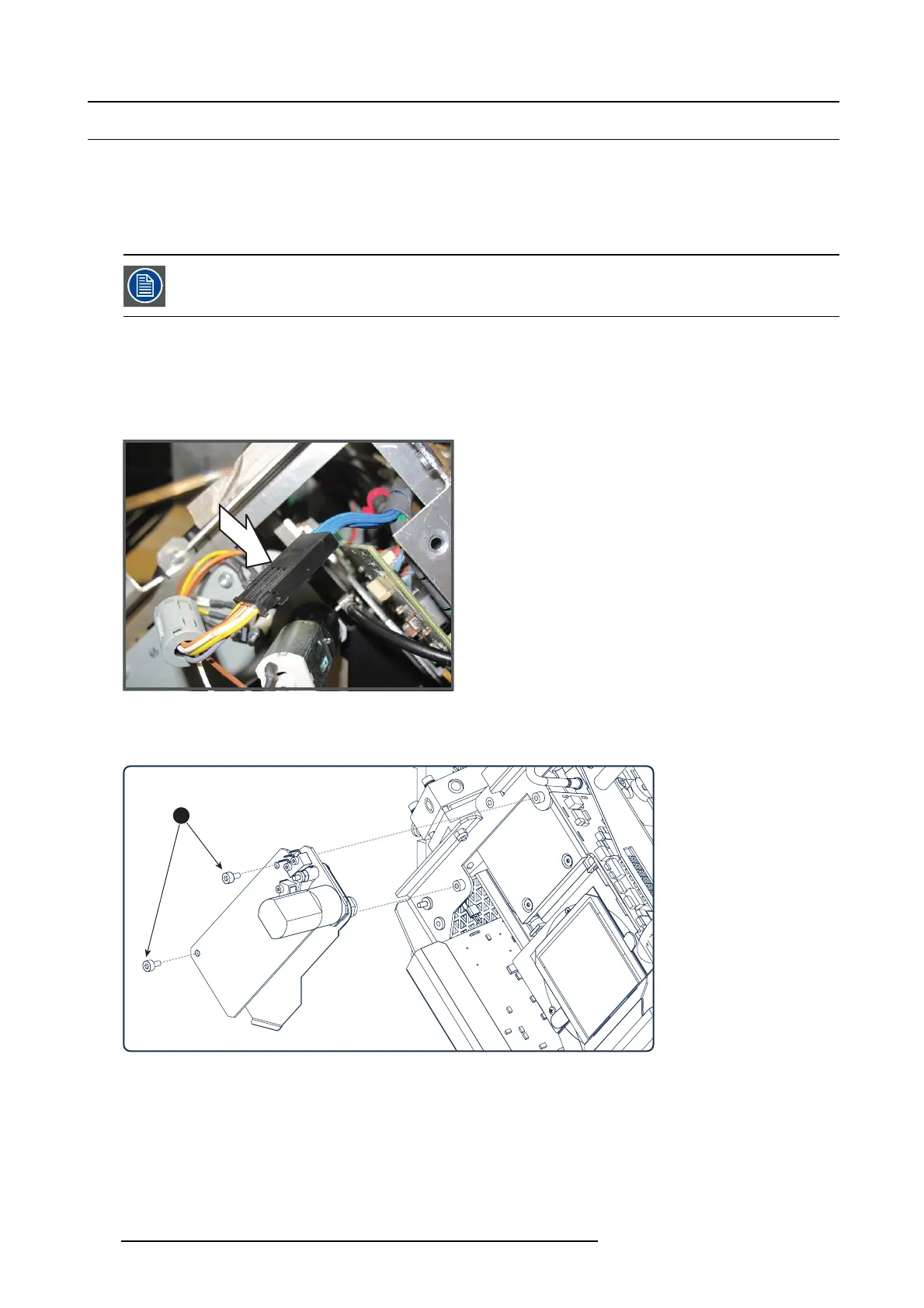8. Light processor assembly
8.13 Replacement of t he dowser (shutter)
Dowser assembly
The dowser or shutter (“dowser” is mor e common in the cinema market and “shutter” in the events market) of the projector is m ounted
upon the Light Processor just above the light o utput path of the prism. The dowser as sem bly has an “open” and a “close” s tate. In
the “close” state the dowser blade shuts off the light beam between the Light Processor (DMD’s) and lens. In the “open ” state, the
dowser is retracted from the light beam. Note that the local k eypad has a dedicated button “DOWSE R” to operate the dowser.
The Light Processor has to be removed from the projector before replacing the dowser. This procedur
eas-
sumes that the Light Processor is already remo ved from the projector.
Necessary tools
2,5 mm Allen wrench.
How to replace the dowser of the Light Processor
1. Disconnect the wire unit of the dows er.
Image 8-19
Dowser connection
2. Remove the dows er assembly from the L ight Processor be releasing both hexagon soc ket head c ap sc rews (reference 1) as
illustrated. Use a 2,5 mm Allen wrench.
1
Image 8-20
Remove fixation screws
3. Place a new dowser assembly in position and fasten with two hexagon socket head cap screws (reference 1). Use a 2,5 mm
Allen wrench.
152
R5905043 DP2K-12C/11CX 19/02/2018