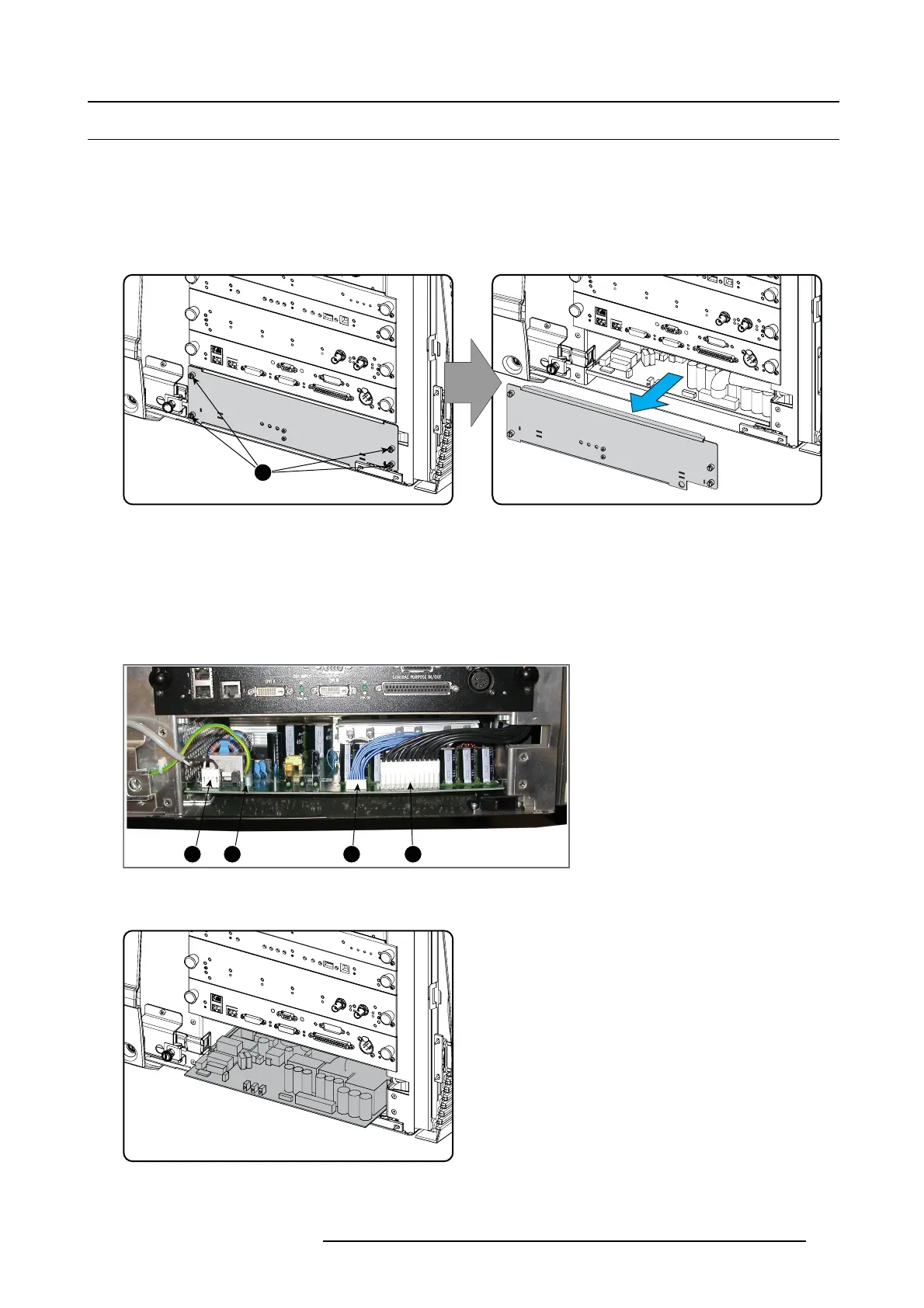16. Switched mode power supply
16.2 Replacement of the Switched Mode Power Supply
Necessary tools
• 7 mm nut driver or
• flat screw driver
How to replace
1. Release t he 4 spring loc ks (1).
1
Image 16-1
SMPS cover
2. Take off the cover.
3. Disconnect the following connectors:
- Mains input (1)
-Groundwire(2)
- Control connector (blue wires) (3)
- Power out c onnector (black w ires) (4)
1 2 3 4
Image 16-2
SMPS connections
4. Slide out the Sw itched Mode Powe r Supply board.
Image 16-3
5. Take a new unit a nd inset the boar
d in the guides.
Pull it completely in.
R5905043 DP2K-12C/11CX 19/02/2018
281