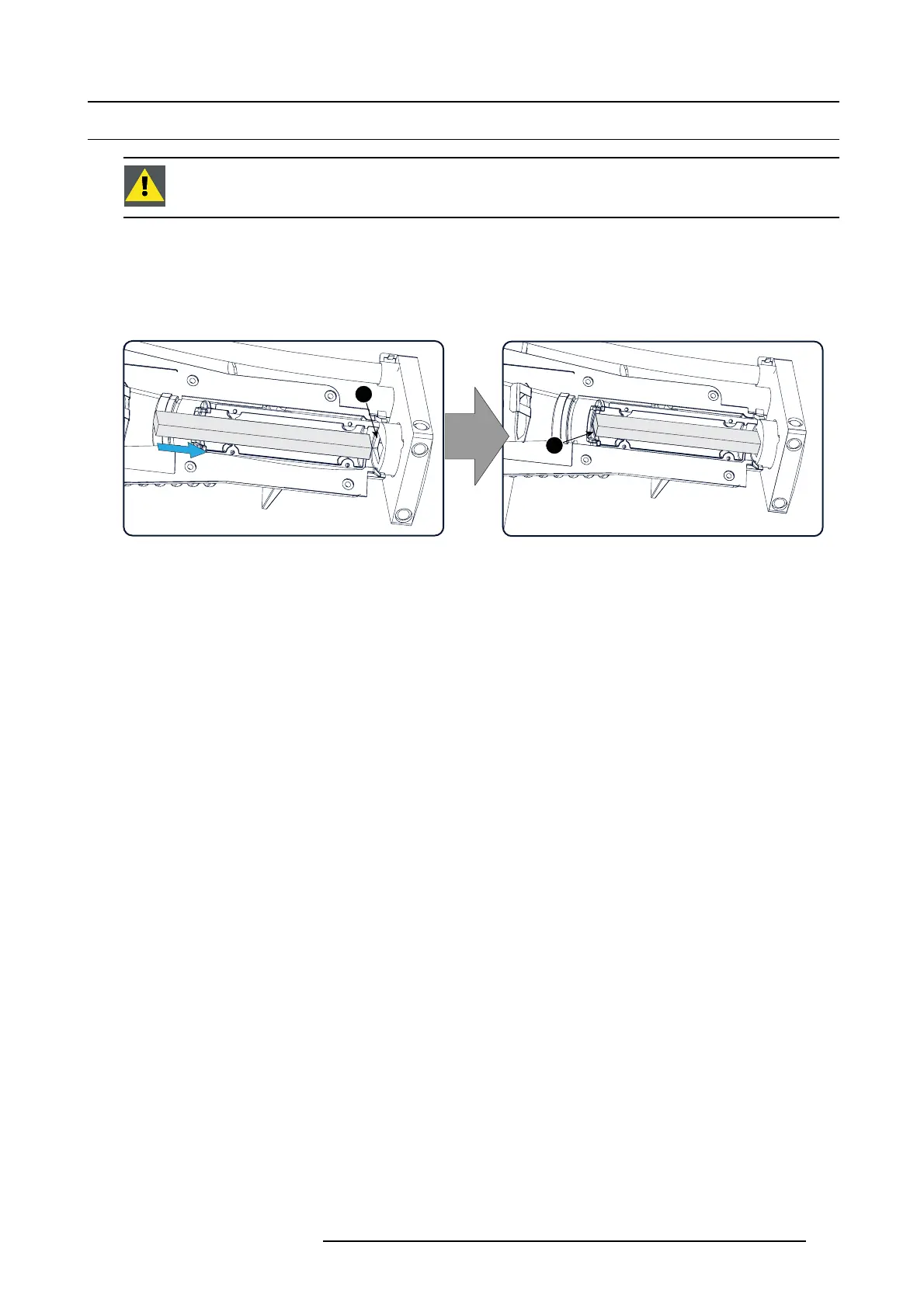10. Integrator rod
10.4 Installation of a new integrator rod
CAUTION: Use cotton gloves to h andle the integrator rod. Greasy fingerprints or other dirt on the integrator
rod will b urn into the rod and cause perm anent damage.
How to install
1. Unpack the new integrator rod very carefully.
Be careful not to damage the integrator rod.
2. From the left, s lide t he integrator rod into the opening in the cooling block (1) Do not touch the entrance of the integration rod to
any mechanical part of the cooling block. That can damage the rod severely with a bad image as result.
1
2
Image 10-7
Mount integration rod
3. Slide it in so that the front of the o ther side of the integrator rod is equal w ith entrance of the rod holder (2)
Again, do not slide in the integrator rod too far to avoid dam age to the entrance of the rod.
4. Place the integrator rod cover plate on its place (1) and secure with the 4 screws (2).
R5905043 DP2K-12C/11CX 19/02/2018
173