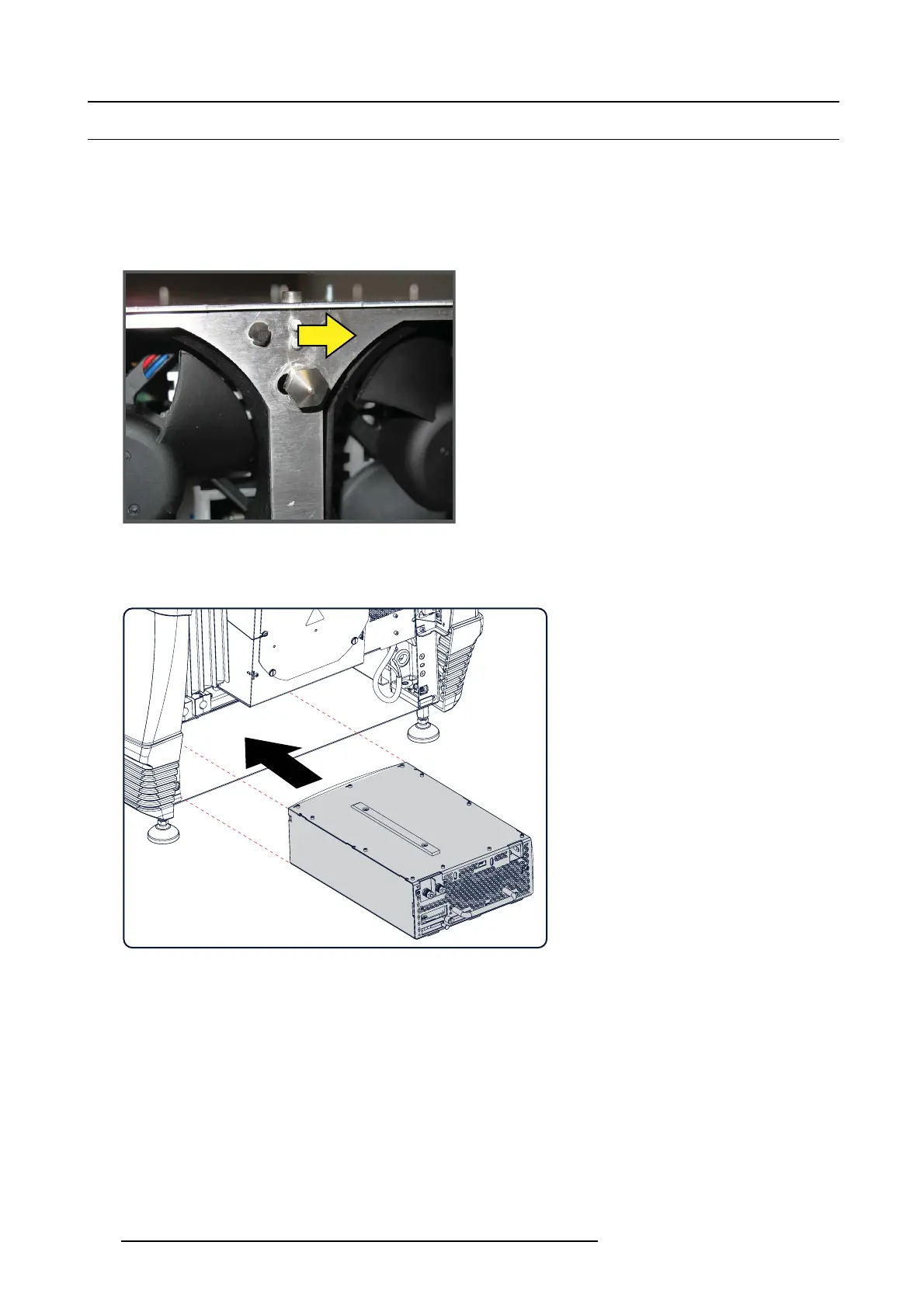18. Lamp power supply (single module)
18.3 Installation of th e LPS module
Necessary tools
• Flat screw driver.
• Torque wrench w ith a 10 mm hexagon s ocket.
How to install
1. Before inser ting the LPS unit, place the positioning pin at the bac kside to the right.
Image 18-5
Positioning pin
To move the pin to the right, pull on the pin and slide it to the r ight.
2. Slide a single LPS units n the compar tment at the left side.
Image 18-6
Insert LPS unit
3. Slide the fixation frame on the front of the LPS unit in s uch a way that the fix ation pins match the fixation holes.
296
R5905043 DP2K-12C/11CX 19/02/2018