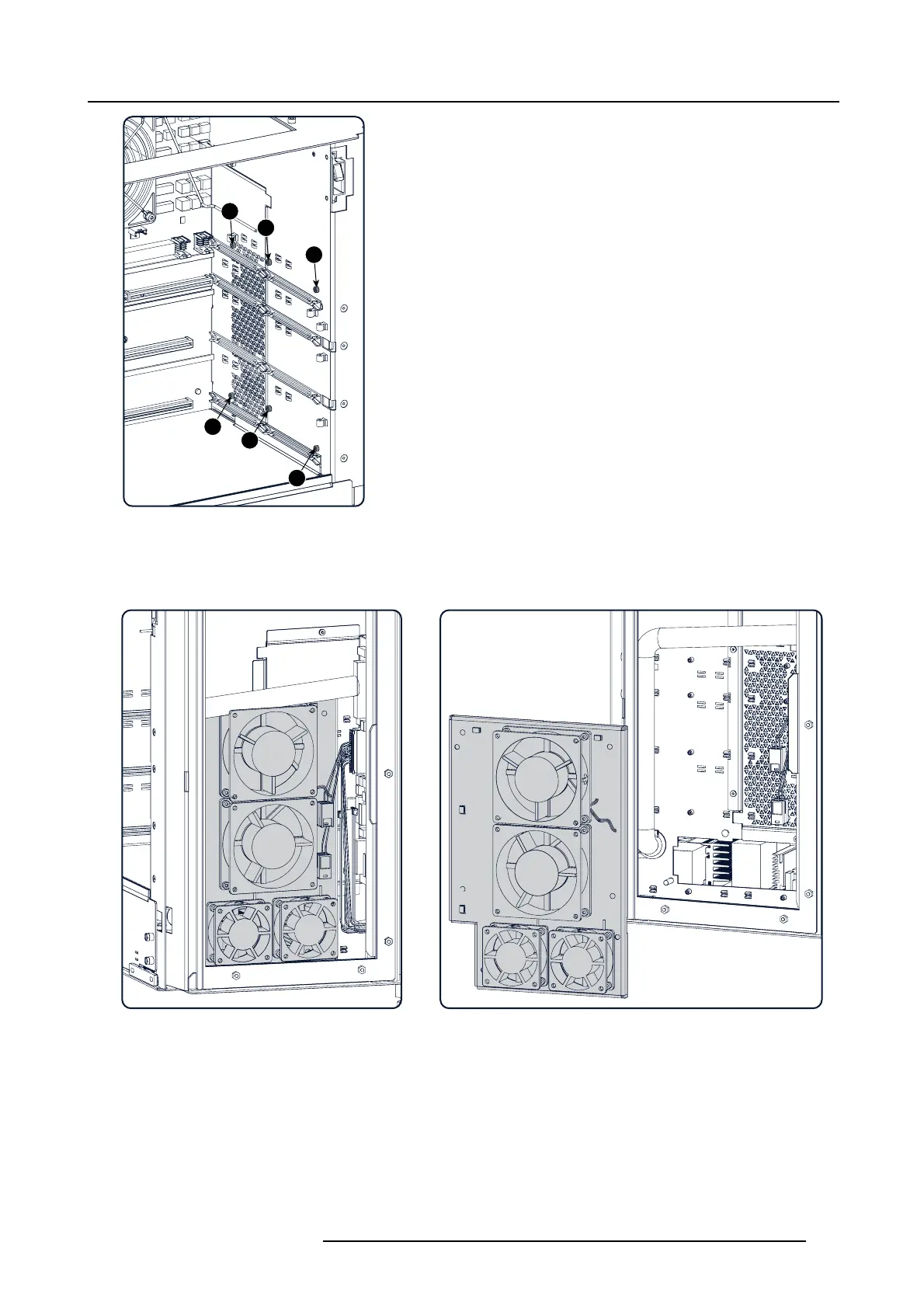12. Card Cage
1
2
3
4
5
6
Image 12-39
Side card cage, screws
5. From the front side, pull the fan as sem bly a little bit forward and turn it to the left, or take it out completely.
The blue and black wires coming from the SMPS are tied to the fan assembly. To make it possible to move the assembly forward,
open the SMPS compa rtment and unplug the c onnector with the blue and black wires (reference 3 and 4 o n im age 12-41).
Image 12-40
Fan a ssembly removal
R5905043 DP2K-12C/11CX 19/02/2018 233