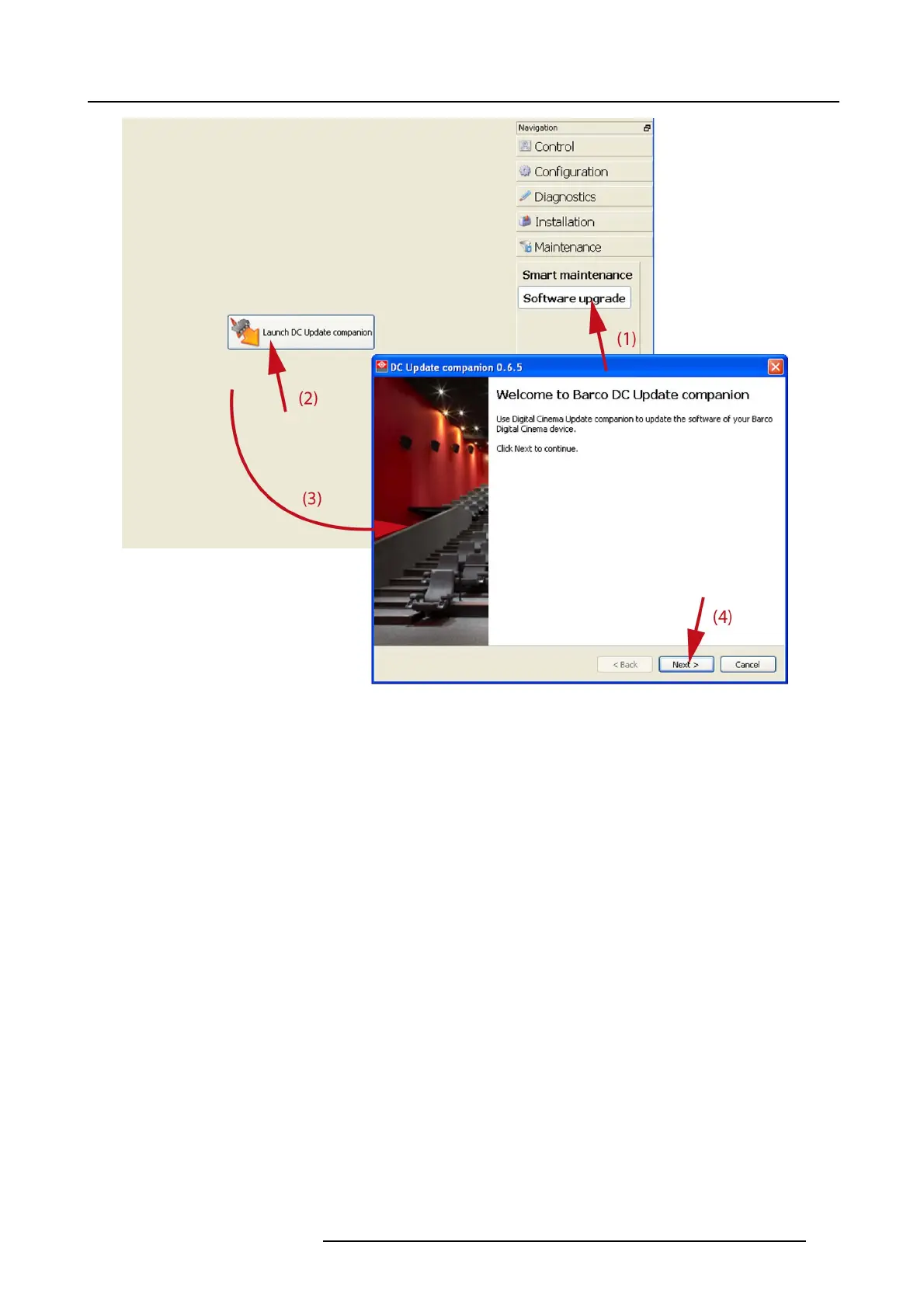13. Software update via Communicator (DC update companion)
Image 13-2
Launch D C update companion
2. Click on Launch DC update companion (2).
The DC update companion window starts up (3).
3. Click Next to continue (4).
4. Read the licence agreem ent and check accept. C lick Next to continue.
R5905043 DP2K-12C/11CX 19/02/2018 249