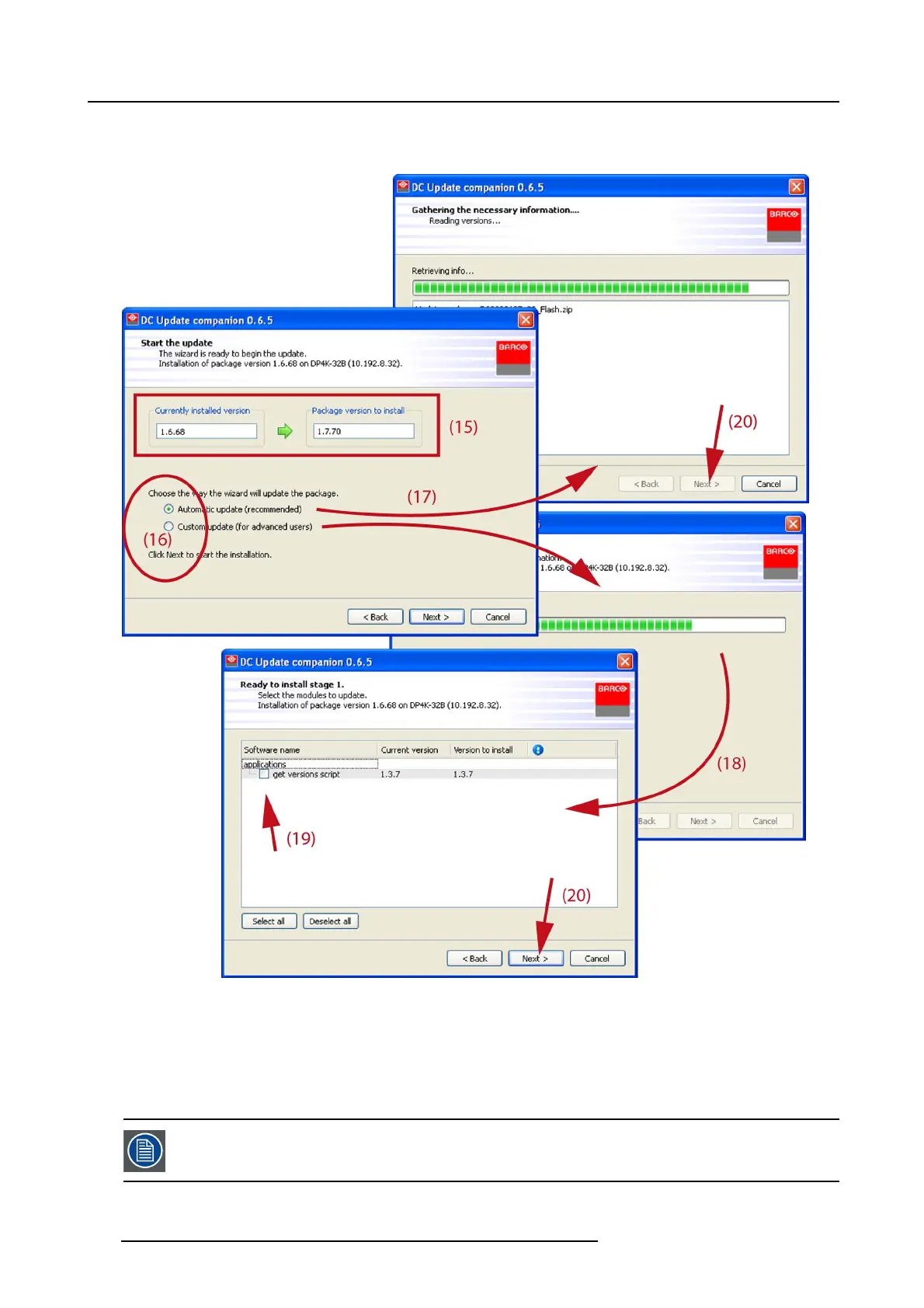13. Software update via Communicator (DC update companion)
The necessary information is gathered.
The cur rent installed version is shown nex t to the package version (15).
Image 13-7
Projector software update
9. Select the w a y the w izard will update the pack age. Check the desired radio button (16).
10.If automatically is se
lected the wizard ga thered the information (17). Then c lick Nex t to start the up date (20).
If custom update (for ad vanced u sers) is selected, the w izard starts collecting the information (17) of the different software mod-
ules.
11.S elect the modules to update (19 ) and click Next to start the upda te (20).
The update can take a lot of time. Make sure not to interrupt the power during the update process. At the end,
an u pdate status w ill be d isplayed.
254 R5905043 DP2K-12C/11CX 19/02/2018