
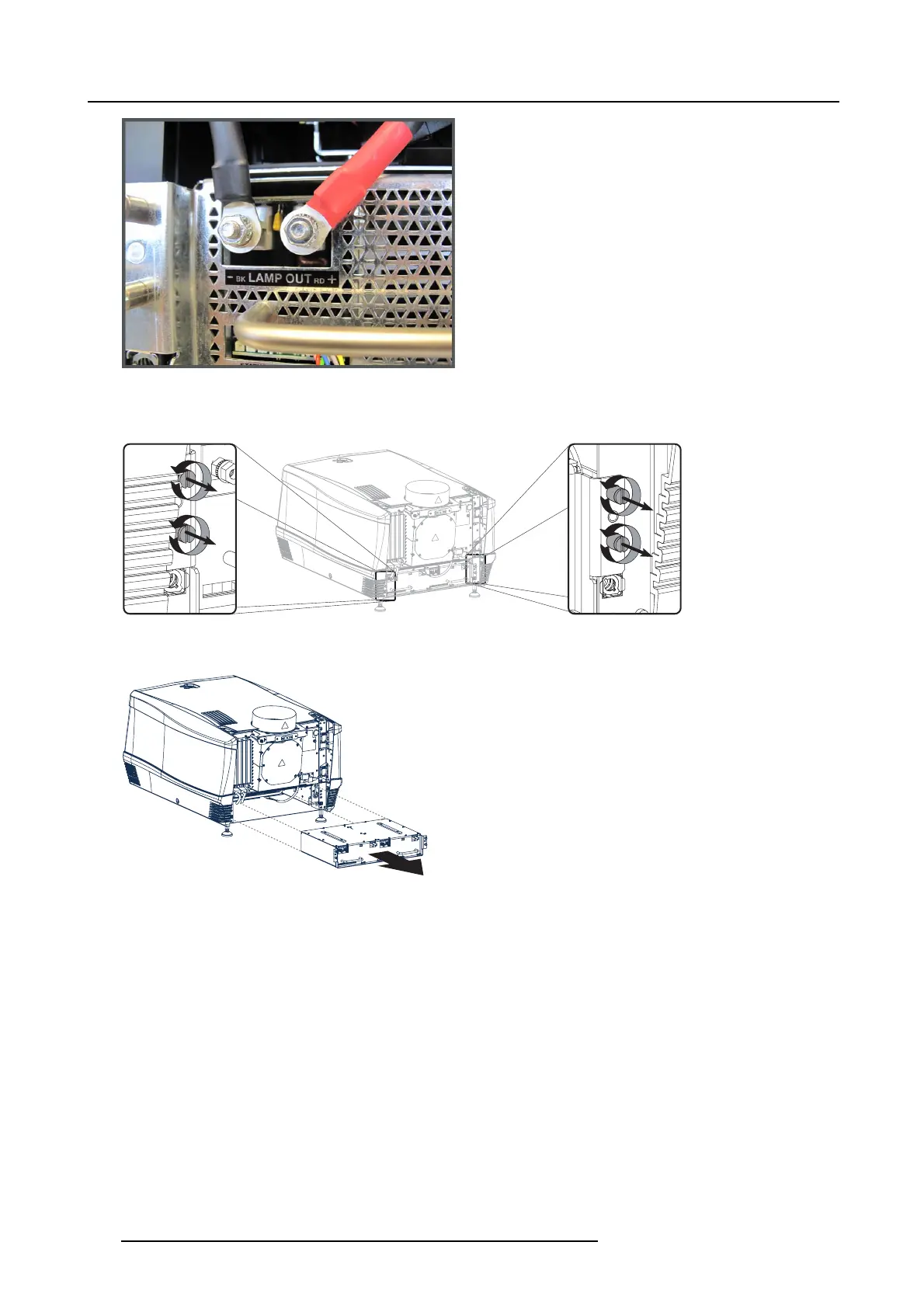




Do you have a question about the Barco DP2K-C Series and is the answer not in the manual?
| Light Source | Xenon lamp |
|---|---|
| Resolution | 2048 x 1080 (2K) |
| Contrast Ratio | 2000:1 |
| Throw Ratio | Varies with lens option |
| Lens Options | Multiple lenses |
| 3D Capability | Yes |
| Warranty | Varies by region |