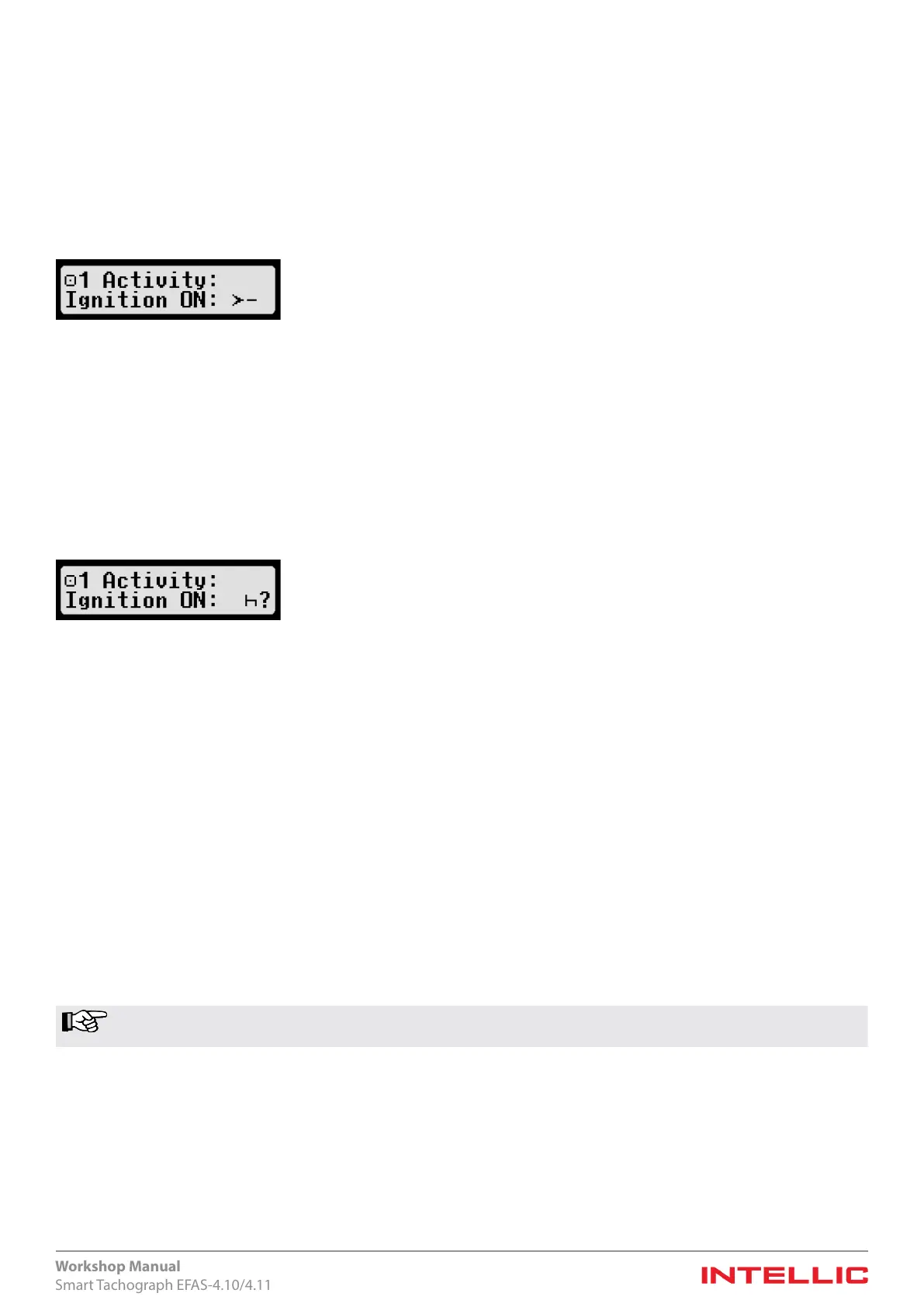31
Workshop Manual
Smart Tachograph EFAS-4.10/4.11
7.2 Automatic activity setting after ignition OFF/ON
EFAS is able to activate a preprogrammed activity (, or ) for the driver and/or co-driver when the ignition is turned on or o.
Programming of the activities after ignition OFF/ON is only possible in the COMPANY or CALIBRATION operating modes, i.e. with
a company smart-card or workshop smart-card inserted.
The function to automatically switch activity can also be deactivated, i.e. when the ignition is turned on/o, the current activity
setting for the driver/co-driver is retained.
Select the following setting: OK g Settings g Activity Ignition OFF/ON
The current setting is displayed:
Figure 41 — Display of activity on ignition o/on
If ”–” is displayed, the automatic activity switch is deactivated, i.e. when the ignition is turned on/o, the current activity setting
will be retained.
Use the cursor keys or to select one of the following settings:
– Maintain driver activity
Driver in rest period
Driver in work period
Driver in standby period
Figure 42 — Activity setting on ignition o/on
Press OK to adopt the driver activity after Ignition ON. This takes you to the next input mask. In the same way, enter the desired
activity in the following three input masks:
y Activity for driver Ignition OFF
y Activity for co-driver Ignition ON
y Activity for co-driver Ignition OFF
On conrmation of the last activity with the key OK, the settings are stored in EFAS.
7.3 Blocking rst generation tachograph cards
In CALIBRATION mode, the function „GEN1 blocked“ can be activated via the menu. After execution it will cause EFAS to
block or no longer accept rst generation tahograph cards. For safety reasons, two safety checks must be conrmed by the
workshop. If the second security prompt is also acknowledged with YES, the data of the workshop carrying out the work are
stored and any further use of tachograph cards of the 1st generation will be refused.
Select OK g Installation g GEN1 blocked
Note
The function „GEN1 blocked“ is an irreversible function that is no longer displayed in the EFAS menu once
it has been executed.
7.4 Remote Data Downloading
After selecting the menu item, the remote data download function (remote readout from the mass memory of the tachograph)
can be switched on or o. If the function is switched on, the communication via CAN-C to the FMS-Box is enabled.
Select OK g Installation g Remote Data Download
