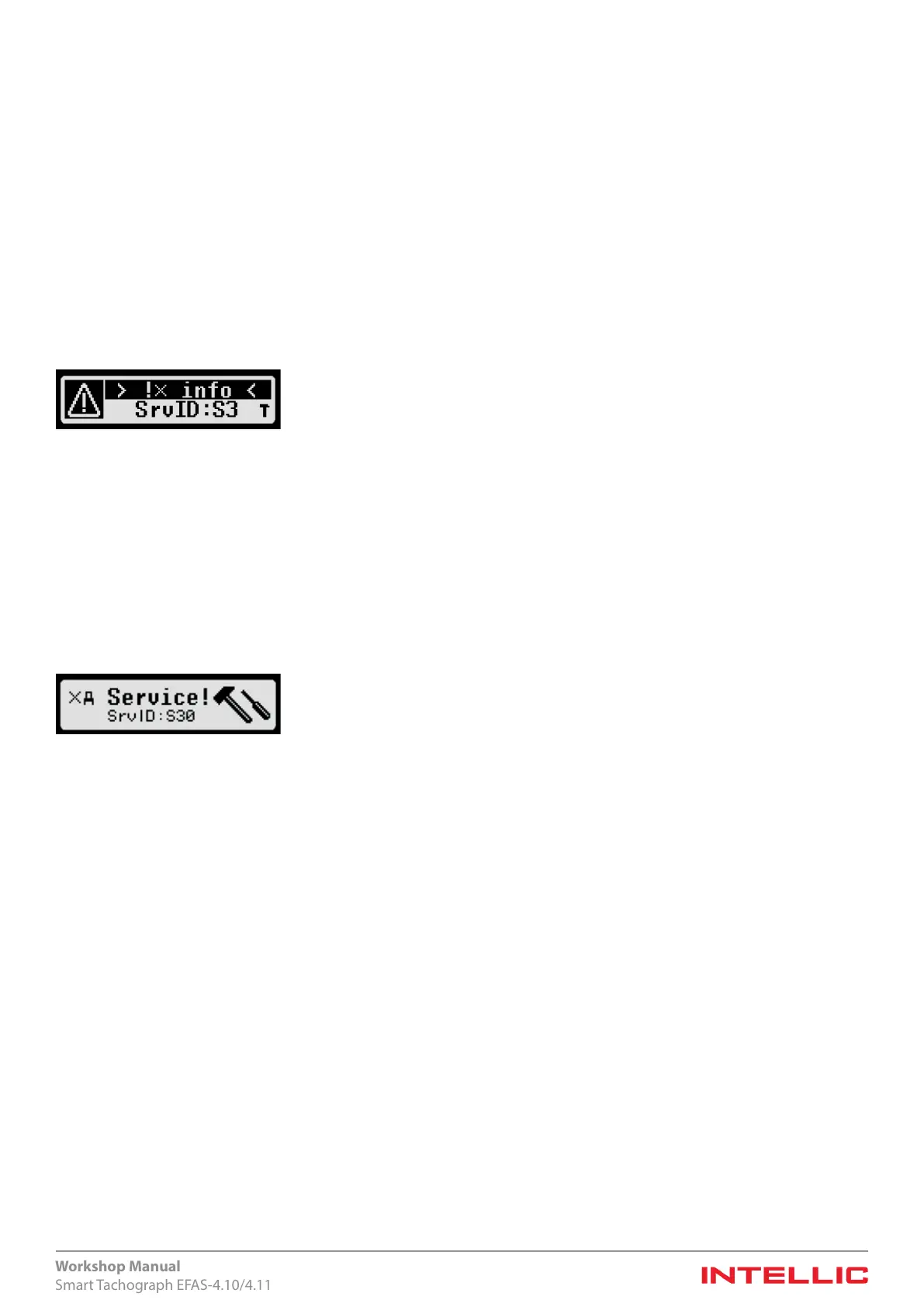44
Workshop Manual
Smart Tachograph EFAS-4.10/4.11
Explanation of the display:
SrvID:S70 Service identier (service ID number)
#2 Number of unacknowledged messages of the same type
22.06.19 12:03 Time and date of the rst occurrence (#1) of the message
DTCs are output on the display unit only if they are identical to events or malfunctions of type 1. For this purpose, use a suitable
diagnostics device or the EFAS Service Tool to ensure that DTCs are stored in the device.
Please note that various events and faults are generated in dierent places within EFAS, so that there may be deviations in
the time recording as well as the presentation. This is particularly aects the signaling of the events and malfunctions via the
optional interfaces (warning output D4, CAN bus and the info interface D8).
10.3.2 Displays in the CALIBRATION mode and before activation
In the CALIBRATION operating mode, the storage of certain events and malfunctions are suppressed by the tachograph EFAS.
Before activation no events or malfunctions are saved. However, in both operating modes the corresponding warning messages
can be read briey in the display unit of the EFAS:
Figure 50 — Event & Fault information in the calibration mode
The malfunctions and events that are suppressed can therefore also be recognized and corrected immediately, even in the
CALIBRATION operating mode. In this way, EFAS supports diagnosis during commissioning and calibration and, as a result,
avoids malfunctions going undetected or being displayed only after removal of the workshop smart-card and then stored
the mass memory. Nevertheless, please ensure that no further fault messages are displayed by the device after removing the
workshop smart-card.
10.3.3 Displays in the event of serious malfunctions
If the recording equipment detects a serious internal malfunction, the tachograph EFAS displays the message “Service!” (see
the following gure).
Figure 51 — Service message in case of serious device malfunction
In the event of a serious device malfunction, the legally prescribed function of the tachograph can no longer be assured. In such
a case, recording of data in the mass memory is discontinued or continued only with limitations. The device must, therefore, be
brought to a workshop for inspection.
When the message Service! is displayed, all key inputs are blocked and access to the menu - outside CALIBRATION mode - is
no longer possible. The function of the tachograph is, therefore limited. However, data communication via the interfaces to the
vehicle or to the service interface is not aected. Even new events and malfunctions that occur continue to be displayed. After
acknowledging these new messages, the message Service! continues to be displayed.
After inserting a valid workshop smart-card in a card slot and after successfully entering a PIN, the menu functions are made
available again. If the malfunction could be detected and corrected with the help of the Troubleshooting Measures catalogue
in Chapter 12 and the customary actions of subsequent inspection or calibration of the device were successful, then the tacho-
graph is ready for use again after removing the workshop smart-card. Otherwise, the message Service! reappears after
removing the workshop smart-card. In this case, the recording equipment must be returned to the manufacturer.
10.4 General debugging procedure
If an event or malfunction is displayed or stored in the recording equipment, please use the possible faults in Chapter 12, to
check what the likely cause could be for this. The measures listed provide assistance in determining which options exist for
inspection and elimination of malfunctions in the workshop.
Please track the messages on the device and read out the fault memory of the recorder equipment using a suitable diagnostics
device or using the EFAS Service Tool. Any DTCs that are stored are then reset via the diagnostics device or the EFAS Service Tool.
By reading out the fault memory again, one can check whether the malfunction remains.
If a malfunction is reported permanently by the device and cannot be corrected by the measures specied in Table 17, then
