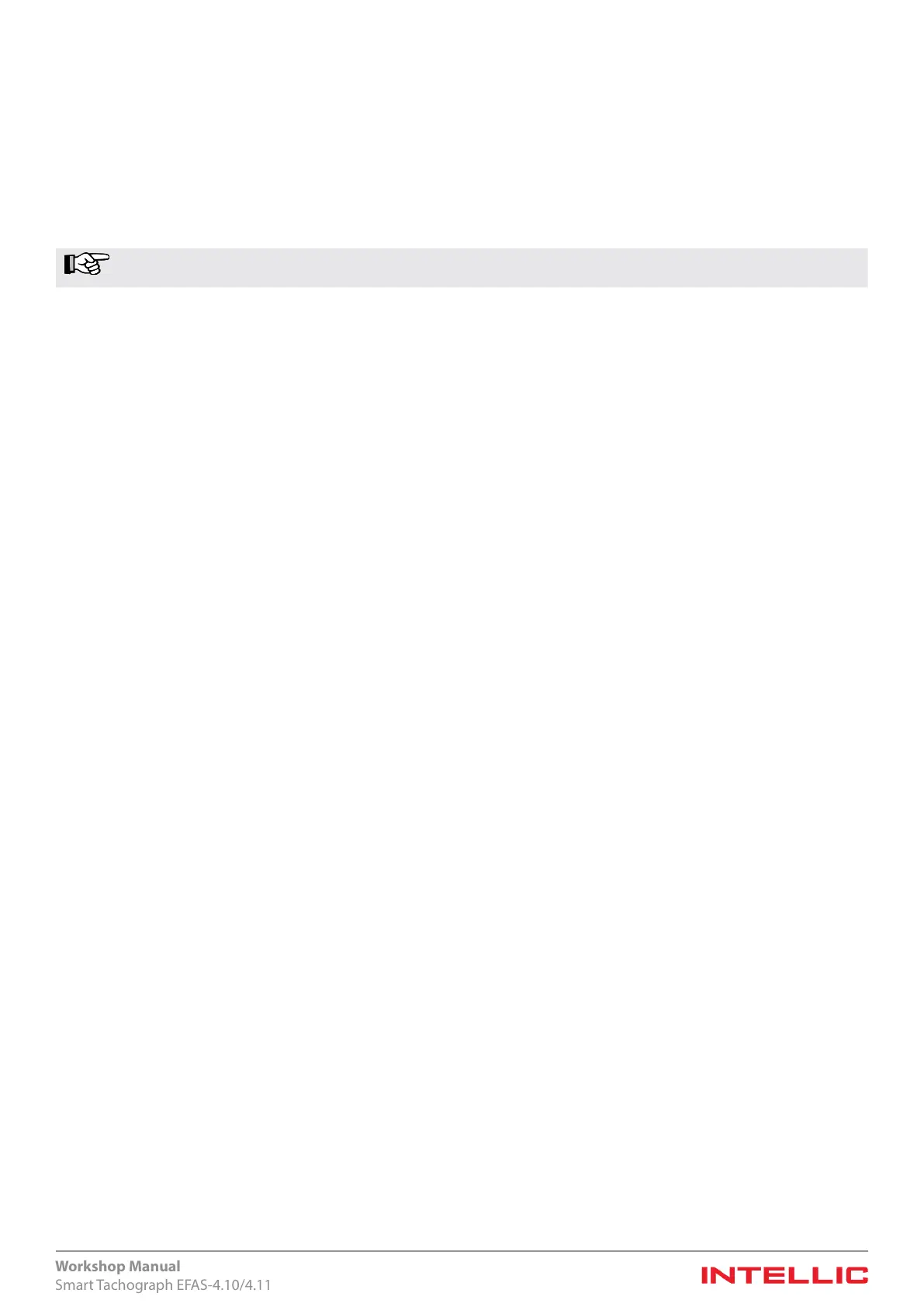41
Workshop Manual
Smart Tachograph EFAS-4.10/4.11
transferred with the help of a standard serial cable connected to the service interface in the front panel of the EFAS device. To
this end, please open the rubber cover located under the LCD display.
The operation of the calibration and tachometer testing equipment depends on the instructions of the manufacturer in question.
The EFAS Service Tool can also read and modify the statutory calibration parameters. Prior to activation, the parameters can be
written without a workshop smart-card.
The calibration requires a valid workshop card and the corresponding PIN. The determined calibration values are stored in the
device after the workshop card has been removed. However, the calibration, i.e. the determination of the values must always
take place with approved calibration equipment.
Note The calibration record, which contains the current calibration values, is only stored when the workshop card is
removed.
9.5 Testing of GNSS module
For testing the GNSS module, see section 10.6.15.
9.6 Testing of DSRC module
For testing the DSRC module, see section 10.6.16.
9.7 Test drive
A test drive takes place on a level road surface with an unladen vehicle, prescribed tire pressure and tire tread depth conforming
to the law at a speed of 50 km/h ±5 km/h over a minimum distance of at least 1000 meters. The test can also be carried out on an
appropriate roller test bench conforming to legal requirements. Please observe all currently valid legal regulations.
During the test drive following has to be into account,
y the safety functions of the vehicle are not aected (e.g. intrader, retarder, ABS, speed limiter, cruise control, automatic
transmission function, etc.)
y that the installation is error-free and neither the vehicle nor EFAS indicate errors.
y that the speeds indicated on the instrument panel and on the EFAS match.
y that the odometer data on the instrument panel and on the EFAS match.
9.8 Installation plaque
After successful completion of the calibration and testing, an installation plaque is xed to the vehicle.
The plaque contains the test data recorded at the last repeat examination or during the initial installation. The installation
plaque must be secure from manipulation, i.e. it must be impossible to modify the data on it without destroying the label or
without leaving visible traces on it.
The plaque shall be axed to the vehicle’s ‘B’ pillar so that it is clearly visible. For vehicles that do not have a ‘B’ pillar, the installa-
tion plaque should be axed to the door frame on the driver’s side of the vehicle and be clearly visible in all cases.
The plaque shall bear at least the following details:
y name, address or trade name of the approved tter or workshop,
y characteristic coecient of the vehicle, in the form ‘w = … imp/km’,
y constant of the recording equipment, in the form ‘k = … imp/km’,
y eective circumference of the wheel tyres in the form ‘l = … mm’,
y tyre size,
y the date on which the characteristic coecient of the vehicle and the eective circumference of the wheel tyres were
measured,
y the vehicle identication number,
y the presence (or not) of an external GNSS facility,
y the serial number of the external GNSS facility,
y the serial number of the remote communication device,
y the serial number of all the seals in place,
y the part of the vehicle where the adaptor, if any, is installed,
y the part of the vehicle where the motion sensor is installed, if not connected to the gear-box or an adaptor is not being
used,
y a description of the color of the cable between the adaptor and that part of the vehicle providing its incoming impulses,
y the serial number of the embedded motion sensor of the adaptor.
