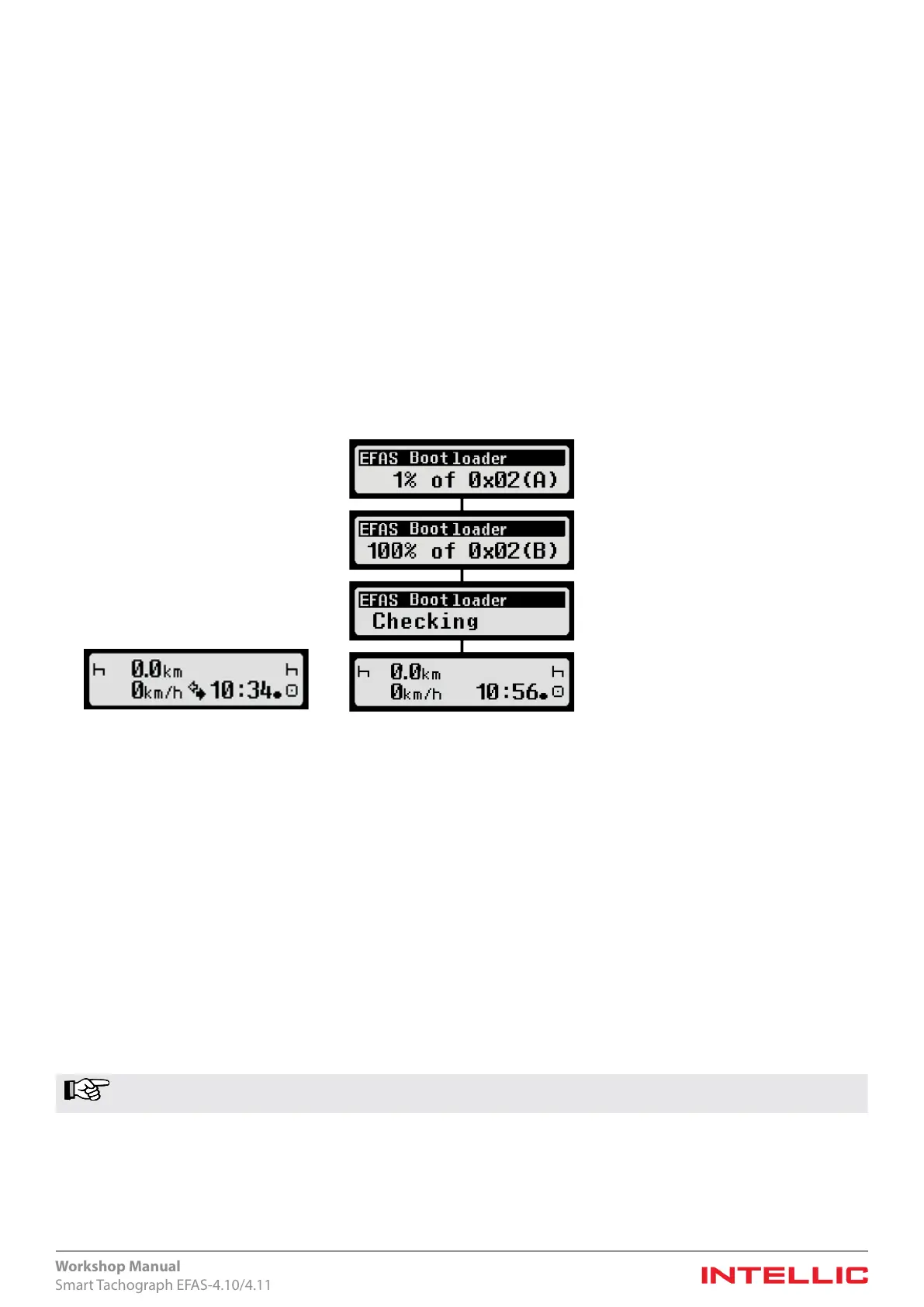89
Workshop Manual
Smart Tachograph EFAS-4.10/4.11
3. In the EFAS Service Tool, click on the item “SW update (tachograph)” and select the new tachograph software. If neces-
sary, you should rst transfer the update les (“credentials”) to the place suggested by the EFAS Service Tool on your PC.
4. In the EFAS Service Tool start the download of the tachograph software. After checking for authorization, the EFAS Service
To o l may request that you insert the workshop smart-card.
5. Insert workshop smart-card and enter the PIN.
A rmware update with activated EFAS is only possible with a workshop card. If the EFAS is not activated, a rmware
update can also be carried out without a workshop card.
6. Please wait until the download has been completed. This takes about 8 minutes, after which you will be requested to
remove all the cards.
7. Remove all cards.
8. You can now remove the front interface cable. The PC is now free for other tasks. The tachograph decrypts and stores the
new version of the software automatically.
Under no circumstances should the power supply voltage to the tachograph be interrupted at this time, or the
device will be useless! An unprofessional handling at the update of the software leads in this case to a lost of
guarantee.
9. The tachograph displays the progress of the storage. After about 10 minutes the tachograph exits the update mode and
the display returns to normal. The software update is now complete.
Figure 71 — Download Phase
Figure 72 — Writing Process
Display text “1% of 0x02(A)” means: The tachograph updates SW component 0x02 (Application).1% of phase “A” has been
executed. The displayed values are relevant only for the manufacturer (in case a SW update fails).
16.5 Finishing the software update
After completion of the software update, check whether the operation was successful by reading out the version number of the
operating software from the device and compare it with the expected version number. After a software update, the Tachograph
has to be re-calibrated.
If the software update failed, although the process requirements 1 to 9 were followed, this may be cause by:
1. The le, which contains the software update, is damaged. In this case, EFAS recognizes the error and retains the old
software version. If this is the case, the EFAS Service Tool displays the message “Software update failed”.
2. The software update package is correct, but the workshop smart-card and the PIN authentication were not entered as
required. In this case the display shows “PIN incorrect” and the EFAS Service Tool displays a corresponding error
message “Software update failed”.
Note Check with our distributors or our Internet portal (www.intellic.com) to see if an update for the tachograph
application is available for the EFAS tachograph.
