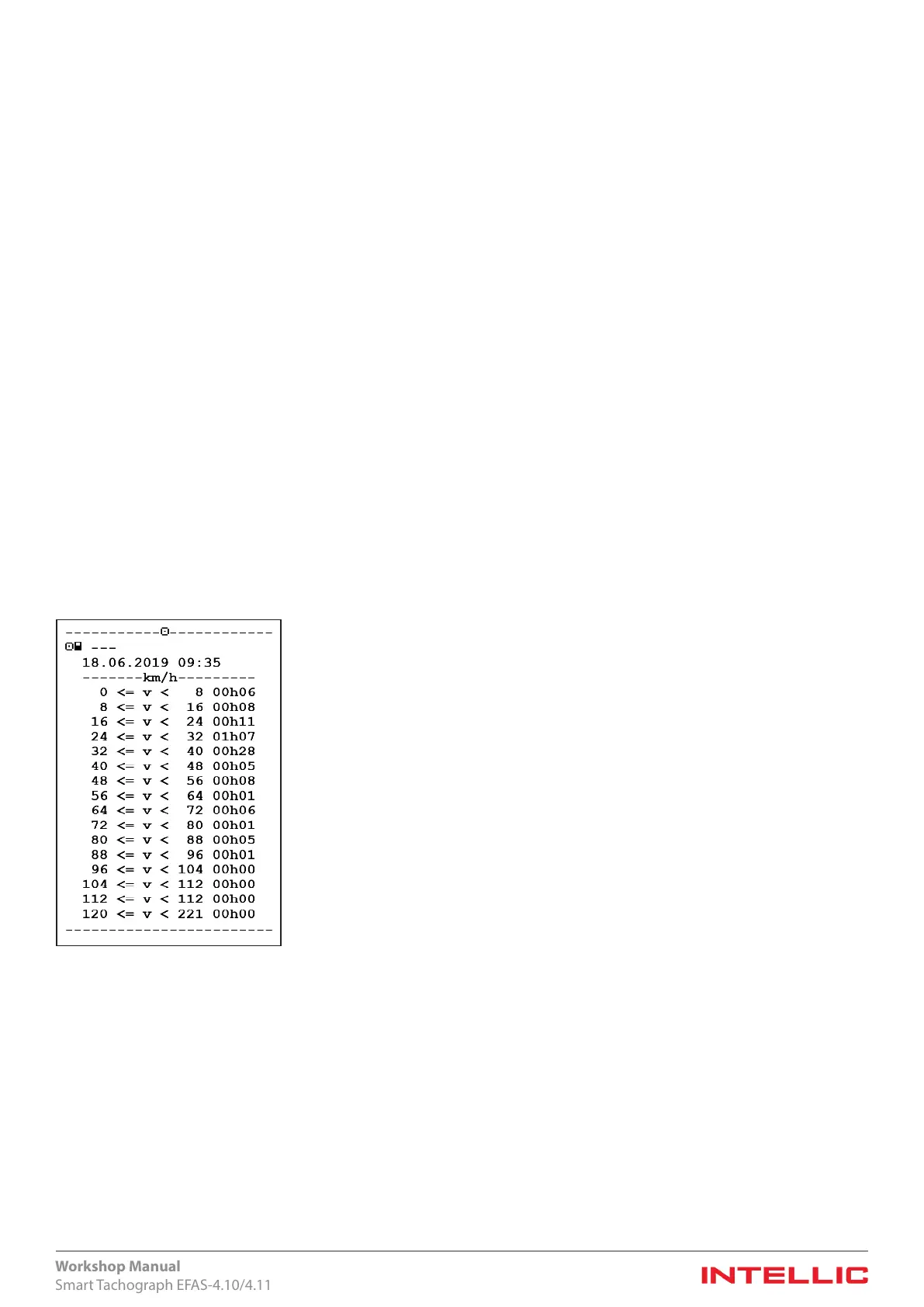85
Workshop Manual
Smart Tachograph EFAS-4.10/4.11
Chapter 14 Additional data recording
EFAS facilitates the recording of additional data. Unlike mass memory data, which is required as per (EC) regulation 2016/799,
this data can be deleted from the mass memory. There is still no obligation to archive this data.
EFAS can additionally record the following data:
y Vehicle speed (v prole),
y Engine speed (n prole)
y Two status inputs (D1 and D2)
Data recording can be congured with the EFAS Service Tool or a suitable testing/calibration device. For the prole types v-pro-
le and n-prole, range limits can be dened. In order to set new limits, the stored data (if present) must rst be read out with
the EFAS Service Tool or a suitable testing / calibration device, then deleted. Afterwards, it is possible to transfer new limits.
The following procedure is necessary in order to dene new range limits:
1. Insert workshop smart-card in the driver’s card slot.
2. Download the required calendar days in order to backup the data.
3. To delete the data, send the reset command to EFAS via the service interface (from this point onward, no further data is
recorded until the smart-card is removed again).
4. New limits can now be transferred to EFAS via the service interface.
5. Remove workshop smart-card from the driver’s card slot, or switch EFAS o and on again.
14.1 Logging vehicle speed (v-prole)
The following diagram shows a log printout of the vehicle speed (v-prole):
Figure 68 — Vehicle speed log
The v-prole’s data is recorded in a maximum of 16 groups (speed ranges). The upper and lower limits of these groups can be
freely selected between zero and the maximum speed of the vehicle.
Recording occurs once every minute. The length of time driven in each dened speed range is recorded.
14.2 Logging engine speed (n-prole)
The following diagram shows an engine speed log (n-prole).
For recording the engine speed of the drive motor, there are two dierent sources, via which the tachograph can obtain the
engine speed value. The connector C3 on the connector panel on the back of the device can be supplied with an engine speed
pulse signal. Another possibility is the CAN bus at connector A, as long as the engine speed signal is sent via this bus.
